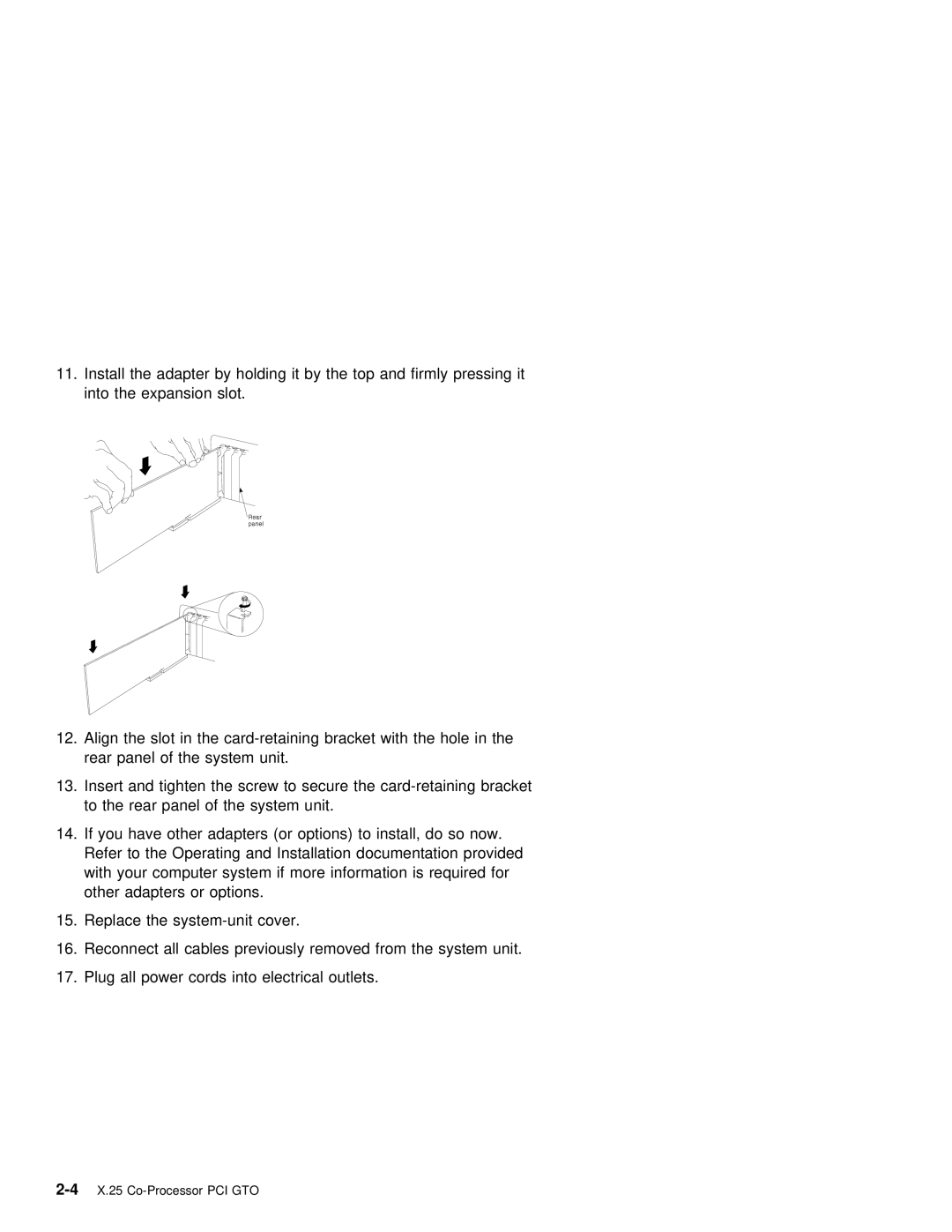11. Install | the adapter by holding it by the top and firmly pressing it |
into the | expansion slot. |
12. | Align | the slot | in the | the | ||||||
rear | panel | of | the | system | unit. |
|
| |||
13. | Insert | and | tighten | the | screw to | secure the | bracket | |||
to the | rear | panel | of | the system | unit. |
| ||||
14.If you have other adapters (or options) to install, do so now. Refer to the Operating and Installation documentation provided with your computer system if more information is required for other adapters or options.
15.Replace the
16. Reconnect all cables previously removed from the system unit.
17. Plug all power cords into electrical outlets.