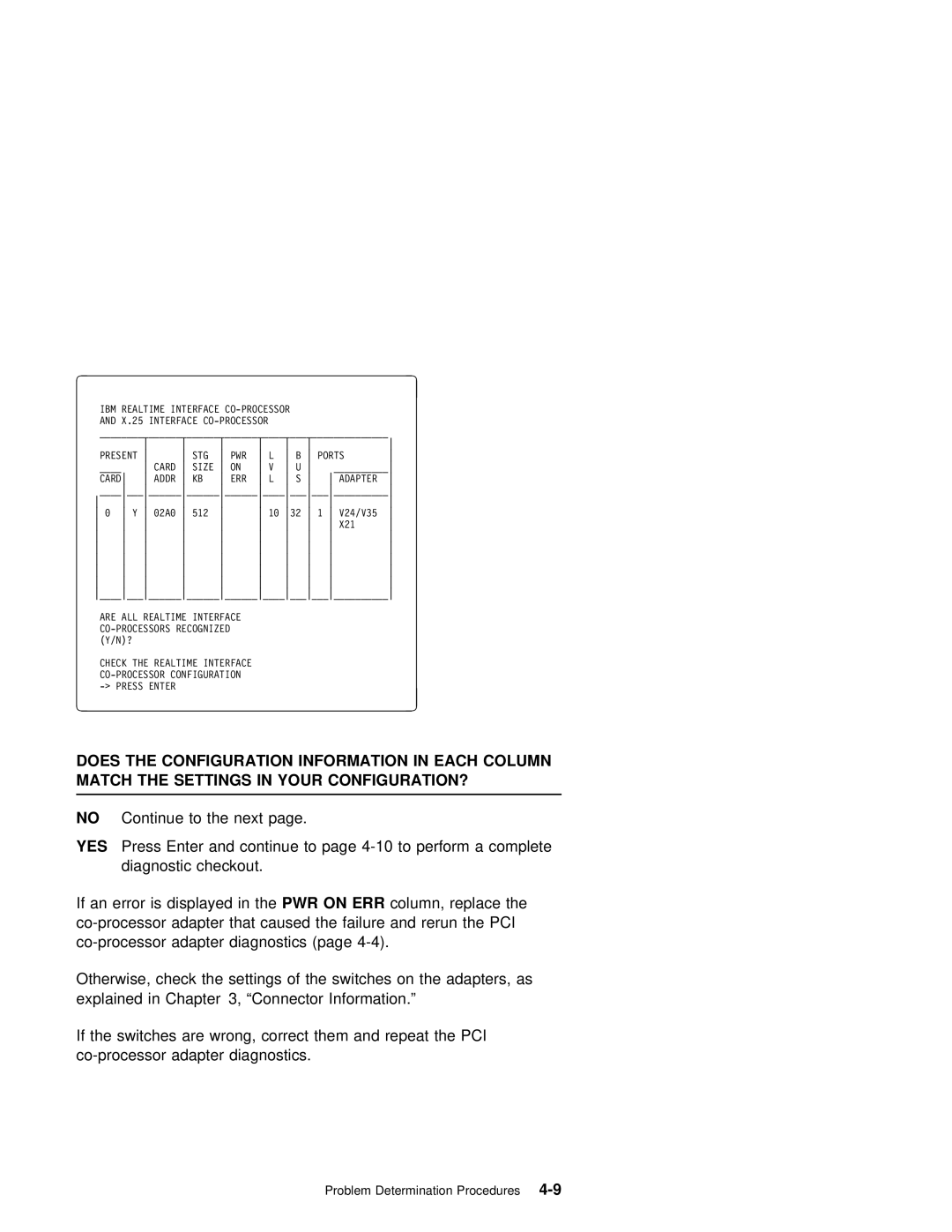|
|
|
|
|
|
|
|
|
|
|
|
|
|
à |
|
|
|
|
|
|
|
|
|
| ð | ||
| IBM | REALTIME INTERFACE |
|
|
|
|
| ||||||
| AND | X.25 INTERFACE |
|
|
|
|
|
| |||||
_____________________________________________________ |
|
| |||||||||||
|
|
|
|
|
|
| |||||||
| PRESENT | STG | PWR | L | B | PORTS |
| ||||||
____ |
| CARD | SIZE | ON | V | U |
| __________ |
| ||||
| CARD | ADDR | KB | ERR | L | S | ADAPTER |
| |||||
_____________________________________________ |
| ||||||||||||
|
|
| |||||||||||
ð | Y | ð2Að | 512 | 1ð | 32 | 1 | V24/V35 |
| |||||
| X21 |
| |||||||||||
|
|
| |||||||||||
|
|
| |||||||||||
|
|
| |||||||||||
|
|
| |||||||||||
|
|
| |||||||||||
_____________________________________________ |
| ||||||||||||
ARE ALL REALTIME INTERFACE
CHECK THE REALTIME INTERFACE
á |
|
| ñ | ||
|
|
|
|
|
|
DOES | THE | CONFIGURATION | INFORMATION IN EACH COLUMN | ||
MATCH | THE | SETTINGS IN | YOUR CONFIGURATION? | ||
|
|
|
|
|
|
NO Continue to the next page.
YES Press Enter and continue to page
If an error | is displayedPWR ON ERR in thecolumn, | replace the | |
adapter | that caused the failure and rerun the PCI | ||
adapter | diagnostics (page | ||
Otherwise, check the settings of the switches on the adapters, as explained in Chapter 3, “Connector Information.”
If the switches are wrong, correct them and repeat the PCI
Problem Determination