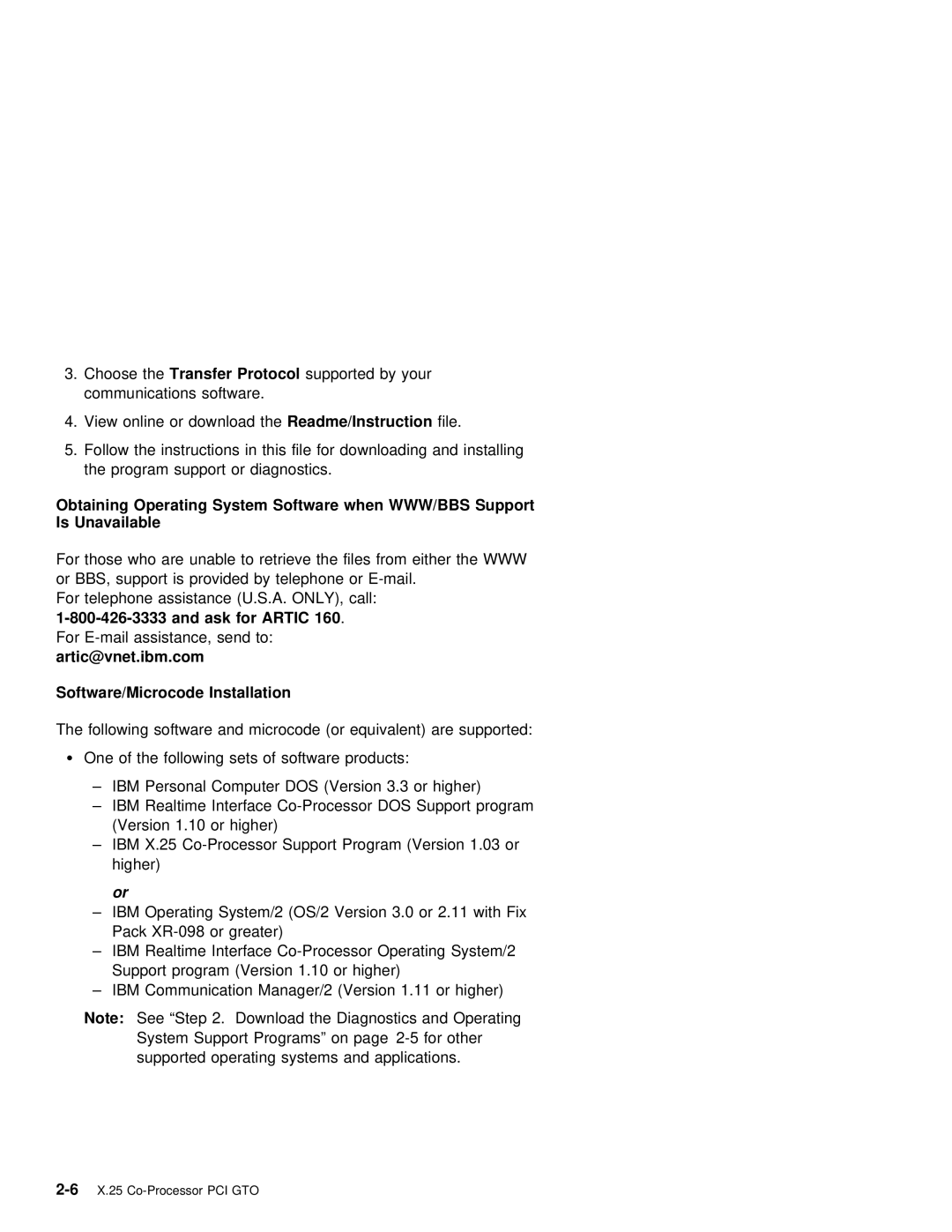3. Choose | theTransfer | Protocol |
| supported by your |
| |||||||||
| communications | software. |
|
|
|
|
|
| ||||||
4. View | online | or |
| downloadReadme/Instructionthe | file. |
| ||||||||
5. Follow | the | instructions | in | this | file | for | downloading | and installing | ||||||
| the program support or diagnostics. |
|
|
| ||||||||||
Obtaining Operating | System | Software | when | WWW/BBS | Support |
|
|
| ||||||
Is | Unavailable |
|
|
|
|
|
|
|
|
|
|
|
|
|
For | those |
| who | are | unable | to | retrieve | the | files from | either the WWW | ||||
or | BBS, support | is | provided | by | telephone | or |
| |||||||
For | telephone | assistance | (U.S.A. | ONLY), | call: |
| ||||||||
and | ask | for |
| ARTIC 160 |
| . |
|
|
|
| ||||
For |
|
|
|
| ||||||||||
artic@vnet.ibm.com |
|
|
|
|
|
|
|
|
|
|
| |||
Software/Microcode Installation
The following software and microcode (or equivalent) are supported:
Ÿ One of the following sets of software products:
– | IBM | Personal Computer DOS (Version 3.3 or higher) |
– | IBM | Realtime Interface |
| (Version 1.10 or higher) | |
–IBM X.25
| or |
|
|
|
|
|
|
|
– | IBM | Operating | System/2 (OS/2 | Version 3.0 | or | 2.11 with Fix | ||
| Pack |
|
|
|
|
| ||
– IBM Realtime Interface | ||||||||
| Support program | (Version | 1.10 | or | higher) |
|
| |
– | IBM | Communication | Manager/2 | (Version | 1.11 | or | higher) | |
Note: See “Step 2. Download the Diagnostics and Operating
System Support Programs” on page