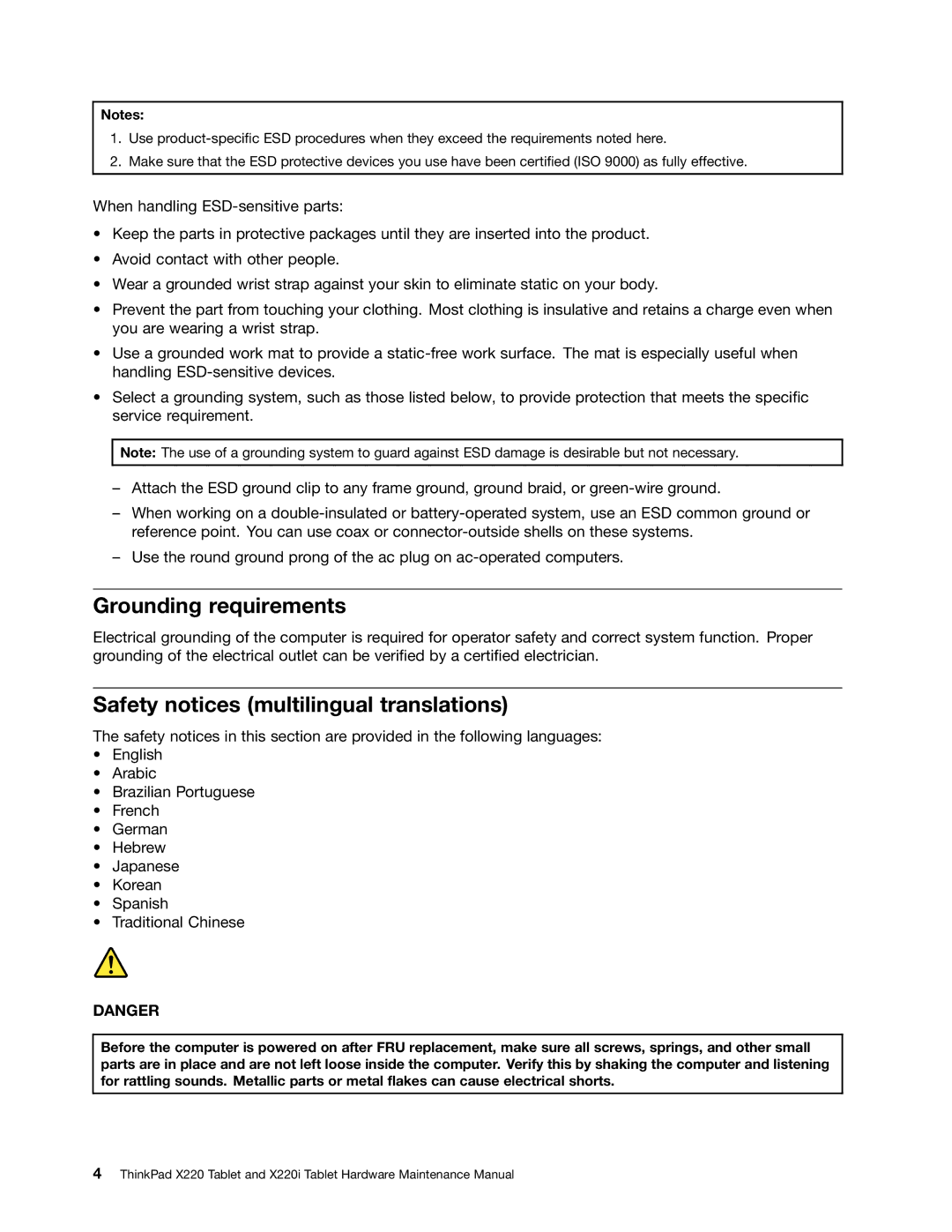Notes:
1.Use
2.Make sure that the ESD protective devices you use have been certified (ISO 9000) as fully effective.
When handling
•Keep the parts in protective packages until they are inserted into the product.
•Avoid contact with other people.
•Wear a grounded wrist strap against your skin to eliminate static on your body.
•Prevent the part from touching your clothing. Most clothing is insulative and retains a charge even when you are wearing a wrist strap.
•Use a grounded work mat to provide a
•Select a grounding system, such as those listed below, to provide protection that meets the specific service requirement.
Note: The use of a grounding system to guard against ESD damage is desirable but not necessary.
–Attach the ESD ground clip to any frame ground, ground braid, or
–When working on a
–Use the round ground prong of the ac plug on
Grounding requirements
Electrical grounding of the computer is required for operator safety and correct system function. Proper grounding of the electrical outlet can be verified by a certified electrician.
Safety notices (multilingual translations)
The safety notices in this section are provided in the following languages:
•English
•Arabic
•Brazilian Portuguese
•French
•German
•Hebrew
•Japanese
•Korean
•Spanish
•Traditional Chinese
DANGER
Before the computer is powered on after FRU replacement, make sure all screws, springs, and other small parts are in place and are not left loose inside the computer. Verify this by shaking the computer and listening for rattling sounds. Metallic parts or metal flakes can cause electrical shorts.
4ThinkPad X220 Tablet and X220i Tablet Hardware Maintenance Manual