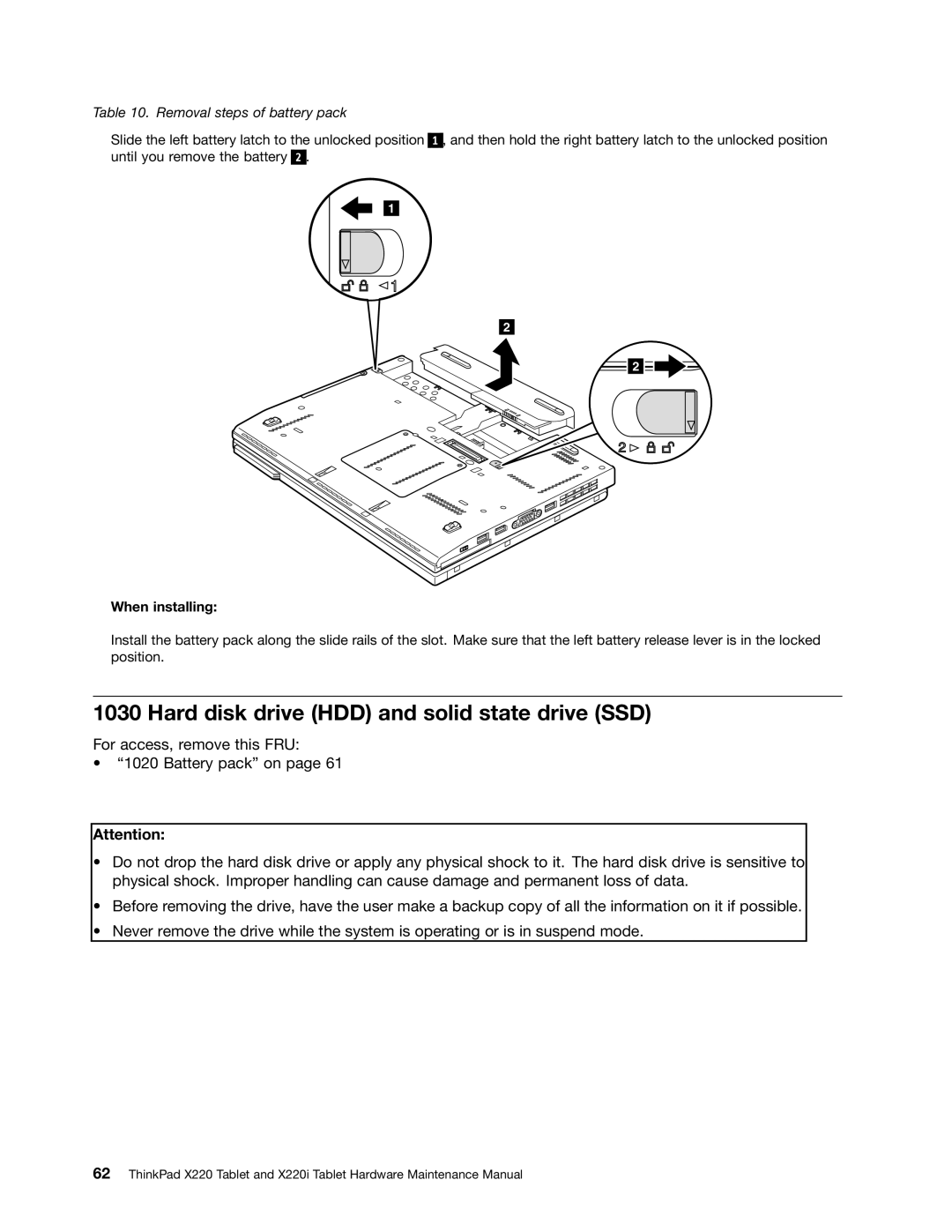Table 10. Removal steps of battery pack
Slide the left battery latch to the unlocked position until you remove the battery 2 .
1 , and then hold the right battery latch to the unlocked position
1
2
2
When installing:
Install the battery pack along the slide rails of the slot. Make sure that the left battery release lever is in the locked position.
1030 Hard disk drive (HDD) and solid state drive (SSD)
For access, remove this FRU:
•“1020 Battery pack” on page 61
Attention:
•Do not drop the hard disk drive or apply any physical shock to it. The hard disk drive is sensitive to physical shock. Improper handling can cause damage and permanent loss of data.
•Before removing the drive, have the user make a backup copy of all the information on it if possible.
•Never remove the drive while the system is operating or is in suspend mode.
62ThinkPad X220 Tablet and X220i Tablet Hardware Maintenance Manual