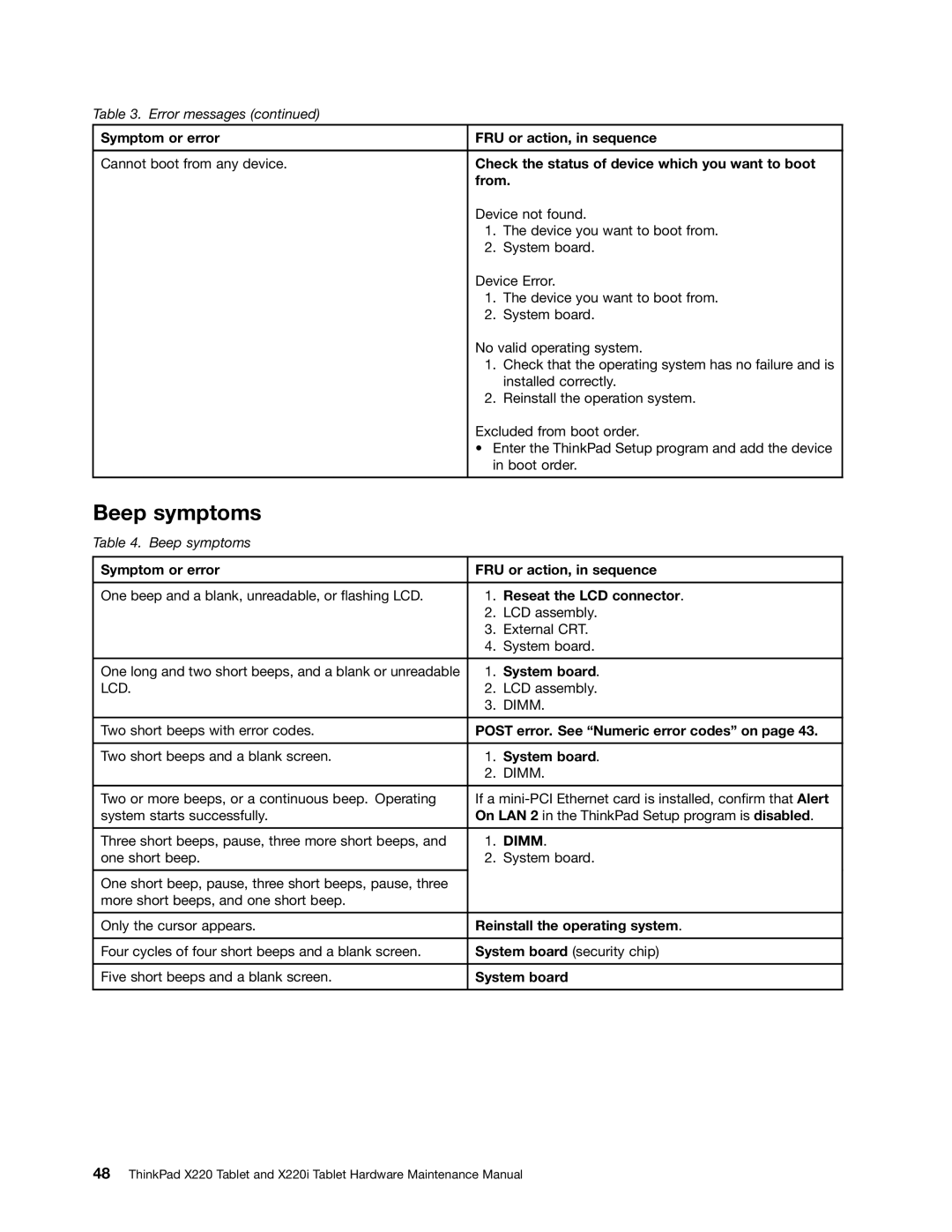Table 3. Error messages (continued)
Symptom or error | FRU or action, in sequence | |
|
| |
Cannot boot from any device. | Check the status of device which you want to boot | |
| from. | |
| Device not found. | |
| 1. | The device you want to boot from. |
| 2. | System board. |
| Device Error. | |
| 1. | The device you want to boot from. |
| 2. | System board. |
| No valid operating system. | |
| 1. | Check that the operating system has no failure and is |
|
| installed correctly. |
| 2. | Reinstall the operation system. |
| Excluded from boot order. | |
| • Enter the ThinkPad Setup program and add the device | |
| in boot order. | |
|
|
|
Beep symptoms
Table 4. Beep symptoms
Symptom or error | FRU or action, in sequence | |
|
|
|
One beep and a blank, unreadable, or flashing LCD. | 1. | Reseat the LCD connector. |
| 2. | LCD assembly. |
| 3. | External CRT. |
| 4. | System board. |
|
|
|
One long and two short beeps, and a blank or unreadable | 1. | System board. |
LCD. | 2. | LCD assembly. |
| 3. | DIMM. |
|
| |
Two short beeps with error codes. | POST error. See “Numeric error codes” on page 43. | |
|
|
|
Two short beeps and a blank screen. | 1. | System board. |
| 2. | DIMM. |
|
| |
Two or more beeps, or a continuous beep. Operating | If a | |
system starts successfully. | On LAN 2 in the ThinkPad Setup program is disabled. | |
|
|
|
Three short beeps, pause, three more short beeps, and | 1. | DIMM. |
one short beep. | 2. | System board. |
|
|
|
One short beep, pause, three short beeps, pause, three |
|
|
more short beeps, and one short beep. |
|
|
|
| |
Only the cursor appears. | Reinstall the operating system. | |
|
| |
Four cycles of four short beeps and a blank screen. | System board (security chip) | |
|
| |
Five short beeps and a blank screen. | System board | |
|
|
|
48ThinkPad X220 Tablet and X220i Tablet Hardware Maintenance Manual