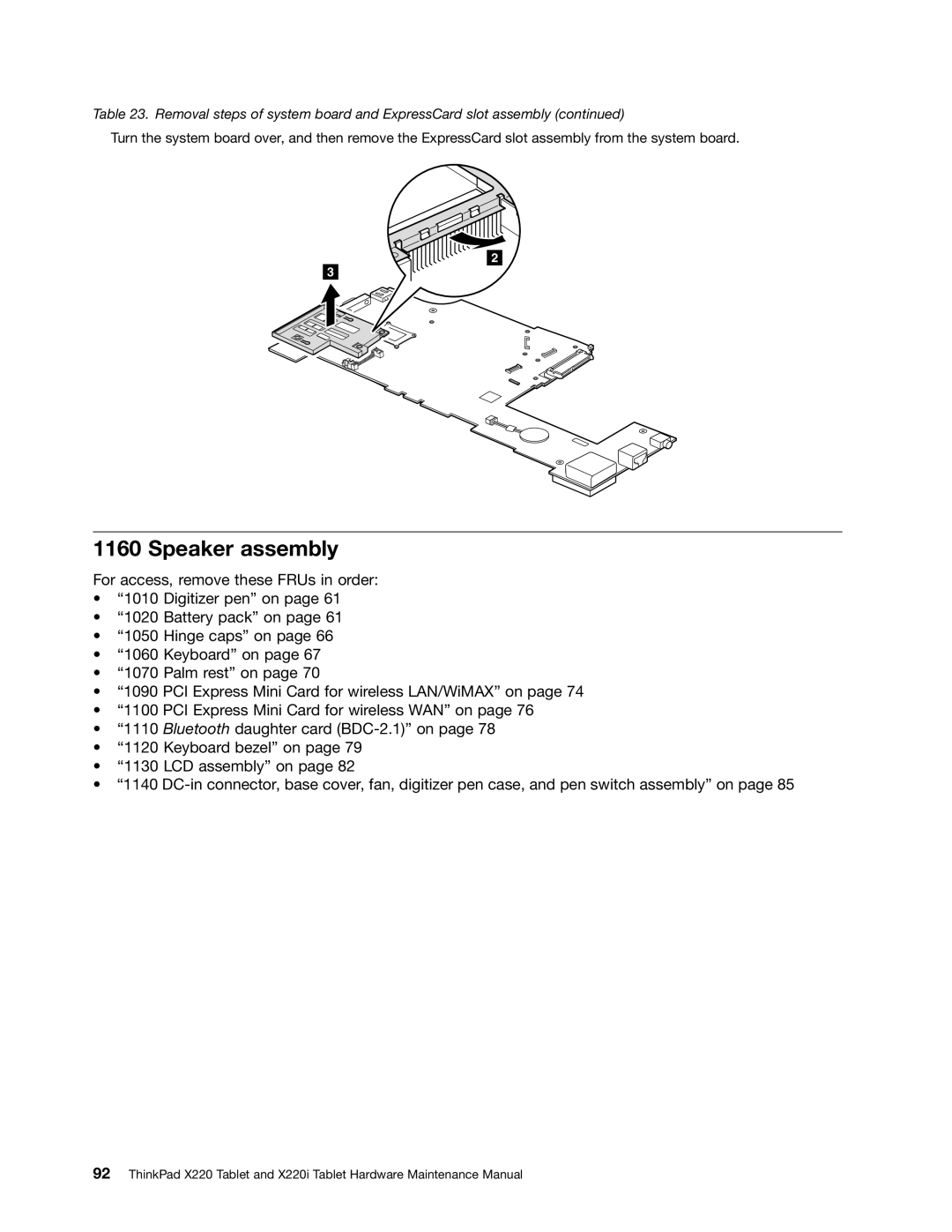Table 23. Removal steps of system board and ExpressCard slot assembly (continued)
Turn the system board over, and then remove the ExpressCard slot assembly from the system board.
2
3
1160 Speaker assembly
For access, remove these FRUs in order:
•“1010 Digitizer pen” on page 61
•“1020 Battery pack” on page 61
•“1050 Hinge caps” on page 66
•“1060 Keyboard” on page 67
•“1070 Palm rest” on page 70
•“1090 PCI Express Mini Card for wireless LAN/WiMAX” on page 74
•“1100 PCI Express Mini Card for wireless WAN” on page 76
•“1110 Bluetooth daughter card
•“1120 Keyboard bezel” on page 79
•“1130 LCD assembly” on page 82
•“1140
92ThinkPad X220 Tablet and X220i Tablet Hardware Maintenance Manual