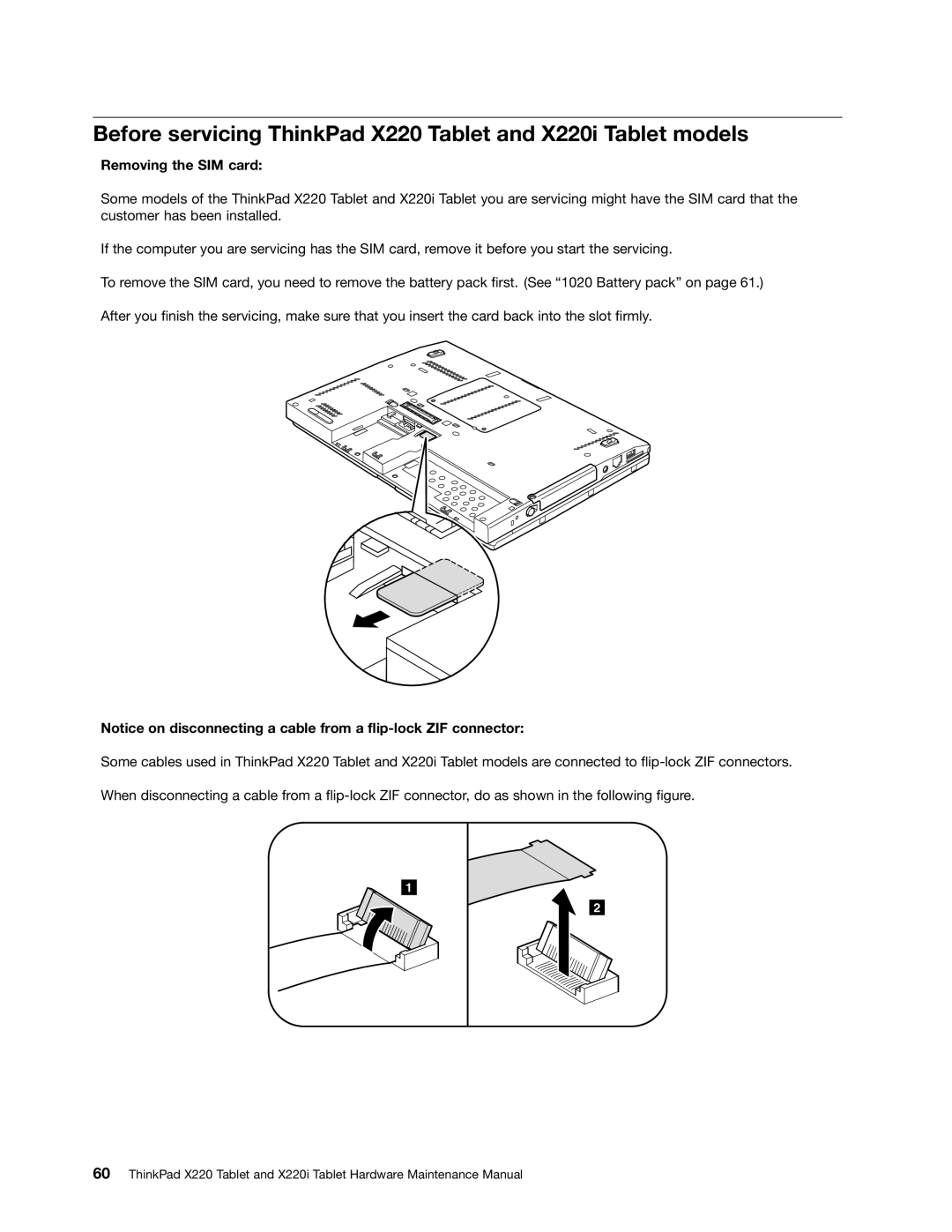Before servicing ThinkPad X220 Tablet and X220i Tablet models
Removing the SIM card:
Some models of the ThinkPad X220 Tablet and X220i Tablet you are servicing might have the SIM card that the customer has been installed.
If the computer you are servicing has the SIM card, remove it before you start the servicing.
To remove the SIM card, you need to remove the battery pack first. (See “1020 Battery pack” on page 61.) After you finish the servicing, make sure that you insert the card back into the slot firmly.
Notice on disconnecting a cable from a
Some cables used in ThinkPad X220 Tablet and X220i Tablet models are connected to
1
2
60ThinkPad X220 Tablet and X220i Tablet Hardware Maintenance Manual