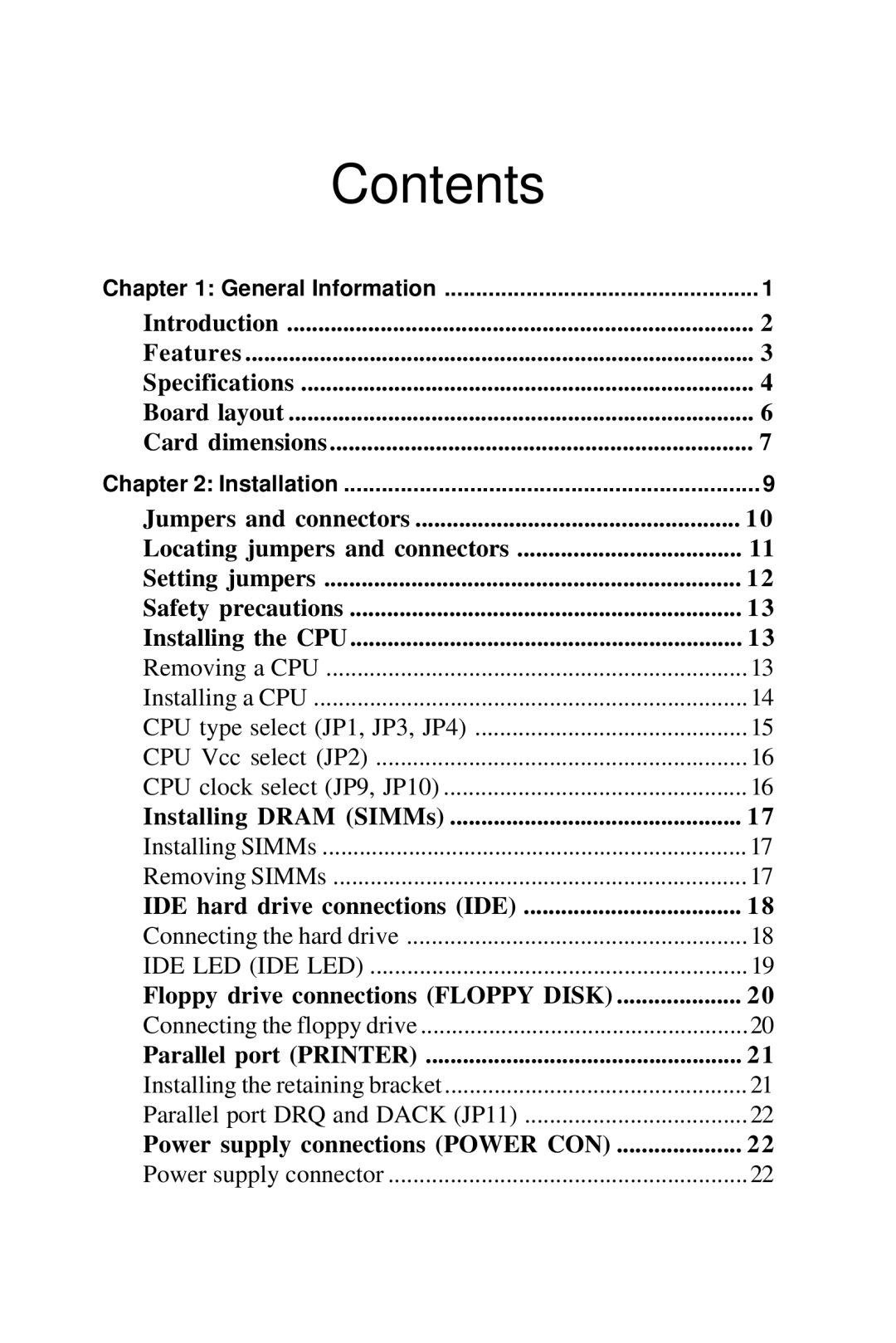Contents |
|
Chapter 1: General Information | 1 |
Introduction | 2 |
Features | 3 |
Specifications | 4 |
Board layout | 6 |
Card dimensions | 7 |
Chapter 2: Installation | 9 |
Jumpers and connectors | 10 |
Locating jumpers and connectors | 11 |
Setting jumpers | 12 |
Safety precautions | 13 |
Installing the CPU | 13 |
Removing a CPU | 13 |
Installing a CPU | 14 |
CPU type select (JP1, JP3, JP4) | 15 |
CPU Vcc select (JP2) | 16 |
CPU clock select (JP9, JP10) | 16 |
Installing DRAM (SIMMs) | 17 |
Installing SIMMs | 17 |
Removing SIMMs | 17 |
IDE hard drive connections (IDE) | 18 |
Connecting the hard drive | 18 |
IDE LED (IDE LED) | 19 |
Floppy drive connections (FLOPPY DISK) | 20 |
Connecting the floppy drive | 20 |
Parallel port (PRINTER) | 21 |
Installing the retaining bracket | 21 |
Parallel port DRQ and DACK (JP11) | 22 |
Power supply connections (POWER CON) | 22 |
Power supply connector | 22 |
Page 5
Image 5