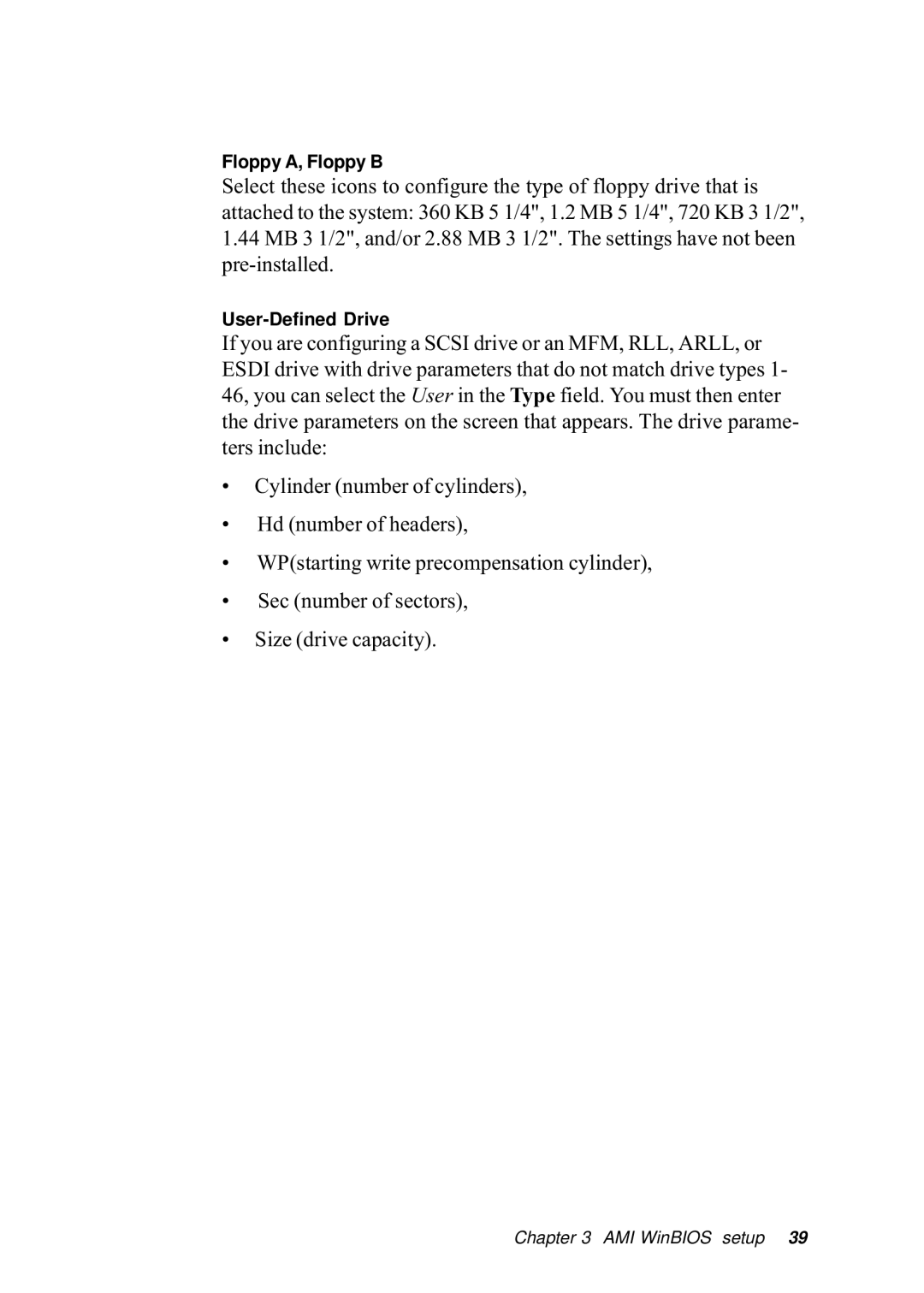Floppy A, Floppy B
Select these icons to configure the type of floppy drive that is attached to the system: 360 KB 5 1/4", 1.2 MB 5 1/4", 720 KB 3 1/2",
1.44MB 3 1/2", and/or 2.88 MB 3 1/2". The settings have not been
If you are configuring a SCSI drive or an MFM, RLL, ARLL, or ESDI drive with drive parameters that do not match drive types 1- 46, you can select the User in the Type field. You must then enter the drive parameters on the screen that appears. The drive parame- ters include:
•Cylinder (number of cylinders),
•Hd (number of headers),
•WP(starting write precompensation cylinder),
•Sec (number of sectors),
•Size (drive capacity).
Chapter 3 AMI WinBIOS setup 39