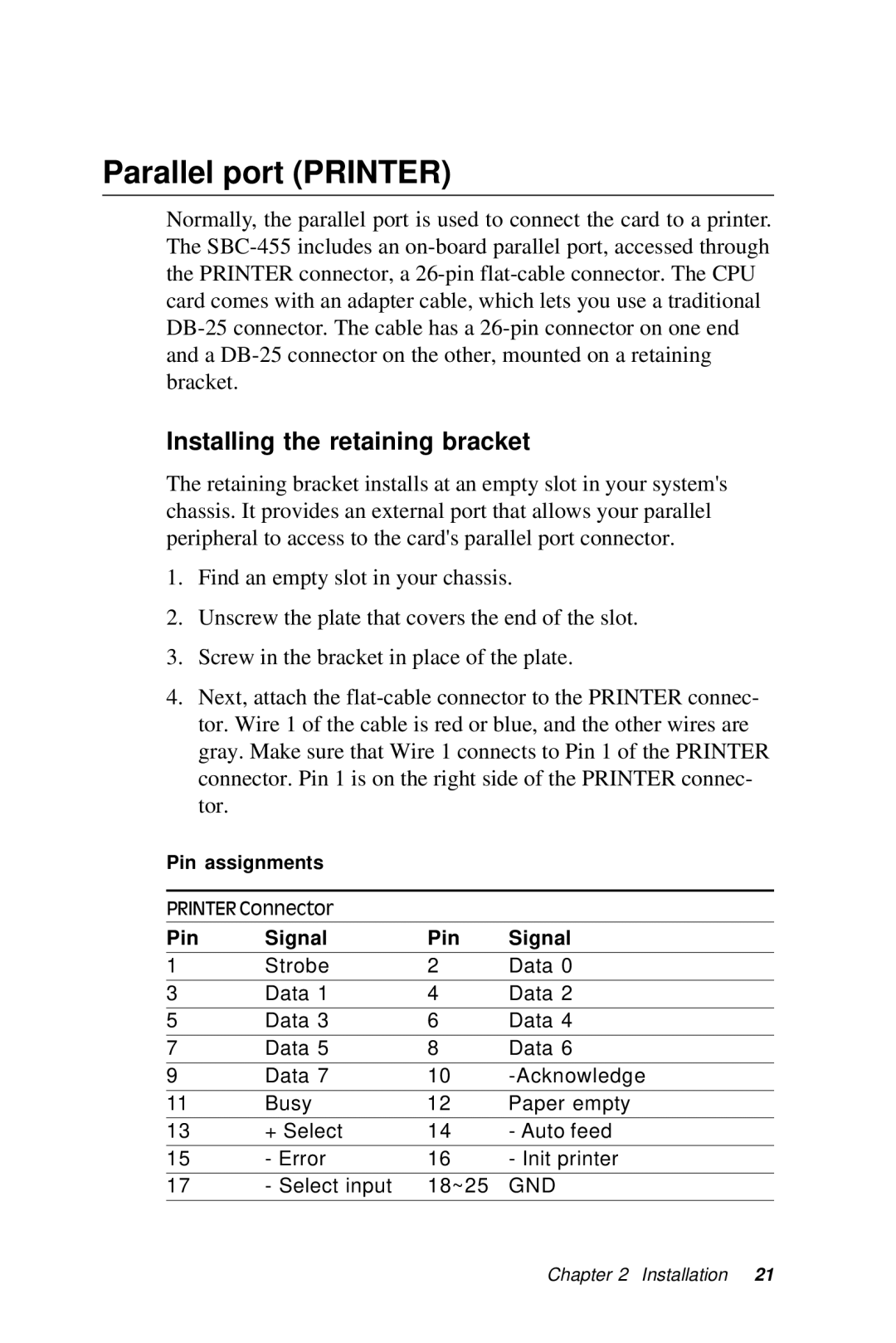Parallel port (PRINTER)
Normally, the parallel port is used to connect the card to a printer. The
Installing the retaining bracket
The retaining bracket installs at an empty slot in your system's chassis. It provides an external port that allows your parallel peripheral to access to the card's parallel port connector.
1.Find an empty slot in your chassis.
2.Unscrew the plate that covers the end of the slot.
3.Screw in the bracket in place of the plate.
4.Next, attach the
Pin assignments
PRINTER Connector
Pin | Signal | Pin | Signal |
1 | Strobe | 2 | Data 0 |
|
|
|
|
3 | Data 1 | 4 | Data 2 |
|
|
|
|
5 | Data 3 | 6 | Data 4 |
|
|
|
|
7 | Data 5 | 8 | Data 6 |
9 | Data 7 | 10 | |
|
|
|
|
11 | Busy | 12 | Paper empty |
|
|
|
|
13 | + Select | 14 | - Auto feed |
|
|
|
|
15 | - Error | 16 | - Init printer |
17 | - Select input | 18~25 | GND |
|
|
|
|
Chapter 2 Installation 21