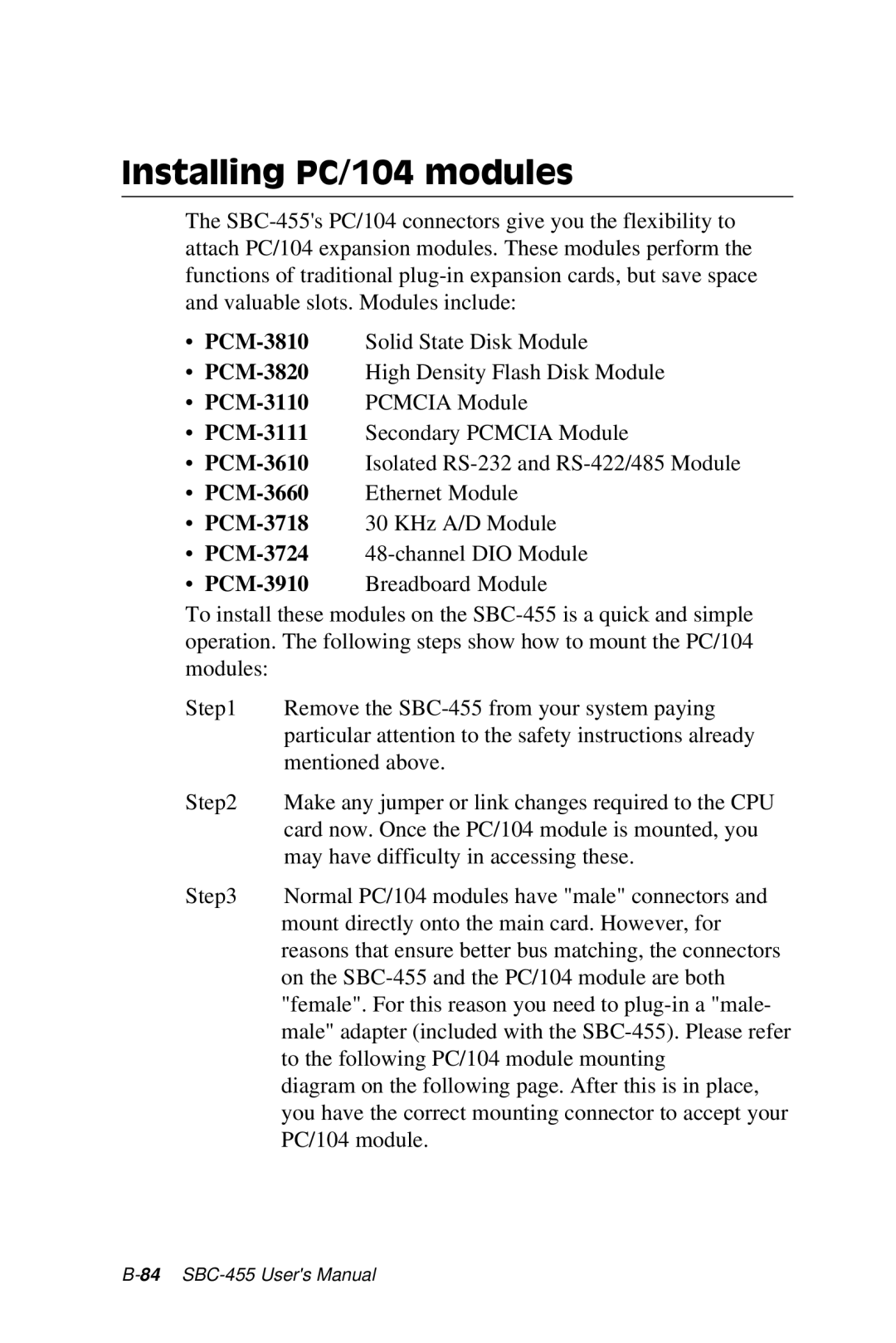Installing PC/104 modules
The
•
•
•
•
•
• | Ethernet Module |
•
•
•
To install these modules on the
Step1 | Remove the |
| particular attention to the safety instructions already |
| mentioned above. |
Step2 | Make any jumper or link changes required to the CPU |
| card now. Once the PC/104 module is mounted, you |
| may have difficulty in accessing these. |
Step3 | Normal PC/104 modules have "male" connectors and |
| mount directly onto the main card. However, for |
| reasons that ensure better bus matching, the connectors |
| on the |
| "female". For this reason you need to |
| male" adapter (included with the |
| to the following PC/104 module mounting |
| diagram on the following page. After this is in place, |
| you have the correct mounting connector to accept your |
| PC/104 module. |