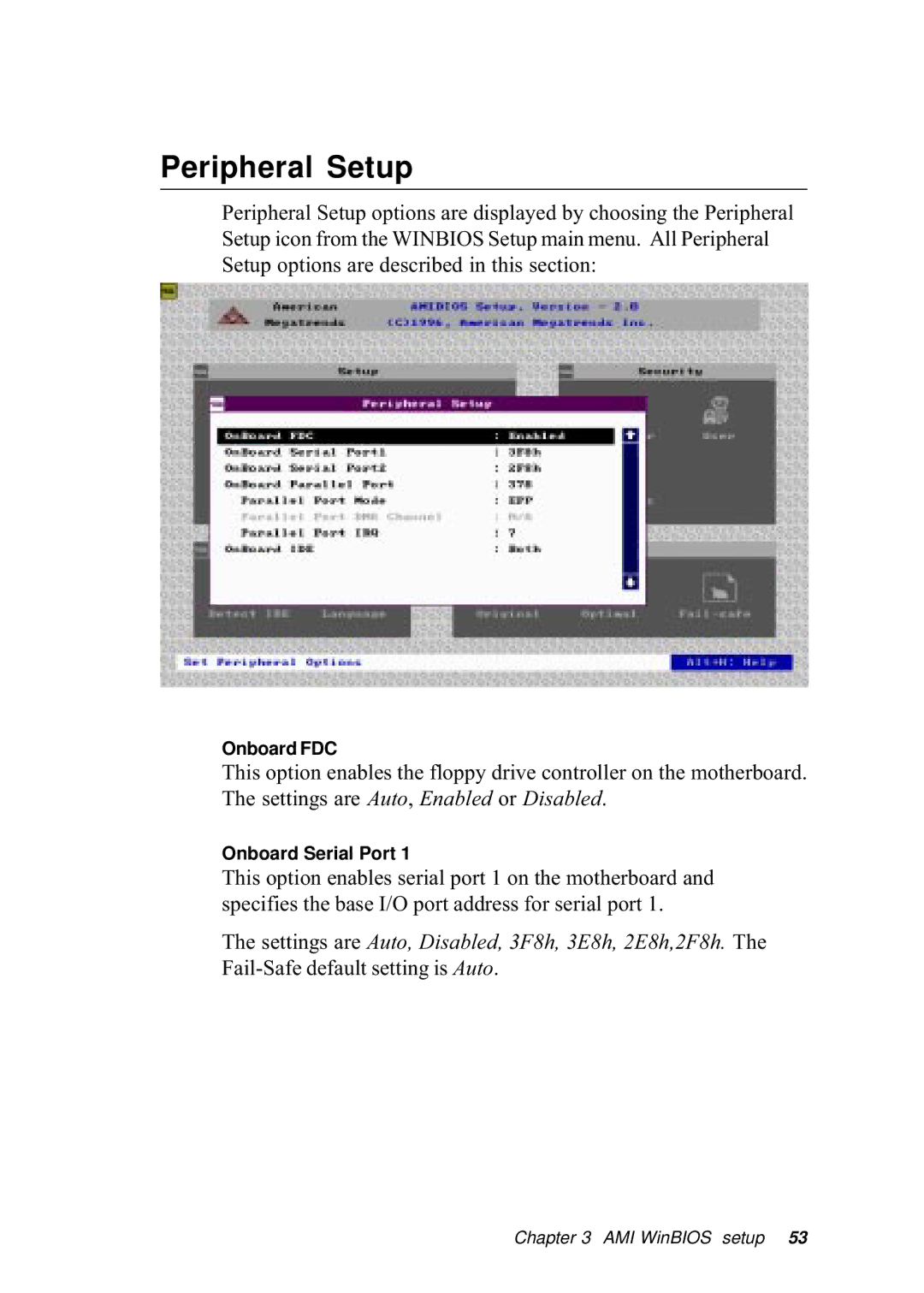Peripheral Setup
Peripheral Setup options are displayed by choosing the Peripheral Setup icon from the WINBIOS Setup main menu. All Peripheral Setup options are described in this section:
Onboard FDC
This option enables the floppy drive controller on the motherboard. The settings are Auto, Enabled or Disabled.
Onboard Serial Port 1
This option enables serial port 1 on the motherboard and specifies the base I/O port address for serial port 1.
The settings are Auto, Disabled, 3F8h, 3E8h, 2E8h,2F8h. The
Chapter 3 AMI WinBIOS setup 53