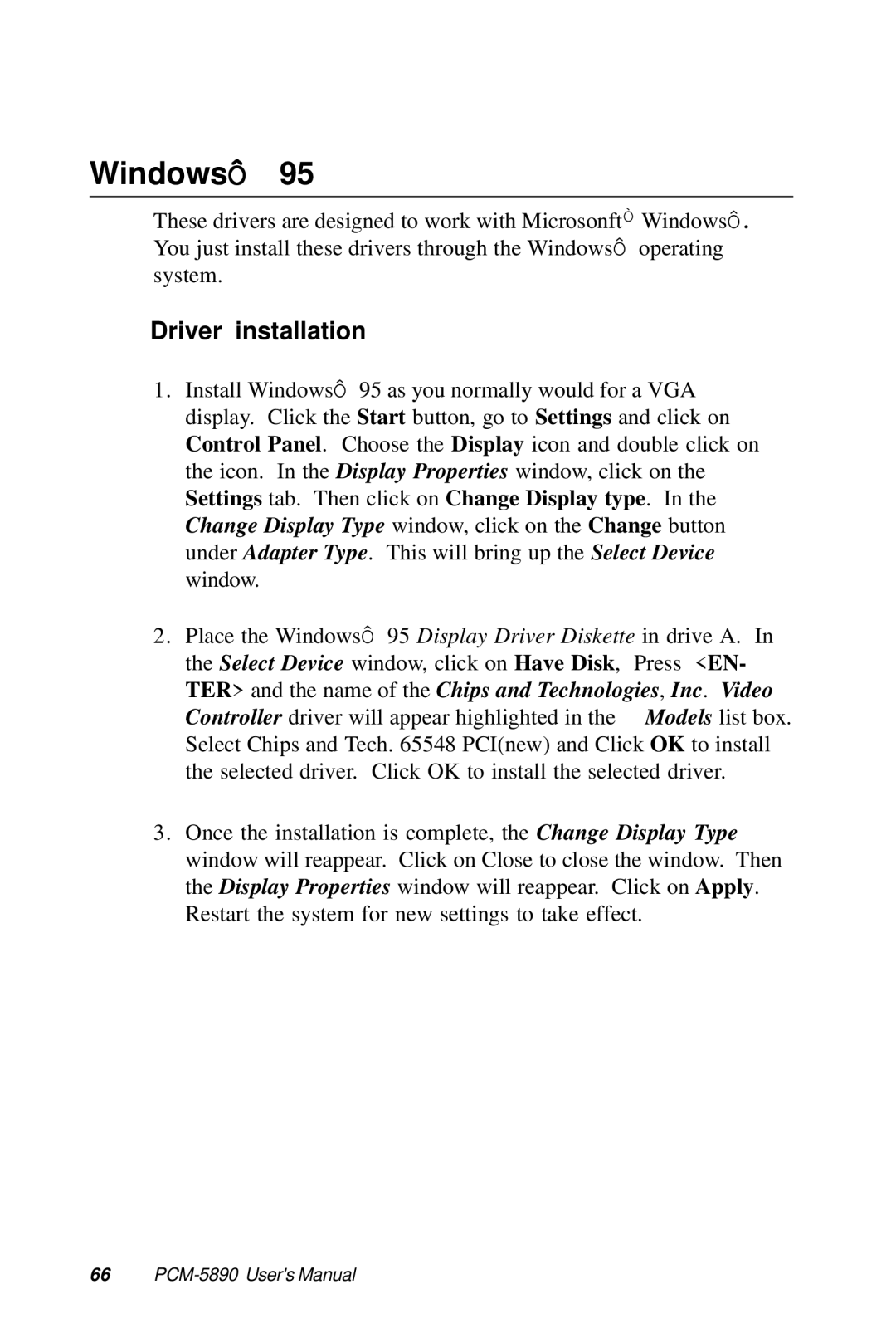WindowsÔ 95
These drivers are designed to work with MicrosonftÒ WindowsÔ. You just install these drivers through the WindowsÔ operating system.
Driver installation
1.Install WindowsÔ 95 as you normally would for a VGA display. Click the Start button, go to Settings and click on Control Panel. Choose the Display icon and double click on the icon. In the Display Properties window, click on the Settings tab. Then click on Change Display type. In the Change Display Type window, click on the Change button under Adapter Type. This will bring up the Select Device window.
2.Place the WindowsÔ 95 Display Driver Diskette in drive A. In the Select Device window, click on Have Disk, Press <EN- TER> and the name of the Chips and Technologies, Inc. Video
Controller driver will appear highlighted in the Models list box. Select Chips and Tech. 65548 PCI(new) and Click OK to install the selected driver. Click OK to install the selected driver.
3.Once the installation is complete, the Change Display Type window will reappear. Click on Close to close the window. Then the Display Properties window will reappear. Click on Apply. Restart the system for new settings to take effect.
66