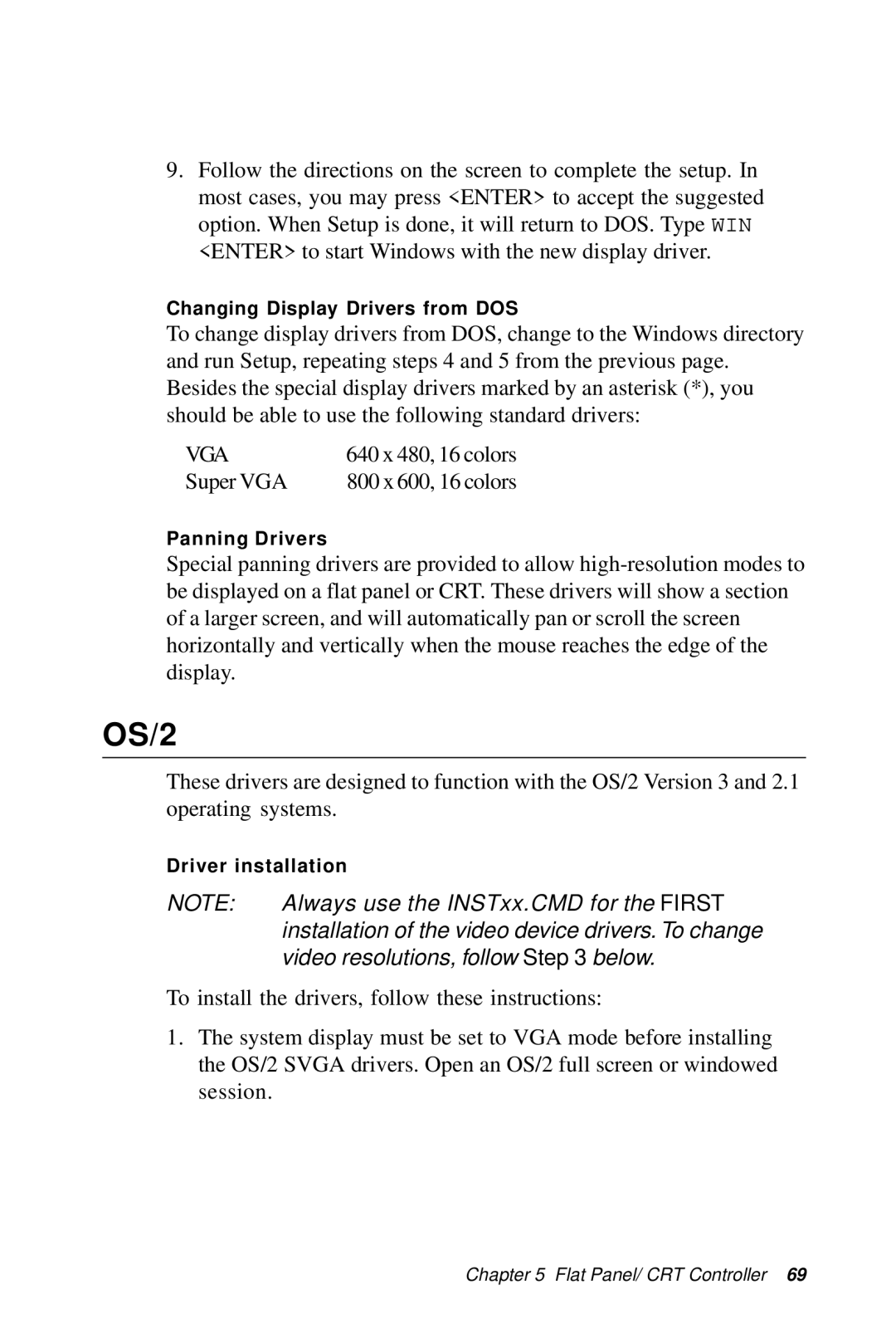9.Follow the directions on the screen to complete the setup. In most cases, you may press <ENTER> to accept the suggested option. When Setup is done, it will return to DOS. Type WIN <ENTER> to start Windows with the new display driver.
Changing Display Drivers from DOS
To change display drivers from DOS, change to the Windows directory and run Setup, repeating steps 4 and 5 from the previous page. Besides the special display drivers marked by an asterisk (*), you should be able to use the following standard drivers:
VGA | 640 x 480, 16 colors |
Super VGA | 800 x 600, 16 colors |
Panning Drivers
Special panning drivers are provided to allow
OS/2
These drivers are designed to function with the OS/2 Version 3 and 2.1 operating systems.
Driver installation
NOTE: | Always use the INSTxx.CMD for the FIRST |
| installation of the video device drivers. To change |
| video resolutions, follow Step 3 below. |
To install the drivers, follow these instructions:
1.The system display must be set to VGA mode before installing the OS/2 SVGA drivers. Open an OS/2 full screen or windowed session.
Chapter 5 Flat Panel/ CRT Controller 69