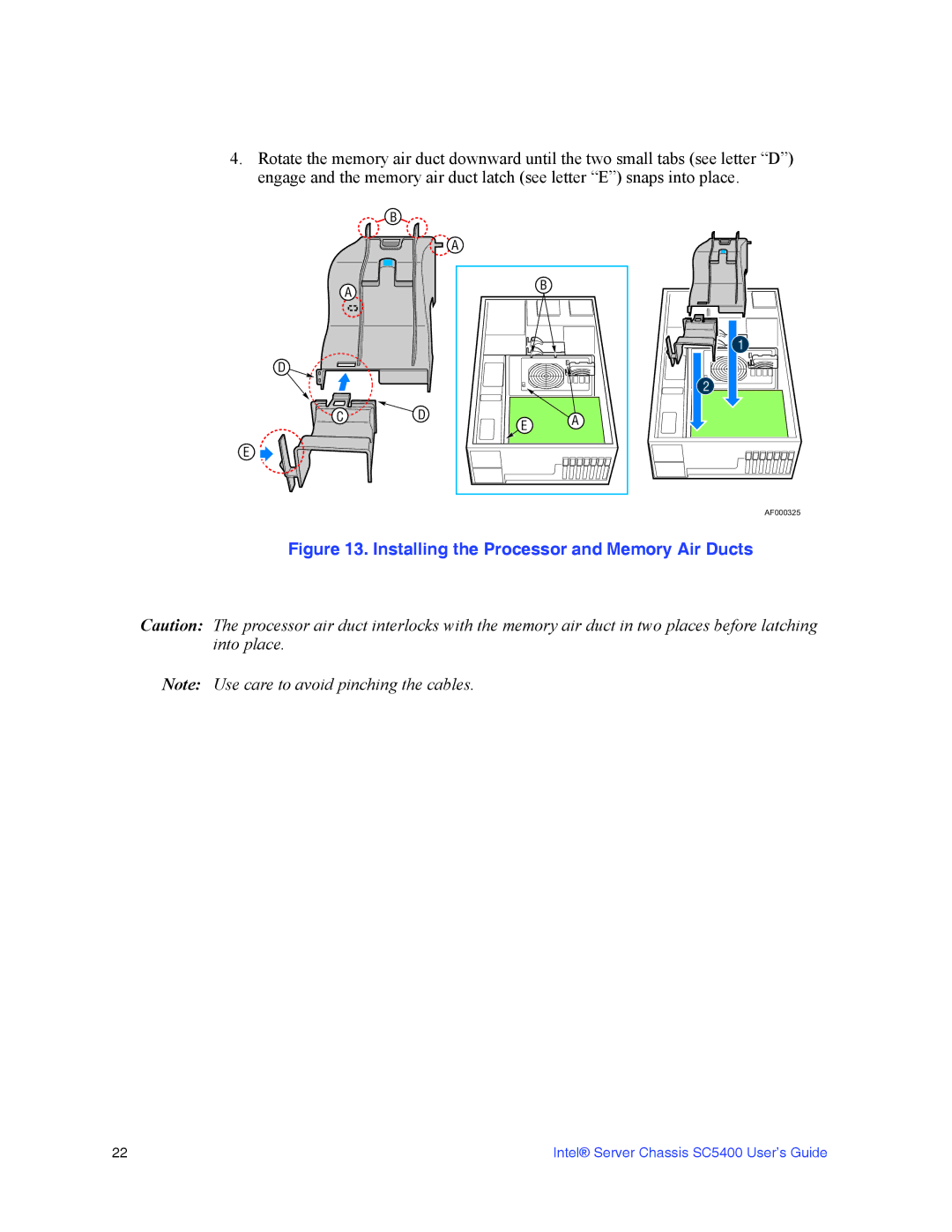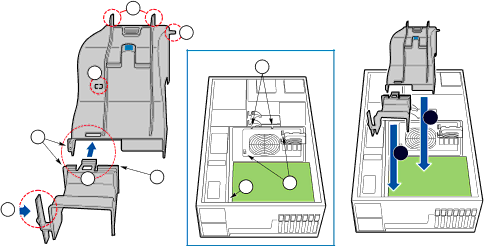
4.Rotate the memory air duct downward until the two small tabs (see letter “D”) engage and the memory air duct latch (see letter “E”) snaps into place.
B |
|
| A |
|
| A |
| B |
|
|
| |
D |
|
|
|
C | D | E | A |
|
|
| |
E |
|
|
|
![]()
![]()
![]() 1
1 ![]()
2
AF000325
Figure 13. Installing the Processor and Memory Air Ducts
Caution: The processor air duct interlocks with the memory air duct in two places before latching into place.
Note: Use care to avoid pinching the cables.
22 | Intel® Server Chassis SC5400 User’s Guide |