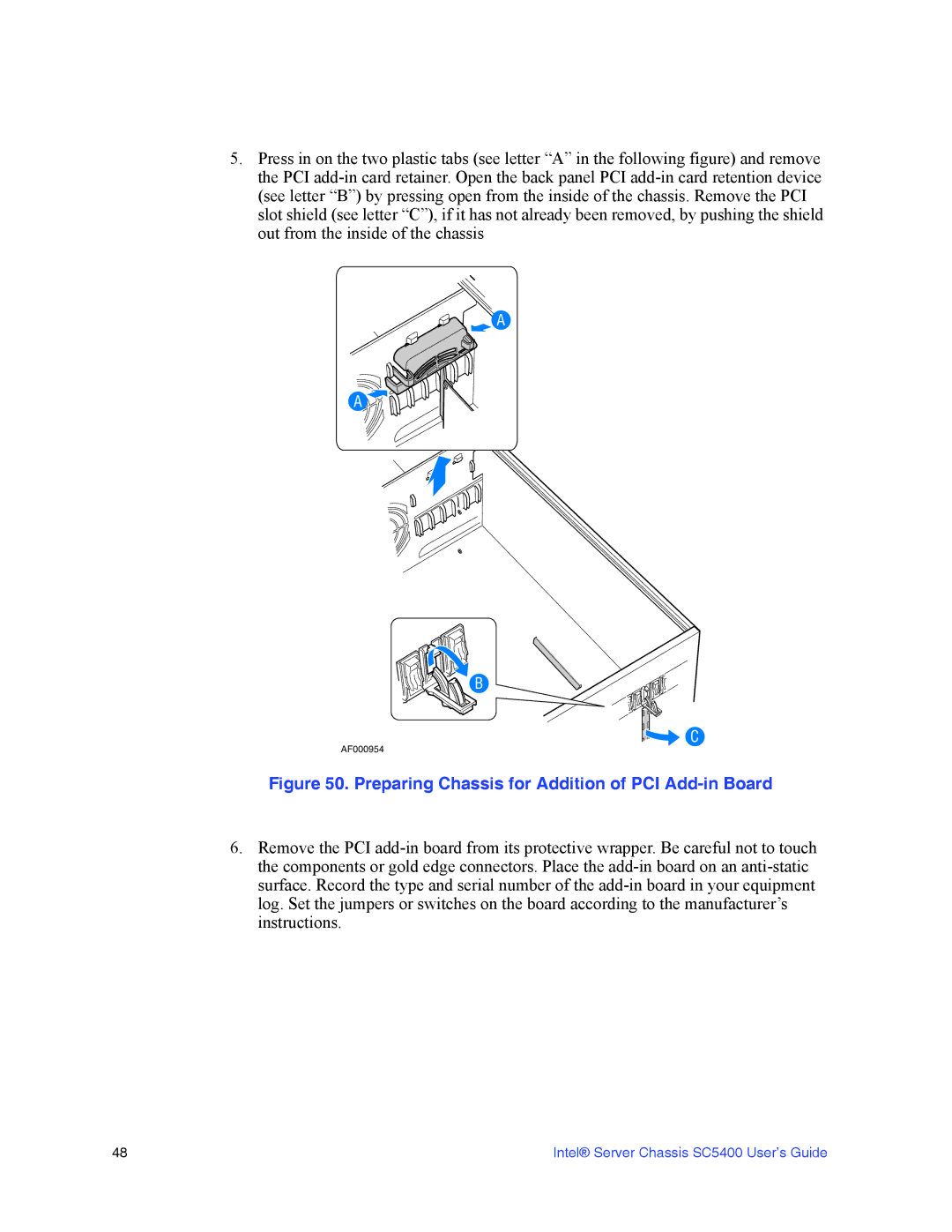5.Press in on the two plastic tabs (see letter “A” in the following figure) and remove the PCI
A
A ![]()
![]()
![]()
![]()
B
C
AF000954
Figure 50. Preparing Chassis for Addition of PCI Add-in Board
6.Remove the PCI
48 | Intel® Server Chassis SC5400 User’s Guide |