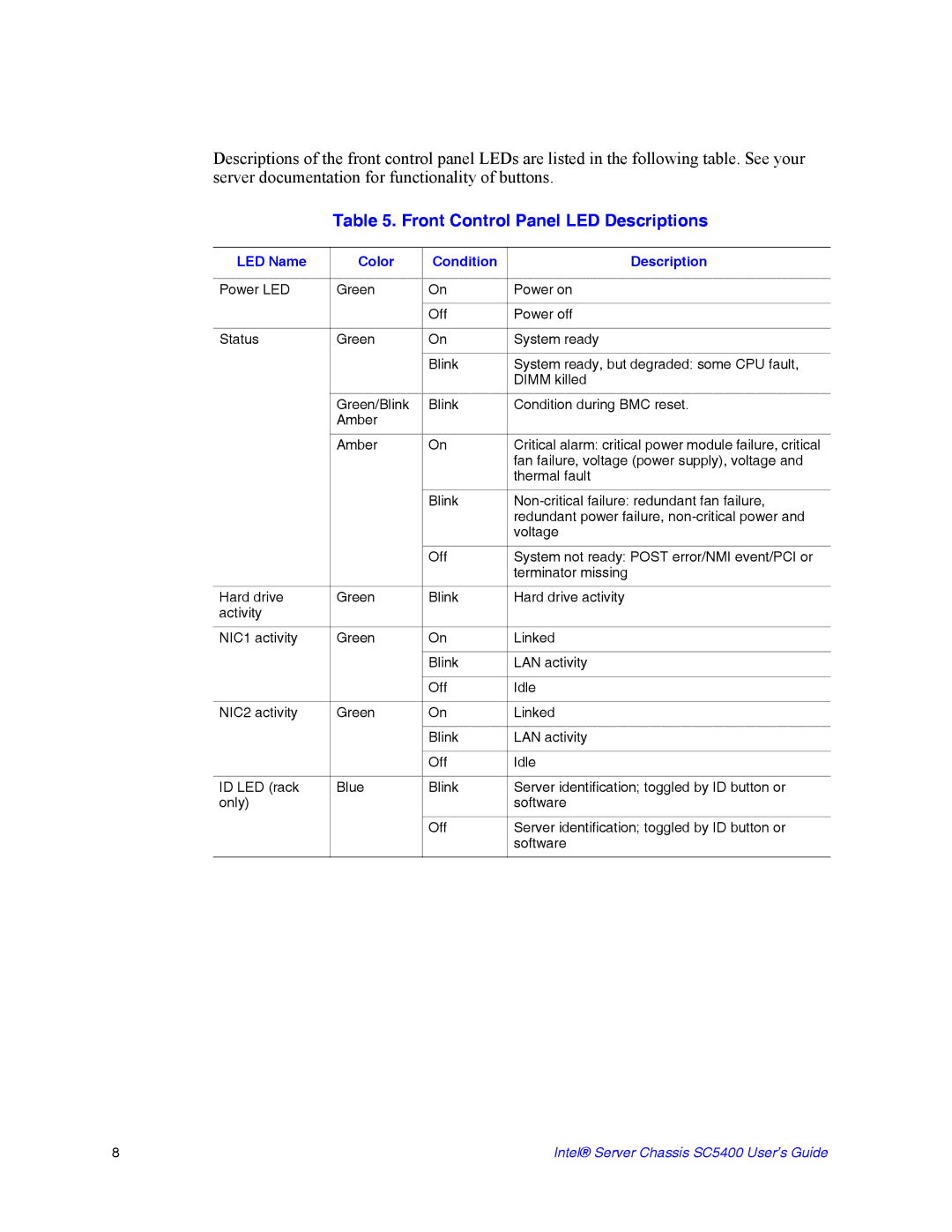Descriptions of the front control panel LEDs are listed in the following table. See your server documentation for functionality of buttons.
Table 5. Front Control Panel LED Descriptions
LED Name | Color | Condition | Description |
|
|
|
|
Power LED | Green | On | Power on |
|
|
|
|
|
| Off | Power off |
|
|
|
|
Status | Green | On | System ready |
|
|
|
|
|
| Blink | System ready, but degraded: some CPU fault, |
|
|
| DIMM killed |
|
|
|
|
| Green/Blink | Blink | Condition during BMC reset. |
| Amber |
|
|
|
|
|
|
| Amber | On | Critical alarm: critical power module failure, critical |
|
|
| fan failure, voltage (power supply), voltage and |
|
|
| thermal fault |
|
|
|
|
|
| Blink | |
|
|
| redundant power failure, |
|
|
| voltage |
|
|
|
|
|
| Off | System not ready: POST error/NMI event/PCI or |
|
|
| terminator missing |
|
|
|
|
Hard drive | Green | Blink | Hard drive activity |
activity |
|
|
|
|
|
|
|
NIC1 activity | Green | On | Linked |
|
|
|
|
|
| Blink | LAN activity |
|
|
|
|
|
| Off | Idle |
|
|
|
|
NIC2 activity | Green | On | Linked |
|
|
|
|
|
| Blink | LAN activity |
|
|
|
|
|
| Off | Idle |
|
|
|
|
ID LED (rack | Blue | Blink | Server identification; toggled by ID button or |
only) |
|
| software |
|
|
|
|
|
| Off | Server identification; toggled by ID button or |
|
|
| software |
|
|
|
|
8 | Intel® Server Chassis SC5400 User’s Guide |