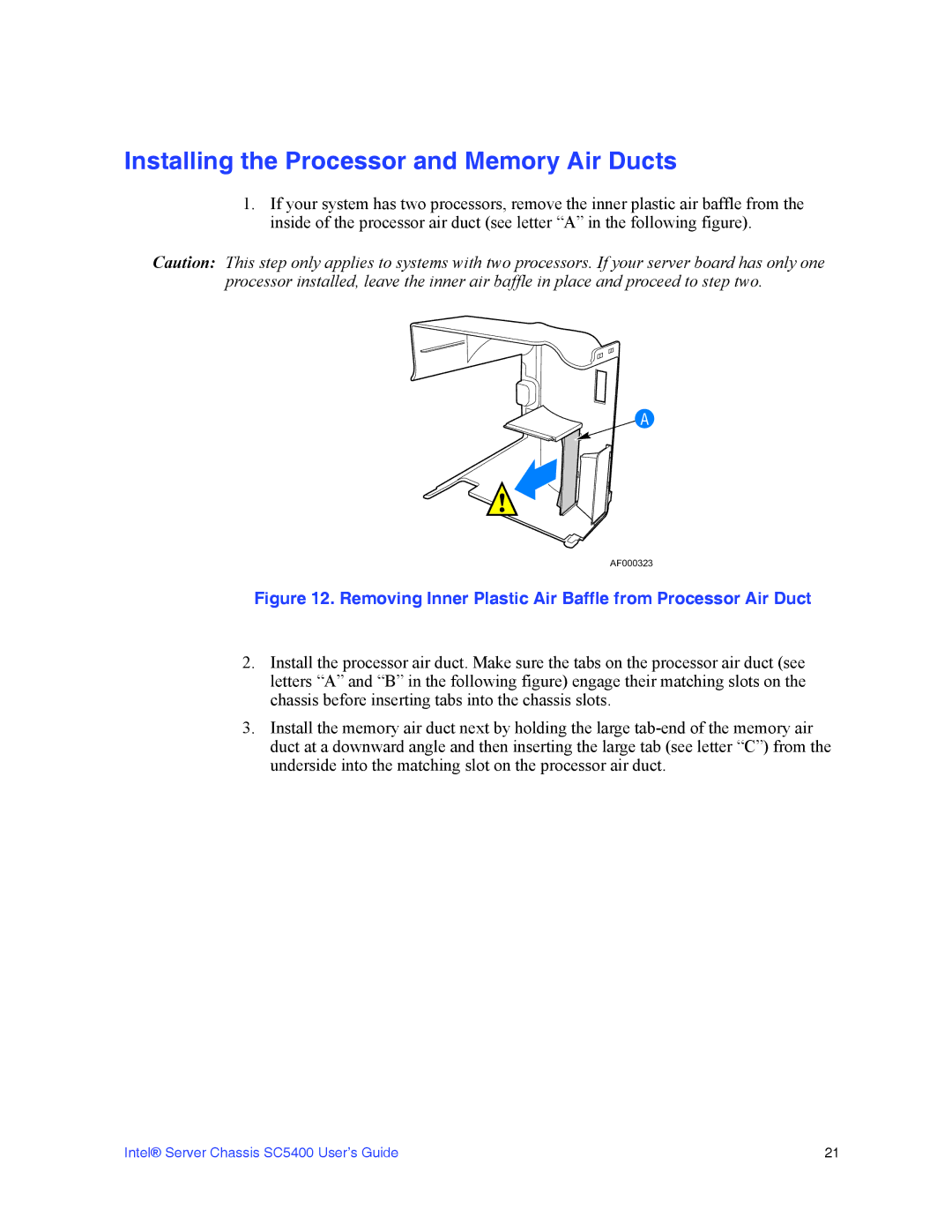Installing the Processor and Memory Air Ducts
1.If your system has two processors, remove the inner plastic air baffle from the inside of the processor air duct (see letter “A” in the following figure).
Caution: This step only applies to systems with two processors. If your server board has only one processor installed, leave the inner air baffle in place and proceed to step two.
![]() A
A
AF000323
Figure 12. Removing Inner Plastic Air Baffle from Processor Air Duct
2.Install the processor air duct. Make sure the tabs on the processor air duct (see letters “A” and “B” in the following figure) engage their matching slots on the chassis before inserting tabs into the chassis slots.
3.Install the memory air duct next by holding the large
Intel® Server Chassis SC5400 User’s Guide | 21 |