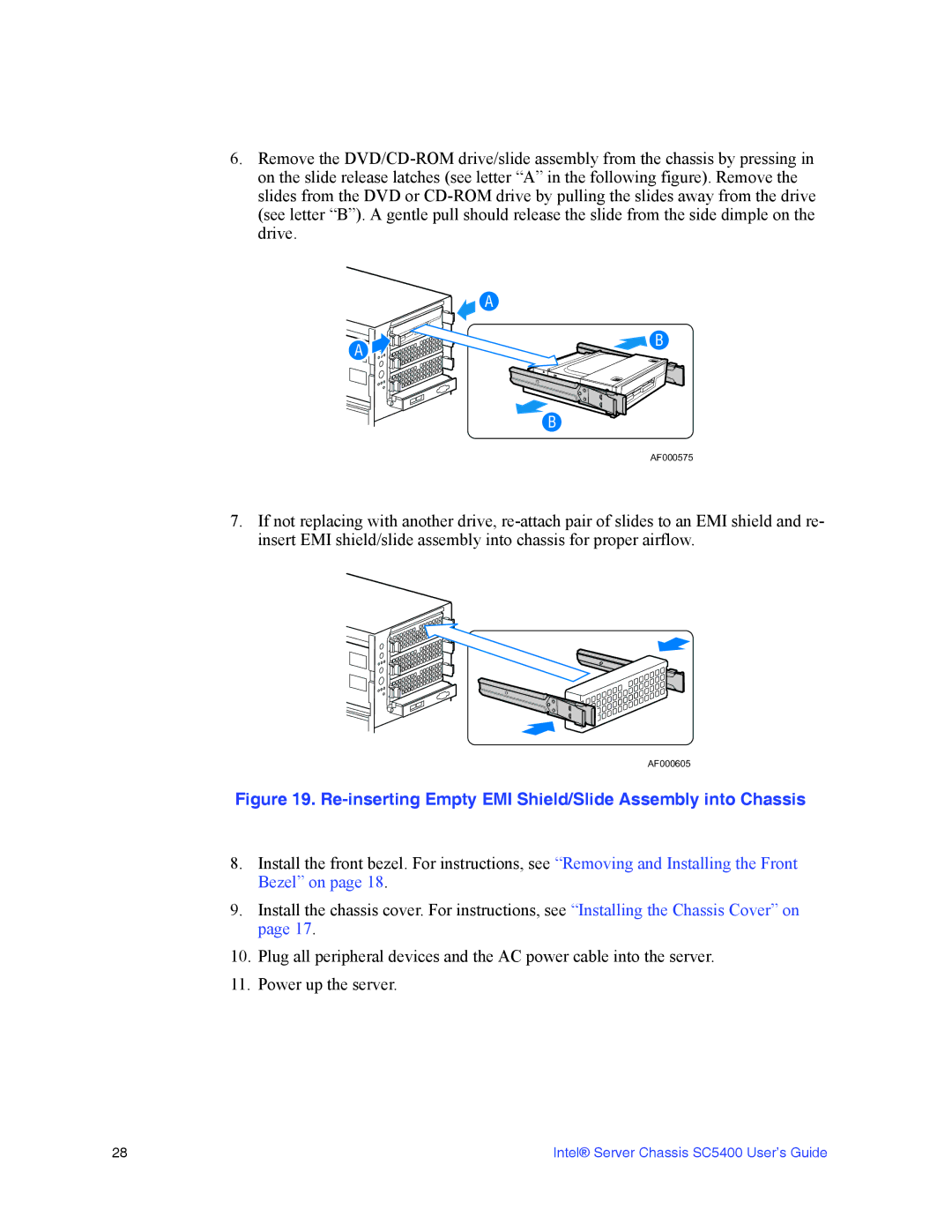6.Remove the
| A |
A | B |
|
B
AF000575
7.If not replacing with another drive,
AF000605
Figure 19. Re-inserting Empty EMI Shield/Slide Assembly into Chassis
8.Install the front bezel. For instructions, see “Removing and Installing the Front Bezel” on page 18.
9.Install the chassis cover. For instructions, see “Installing the Chassis Cover” on page 17.
10.Plug all peripheral devices and the AC power cable into the server.
11.Power up the server.
28 | Intel® Server Chassis SC5400 User’s Guide |