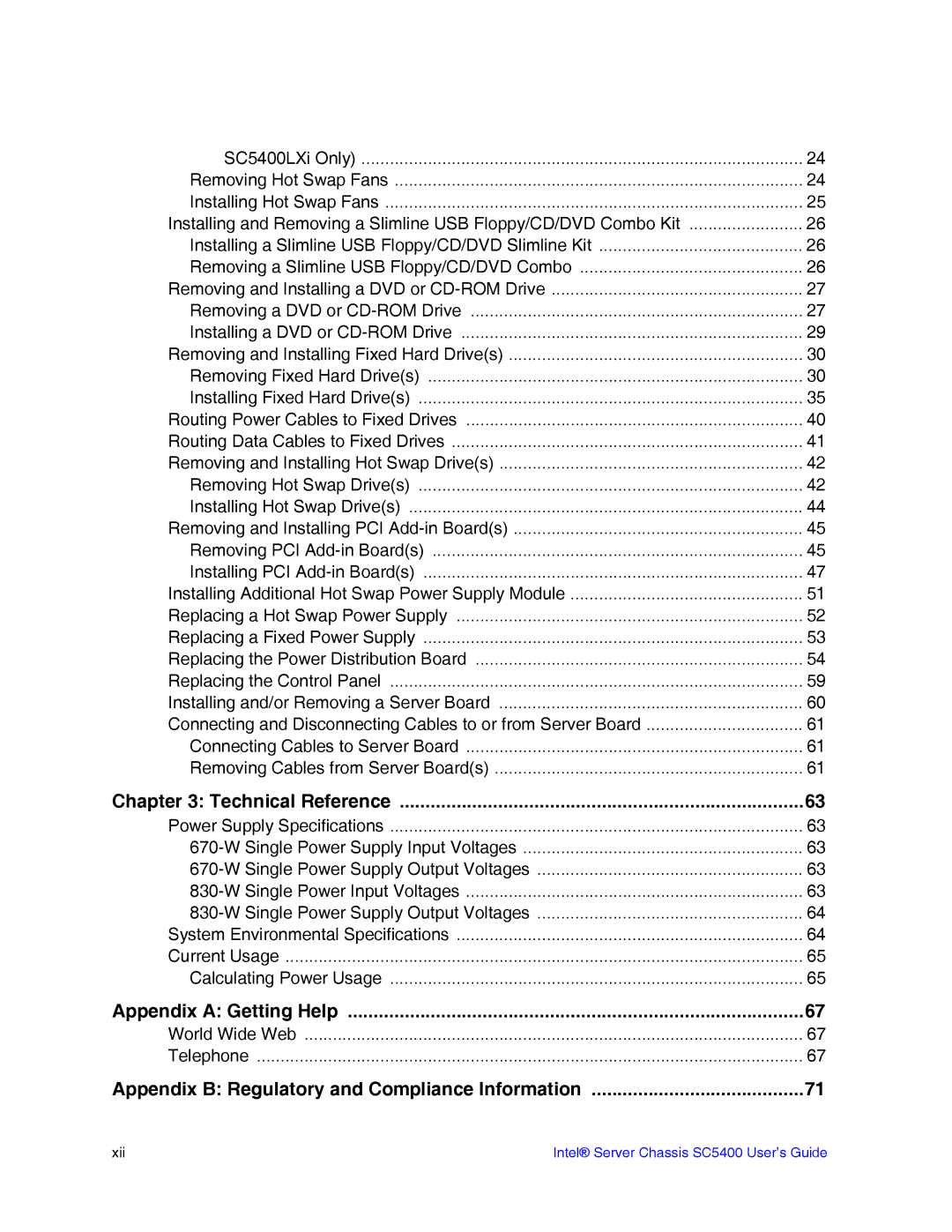SC5400LXi Only) | 24 |
Removing Hot Swap Fans | 24 |
Installing Hot Swap Fans | 25 |
Installing and Removing a Slimline USB Floppy/CD/DVD Combo Kit | 26 |
Installing a Slimline USB Floppy/CD/DVD Slimline Kit | 26 |
Removing a Slimline USB Floppy/CD/DVD Combo | 26 |
Removing and Installing a DVD or | 27 |
Removing a DVD or | 27 |
Installing a DVD or | 29 |
Removing and Installing Fixed Hard Drive(s) | 30 |
Removing Fixed Hard Drive(s) | 30 |
Installing Fixed Hard Drive(s) | 35 |
Routing Power Cables to Fixed Drives | 40 |
Routing Data Cables to Fixed Drives | 41 |
Removing and Installing Hot Swap Drive(s) | 42 |
Removing Hot Swap Drive(s) | 42 |
Installing Hot Swap Drive(s) | 44 |
Removing and Installing PCI | 45 |
Removing PCI | 45 |
Installing PCI | 47 |
Installing Additional Hot Swap Power Supply Module | 51 |
Replacing a Hot Swap Power Supply | 52 |
Replacing a Fixed Power Supply | 53 |
Replacing the Power Distribution Board | 54 |
Replacing the Control Panel | 59 |
Installing and/or Removing a Server Board | 60 |
Connecting and Disconnecting Cables to or from Server Board | 61 |
Connecting Cables to Server Board | 61 |
Removing Cables from Server Board(s) | 61 |
Chapter 3: Technical Reference | 63 |
Power Supply Specifications | 63 |
63 | |
63 | |
63 | |
64 | |
System Environmental Specifications | 64 |
Current Usage | 65 |
Calculating Power Usage | 65 |
Appendix A: Getting Help | 67 |
World Wide Web | 67 |
Telephone | 67 |
Appendix B: Regulatory and Compliance Information | 71 |
xii | Intel® Server Chassis SC5400 User’s Guide |