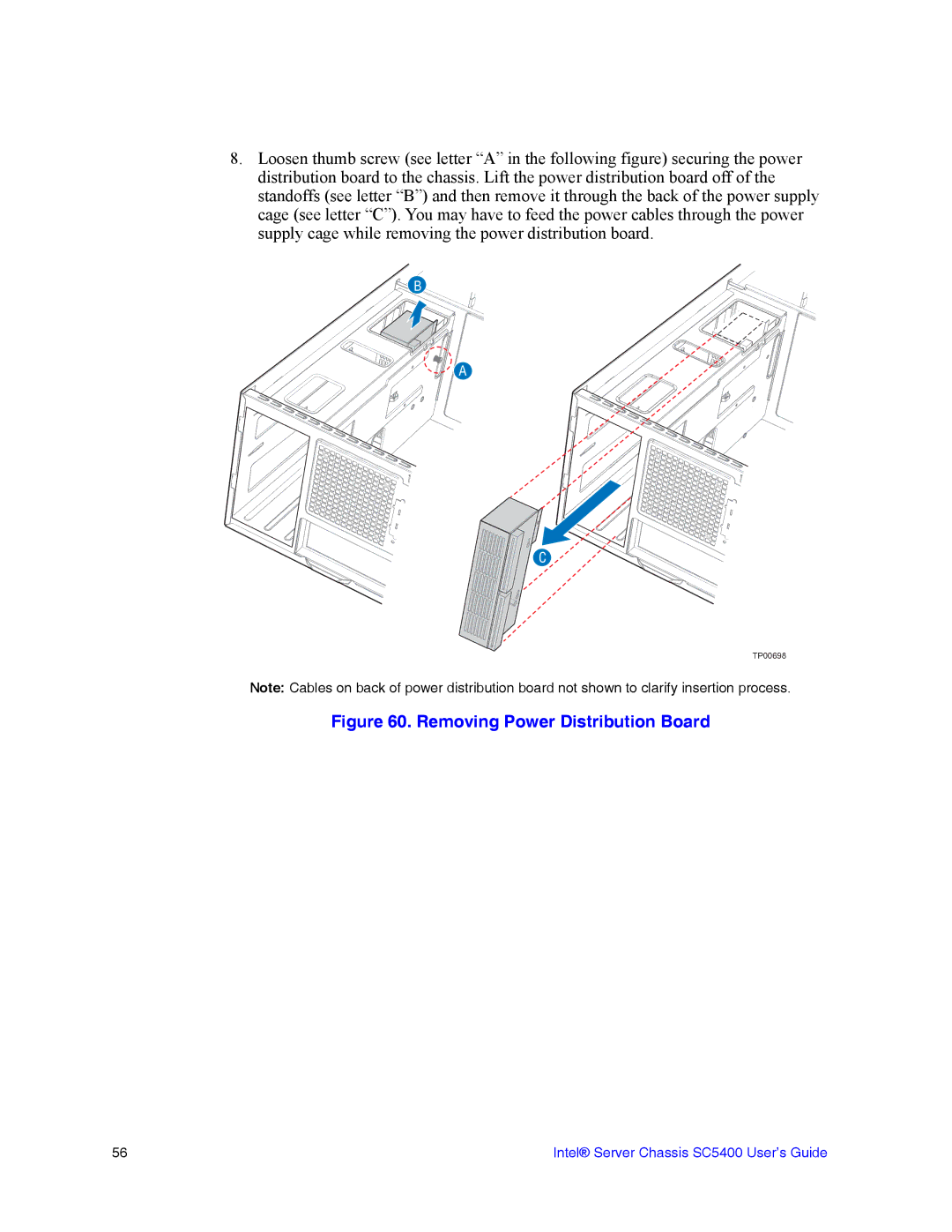8.Loosen thumb screw (see letter “A” in the following figure) securing the power distribution board to the chassis. Lift the power distribution board off of the standoffs (see letter “B”) and then remove it through the back of the power supply cage (see letter “C”). You may have to feed the power cables through the power supply cage while removing the power distribution board.
![]()
![]()
![]()
![]() B
B
![]()
![]()
![]()
![]() A
A
C
TP00698
Note: Cables on back of power distribution board not shown to clarify insertion process.
Figure 60. Removing Power Distribution Board
56 | Intel® Server Chassis SC5400 User’s Guide |