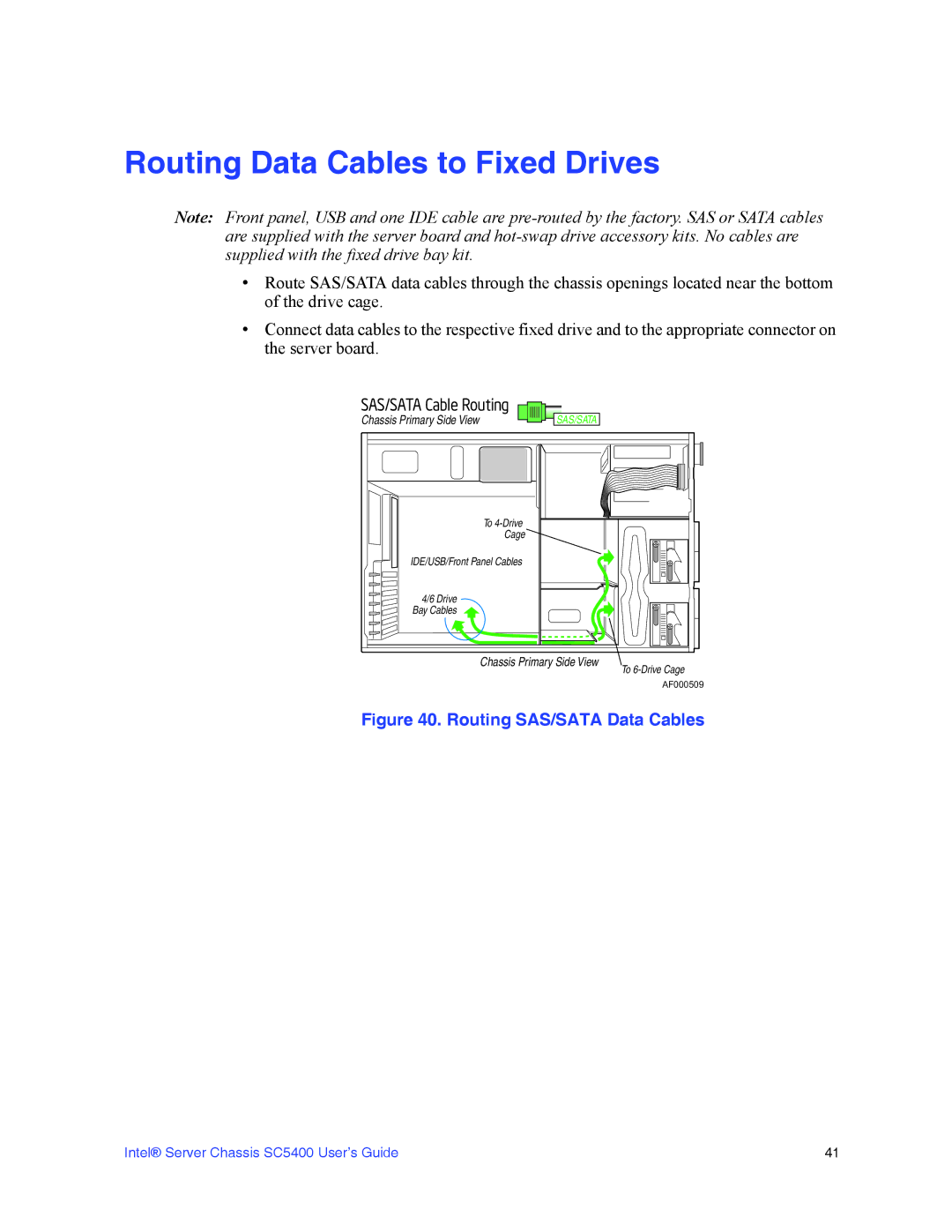Routing Data Cables to Fixed Drives
Note: Front panel, USB and one IDE cable are
•Route SAS/SATA data cables through the chassis openings located near the bottom of the drive cage.
•Connect data cables to the respective fixed drive and to the appropriate connector on the server board.
SAS/SATA Cable Routing |
|
Chassis Primary Side View | SAS/SATA |
To |
Cage |
IDE/USB/Front Panel Cables |
4/6 Drive |
Bay Cables |
Chassis Primary Side View
To
AF000509
Figure 40. Routing SAS/SATA Data Cables
Intel® Server Chassis SC5400 User’s Guide | 41 |