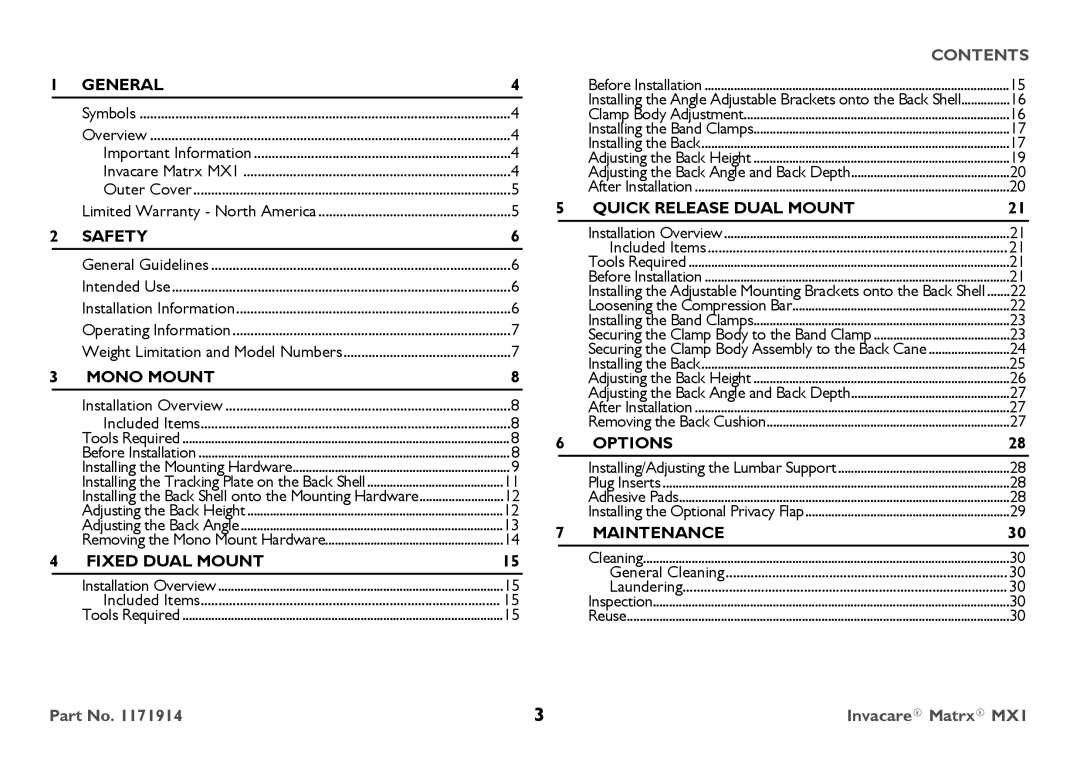1 | GENERAL | 4 |
| Symbols | 4 |
| Overview | 4 |
| Important Information | 4 |
| Invacare Matrx MX1 | 4 |
| Outer Cover | 5 |
| Limited Warranty - North America | 5 |
2 | SAFETY | 6 |
| General Guidelines | 6 |
| Intended Use | 6 |
| Installation Information | 6 |
| Operating Information | 7 |
| Weight Limitation and Model Numbers | 7 |
3 | MONO MOUNT | 8 |
| Installation Overview | 8 |
| Included Items | 8 |
| Tools Required | 8 |
| Before Installation | 8 |
| Installing the Mounting Hardware | 9 |
| Installing the Tracking Plate on the Back Shell | 11 |
| Installing the Back Shell onto the Mounting Hardware | 12 |
| Adjusting the Back Height | 12 |
| Adjusting the Back Angle | 13 |
| Removing the Mono Mount Hardware | 14 |
4 | FIXED DUAL MOUNT | 15 |
| Installation Overview | 15 |
| Included Items | 15 |
| Tools Required | 15 |
| CONTENTS | |
| Before Installation | 15 |
| Installing the Angle Adjustable Brackets onto the Back Shell | 16 |
| Clamp Body Adjustment | 16 |
| Installing the Band Clamps | 17 |
| Installing the Back | 17 |
| Adjusting the Back Height | 19 |
| Adjusting the Back Angle and Back Depth | 20 |
| After Installation | 20 |
5 | QUICK RELEASE DUAL MOUNT | 21 |
| Installation Overview | 21 |
| Included Items | 21 |
| Tools Required | 21 |
| Before Installation | 21 |
| Installing the Adjustable Mounting Brackets onto the Back Shell | 22 |
| Loosening the Compression Bar | 22 |
| Installing the Band Clamps | 23 |
| Securing the Clamp Body to the Band Clamp | 23 |
| Securing the Clamp Body Assembly to the Back Cane | 24 |
| Installing the Back | 25 |
| Adjusting the Back Height | 26 |
| Adjusting the Back Angle and Back Depth | 27 |
| After Installation | 27 |
| Removing the Back Cushion | 27 |
6 | OPTIONS | 28 |
| Installing/Adjusting the Lumbar Support | 28 |
| Plug Inserts | 28 |
| Adhesive Pads | 28 |
| Installing the Optional Privacy Flap | 29 |
7 | MAINTENANCE | 30 |
| Cleaning | 30 |
| General Cleaning | 30 |
| Laundering | 30 |
| Inspection | 30 |
| Reuse | 30 |
Part No. 1171914 | 3 | Invacare® Matrx® MX1 |