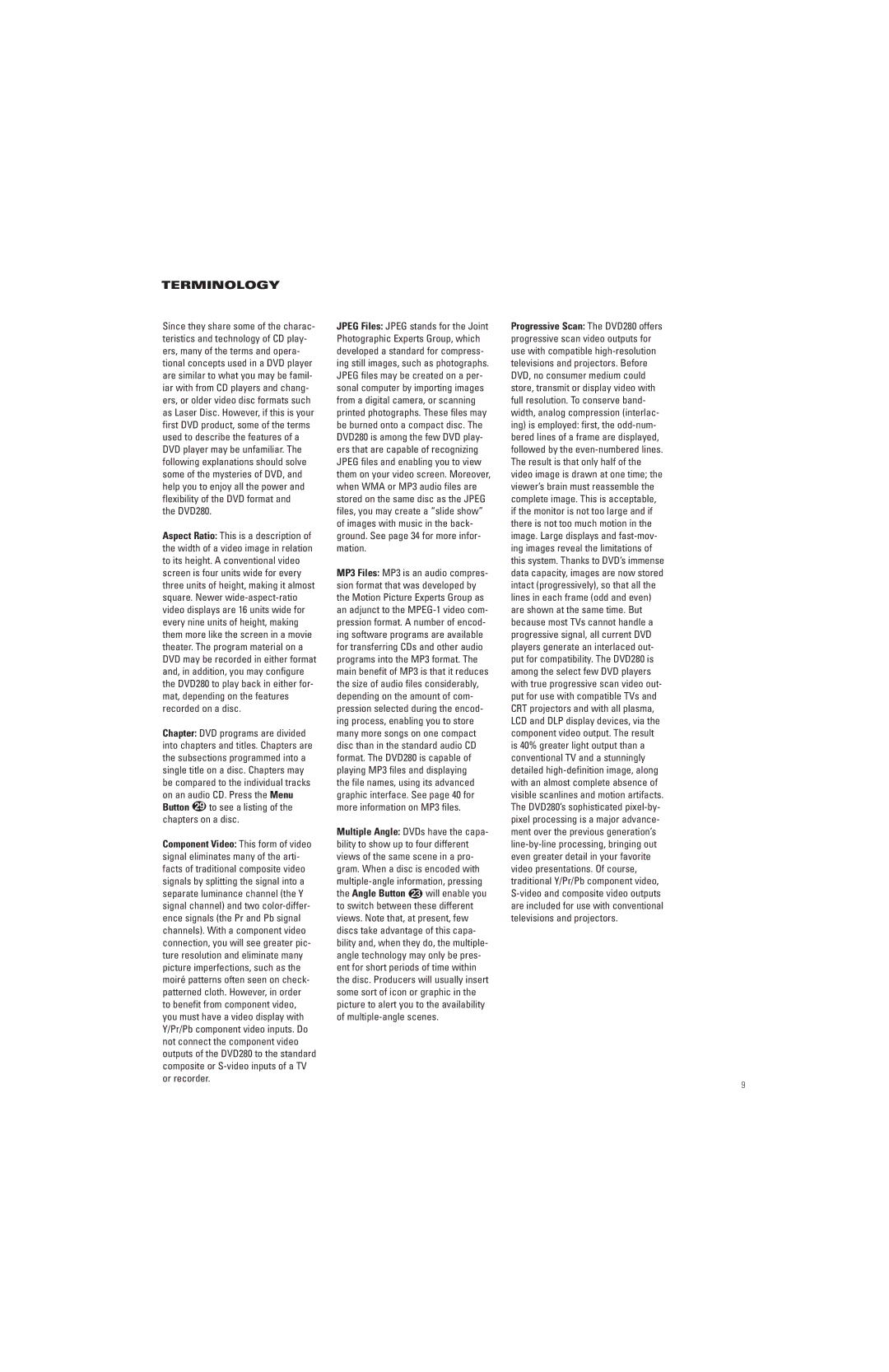TERMINOLOGY
Since they share some of the charac- teristics and technology of CD play- ers, many of the terms and opera- tional concepts used in a DVD player are similar to what you may be famil- iar with from CD players and chang- ers, or older video disc formats such as Laser Disc. However, if this is your first DVD product, some of the terms used to describe the features of a DVD player may be unfamiliar. The following explanations should solve some of the mysteries of DVD, and help you to enjoy all the power and flexibility of the DVD format and
the DVD280.
Aspect Ratio: This is a description of the width of a video image in relation to its height. A conventional video screen is four units wide for every three units of height, making it almost square. Newer wide-aspect-ratio video displays are 16 units wide for every nine units of height, making them more like the screen in a movie theater. The program material on a DVD may be recorded in either format and, in addition, you may configure the DVD280 to play back in either for- mat, depending on the features recorded on a disc.
Chapter: DVD programs are divided into chapters and titles. Chapters are the subsections programmed into a single title on a disc. Chapters may be compared to the individual tracks on an audio CD. Press the Menu
Button to see a listing of the chapters on a disc.
Component Video: This form of video signal eliminates many of the arti- facts of traditional composite video signals by splitting the signal into a separate luminance channel (the Y signal channel) and two color-differ- ence signals (the Pr and Pb signal channels). With a component video connection, you will see greater pic- ture resolution and eliminate many picture imperfections, such as the moiré patterns often seen on check- patterned cloth. However, in order to benefit from component video, you must have a video display with Y/Pr/Pb component video inputs. Do not connect the component video outputs of the DVD280 to the standard composite or S-video inputs of a TV or recorder.
JPEG Files: JPEG stands for the Joint Photographic Experts Group, which developed a standard for compress- ing still images, such as photographs. JPEG files may be created on a per- sonal computer by importing images from a digital camera, or scanning printed photographs. These files may be burned onto a compact disc. The DVD280 is among the few DVD play- ers that are capable of recognizing JPEG files and enabling you to view them on your video screen. Moreover, when WMA or MP3 audio files are stored on the same disc as the JPEG files, you may create a “slide show” of images with music in the back- ground. See page 34 for more infor- mation.
MP3 Files: MP3 is an audio compres- sion format that was developed by the Motion Picture Experts Group as an adjunct to the MPEG-1 video com- pression format. A number of encod- ing software programs are available for transferring CDs and other audio programs into the MP3 format. The main benefit of MP3 is that it reduces the size of audio files considerably, depending on the amount of com- pression selected during the encod- ing process, enabling you to store many more songs on one compact disc than in the standard audio CD format. The DVD280 is capable of playing MP3 files and displaying the file names, using its advanced graphic interface. See page 40 for more information on MP3 files.
Multiple Angle: DVDs have the capa- bility to show up to four different views of the same scene in a pro- gram. When a disc is encoded with multiple-angle information, pressing the Angle Button M will enable you to switch between these different views. Note that, at present, few discs take advantage of this capa- bility and, when they do, the multiple- angle technology may only be pres- ent for short periods of time within the disc. Producers will usually insert some sort of icon or graphic in the picture to alert you to the availability of multiple-angle scenes.
Progressive Scan: The DVD280 offers progressive scan video outputs for use with compatible high-resolution televisions and projectors. Before DVD, no consumer medium could store, transmit or display video with full resolution. To conserve band- width, analog compression (interlac- ing) is employed: first, the odd-num- bered lines of a frame are displayed, followed by the even-numbered lines. The result is that only half of the video image is drawn at one time; the viewer’s brain must reassemble the complete image. This is acceptable, if the monitor is not too large and if there is not too much motion in the image. Large displays and fast-mov- ing images reveal the limitations of this system. Thanks to DVD’s immense data capacity, images are now stored intact (progressively), so that all the lines in each frame (odd and even) are shown at the same time. But because most TVs cannot handle a progressive signal, all current DVD players generate an interlaced out- put for compatibility. The DVD280 is among the select few DVD players with true progressive scan video out- put for use with compatible TVs and CRT projectors and with all plasma, LCD and DLP display devices, via the component video output. The result is 40% greater light output than a conventional TV and a stunningly detailed high-definition image, along with an almost complete absence of visible scanlines and motion artifacts. The DVD280’s sophisticated pixel-by- pixel processing is a major advance- ment over the previous generation’s line-by-line processing, bringing out even greater detail in your favorite video presentations. Of course, traditional Y/Pr/Pb component video, S-video and composite video outputs are included for use with conventional televisions and projectors.