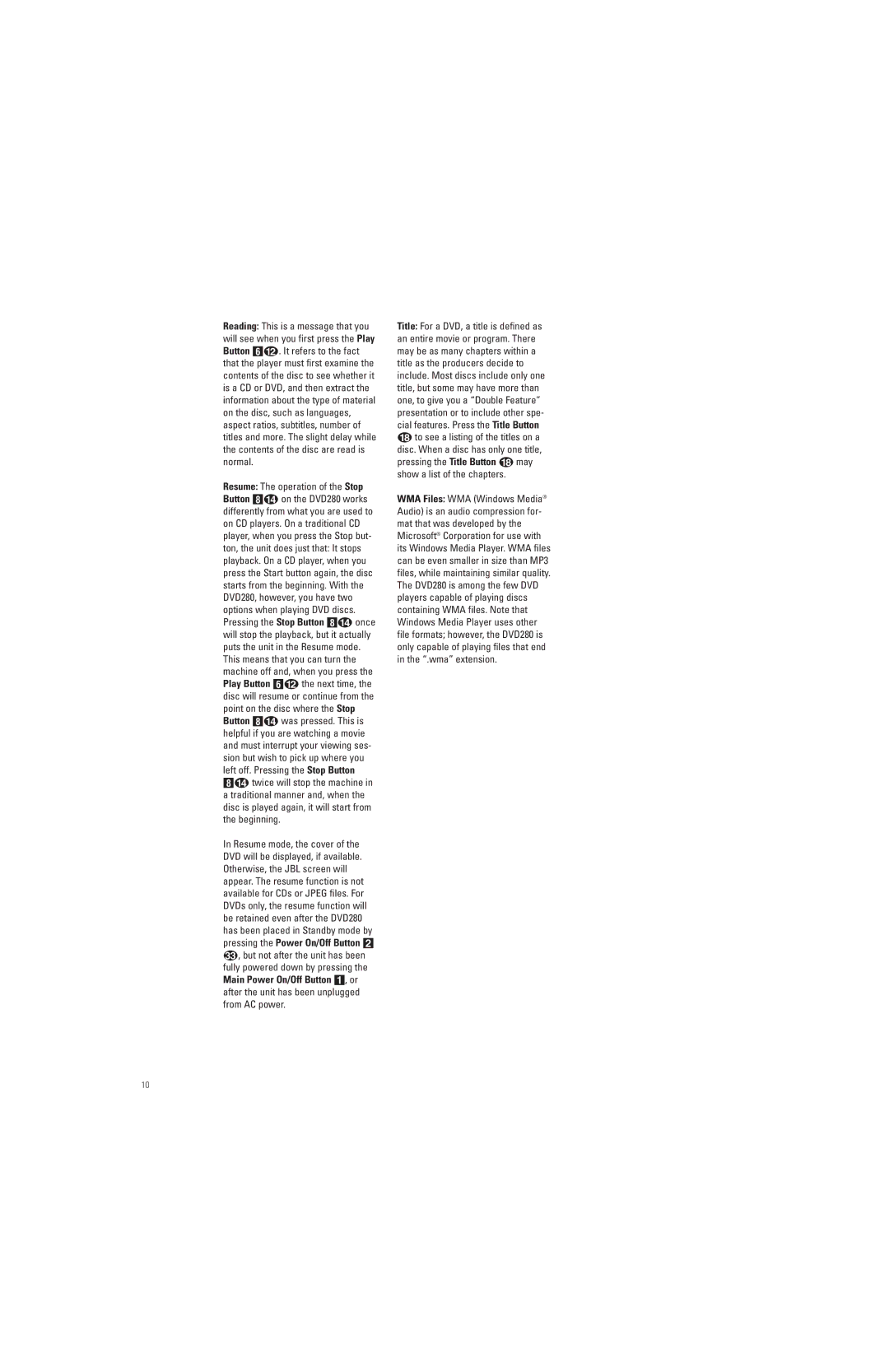Reading: This is a message that you will see when you first press the Play Button 5B. It refers to the fact that the player must first examine the contents of the disc to see whether it is a CD or DVD, and then extract the information about the type of material on the disc, such as languages, aspect ratios, subtitles, number of titles and more. The slight delay while the contents of the disc are read is normal.
Resume: The operation of the Stop Button 7D on the DVD280 works differently from what you are used to on CD players. On a traditional CD player, when you press the Stop but- ton, the unit does just that: It stops playback. On a CD player, when you press the Start button again, the disc starts from the beginning. With the DVD280, however, you have two options when playing DVD discs. Pressing the Stop Button 7D once will stop the playback, but it actually puts the unit in the Resume mode. This means that you can turn the machine off and, when you press the Play Button 5B the next time, the disc will resume or continue from the point on the disc where the Stop Button 7D was pressed. This is helpful if you are watching a movie and must interrupt your viewing ses- sion but wish to pick up where you left off. Pressing the Stop Button
7D twice will stop the machine in a traditional manner and, when the disc is played again, it will start from the beginning.
In Resume mode, the cover of the DVD will be displayed, if available. Otherwise, the JBL screen will appear. The resume function is not available for CDs or JPEG files. For DVDs only, the resume function will be retained even after the DVD280 has been placed in Standby mode by pressing the Power On/Off Button 2
,but not after the unit has been fully powered down by pressing the Main Power On/Off Button 1, or after the unit has been unplugged from AC power.
Title: For a DVD, a title is defined as an entire movie or program. There may be as many chapters within a title as the producers decide to include. Most discs include only one title, but some may have more than one, to give you a “Double Feature” presentation or to include other spe- cial features. Press the Title Button
Hto see a listing of the titles on a disc. When a disc has only one title, pressing the Title Button H may show a list of the chapters.
WMA Files: WMA (Windows Media® Audio) is an audio compression for- mat that was developed by the Microsoft® Corporation for use with its Windows Media Player. WMA files can be even smaller in size than MP3 files, while maintaining similar quality. The DVD280 is among the few DVD players capable of playing discs containing WMA files. Note that Windows Media Player uses other file formats; however, the DVD280 is only capable of playing files that end in the “.wma” extension.
10