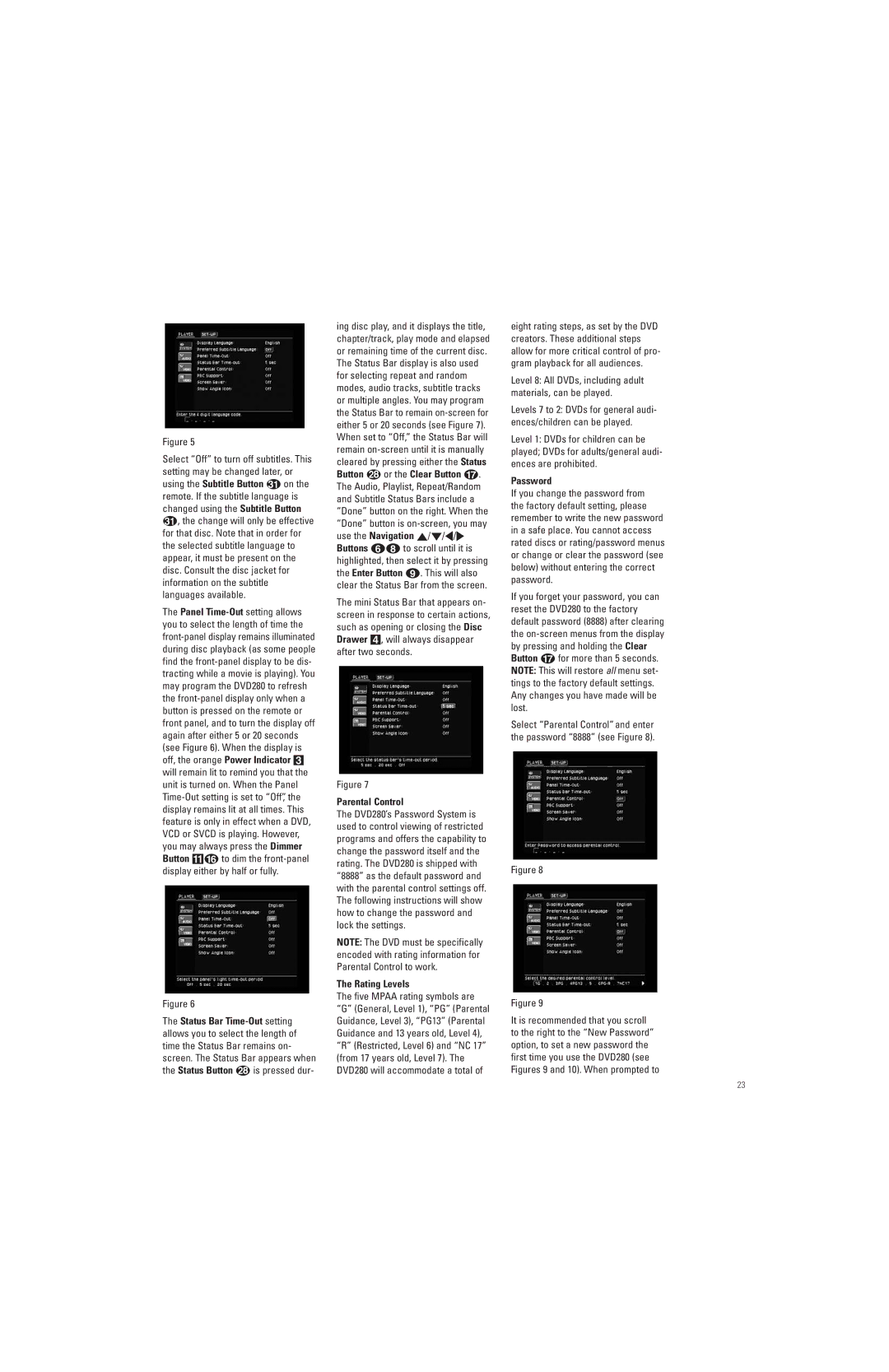Figure 5
Select “Off” to turn off subtitles. This setting may be changed later, or
using the Subtitle Button on the remote. If the subtitle language is changed using the Subtitle Button
,the change will only be effective for that disc. Note that in order for the selected subtitle language to appear, it must be present on the disc. Consult the disc jacket for information on the subtitle languages available.
The Panel
Figure 6
The Status Bar
the Status Button | is pressed dur- |
ing disc play, and it displays the title, chapter/track, play mode and elapsed or remaining time of the current disc. The Status Bar display is also used for selecting repeat and random modes, audio tracks, subtitle tracks or multiple angles. You may program the Status Bar to remain
Button or the Clear Button q. The Audio, Playlist, Repeat/Random and Subtitle Status Bars include a “Done” button on the right. When the “Done” button is
The mini Status Bar that appears on- screen in response to certain actions, such as opening or closing the Disc Drawer 4, will always disappear after two seconds.
Figure 7
Parental Control
The DVD280’s Password System is used to control viewing of restricted programs and offers the capability to change the password itself and the rating. The DVD280 is shipped with “8888” as the default password and with the parental control settings off. The following instructions will show how to change the password and lock the settings.
NOTE: The DVD must be specifically encoded with rating information for Parental Control to work.
The Rating Levels
The five MPAA rating symbols are “G” (General, Level 1), “PG” (Parental Guidance, Level 3), “PG13” (Parental Guidance and 13 years old, Level 4), “R” (Restricted, Level 6) and “NC 17” (from 17 years old, Level 7). The DVD280 will accommodate a total of
eight rating steps, as set by the DVD creators. These additional steps allow for more critical control of pro- gram playback for all audiences.
Level 8: All DVDs, including adult materials, can be played.
Levels 7 to 2: DVDs for general audi- ences/children can be played.
Level 1: DVDs for children can be played; DVDs for adults/general audi- ences are prohibited.
Password
If you change the password from the factory default setting, please remember to write the new password in a safe place. You cannot access rated discs or rating/password menus or change or clear the password (see below) without entering the correct password.
If you forget your password, you can reset the DVD280 to the factory default password (8888) after clearing the
Select “Parental Control” and enter the password “8888” (see Figure 8).
Figure 8
Figure 9
It is recommended that you scroll to the right to the “New Password” option, to set a new password the first time you use the DVD280 (see Figures 9 and 10). When prompted to
23