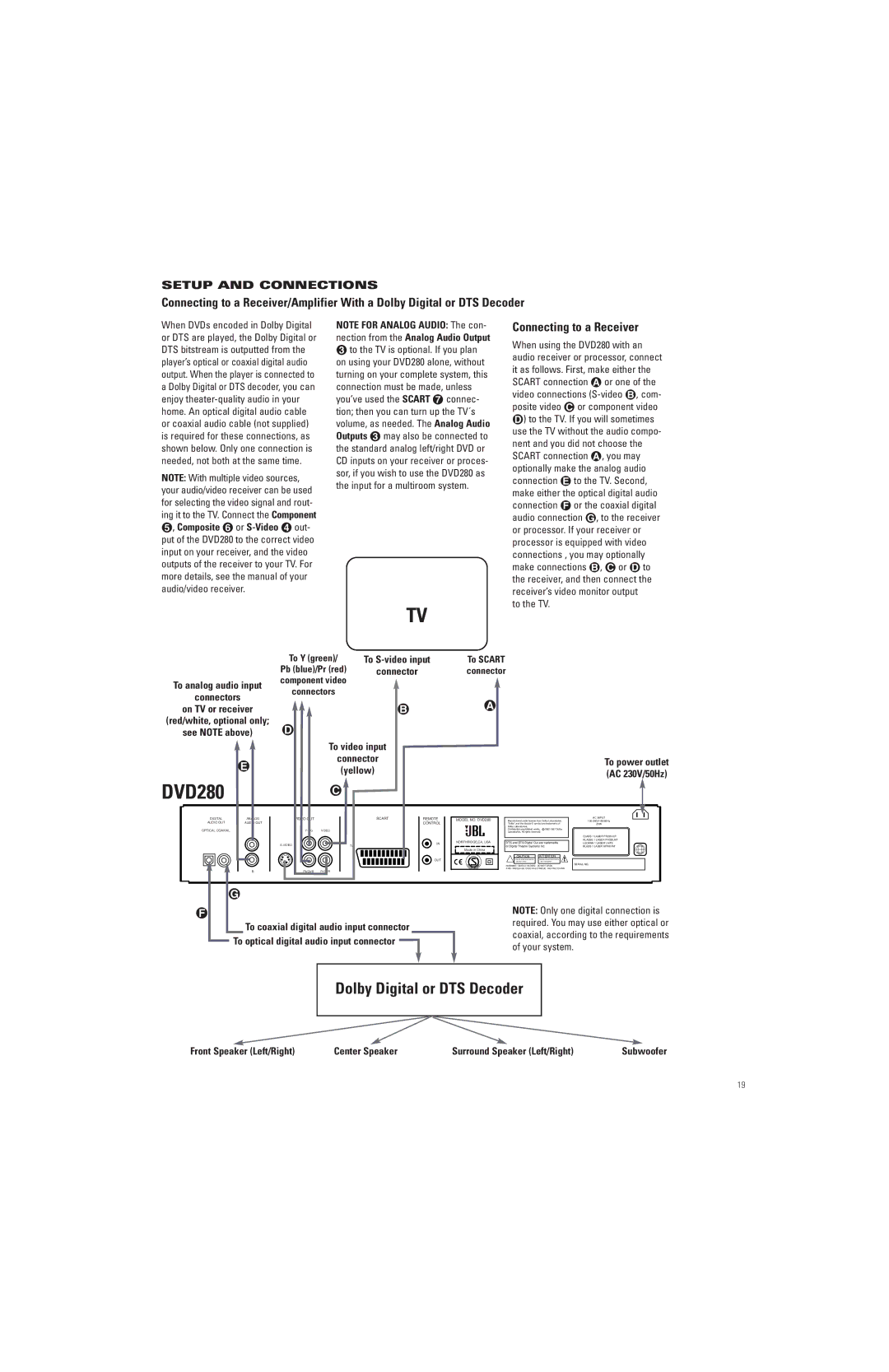SETUP AND CONNECTIONS
Connecting to a Receiver/Amplifier With a Dolby Digital or DTS Decoder
When DVDs encoded in Dolby Digital or DTS are played, the Dolby Digital or DTS bitstream is outputted from the player’s optical or coaxial digital audio output. When the player is connected to a Dolby Digital or DTS decoder, you can enjoy
NOTE: With multiple video sources, your audio/video receiver can be used for selecting the video signal and rout- ing it to the TV. Connect the Component ∞, Composite § or
NOTE FOR ANALOG AUDIO: The con- nection from the Analog Audio Output
£to the TV is optional. If you plan on using your DVD280 alone, without turning on your complete system, this connection must be made, unless you’ve used the SCART ¶ connec- tion; then you can turn up the TV´s volume, as needed. The Analog Audio Outputs £ may also be connected to the standard analog left/right DVD or CD inputs on your receiver or proces- sor, if you wish to use the DVD280 as the input for a multiroom system.
TV
Connecting to a Receiver
When using the DVD280 with an audio receiver or processor, connect it as follows. First, make either the SCART connection å or one of the video connections
to the TV.
To analog audio input
connectors
To Y (green)/ | To | To SCART |
Pb (blue)/Pr (red) | connector | connector |
component video |
|
|
connectors |
|
|
on TV or receiver
(red/white, optional only;
see NOTE above)
≠
DVD280 |
|
DIGITAL | ANALOG |
AUDIO OUT | AUDIO OUT |
OPTICAL COAXIAL | L |
| R |
∫
∂ |
|
| To video input |
| connector |
| (yellow) |
| ç |
VIDEO OUT | SCART |
Y/Y/G | VIDEO |
TV | |
Pb/Cb/B | Pr/Cr/R |
å
REMOTE | MODEL NO. DVD280 | Maunfactured under license from Dolby Laboratories, | ||
CONTROL | ||||
| "Dolby",and the | |||
|
| Dolby Laboratories, |
| |
|
| Confidential unpublished works, c | ||
|
| Laboratories. All rights reserved. | ||
IN | NORTHRIDGE,CA, USA | DTS and DTS Digital Out are trademarks | ||
|
| of Digital Theater Systems Inc. | ||
| Made in China |
|
| |
|
| CAUTION | ATTENTION | |
OUT |
| RISK OF ELECTRIC SHOCK | RISQUE D'ELECTROCUTION | |
| DO NOT OPEN | NE PAS OUVRIR | ||
|
| WARNING : SHOCK HAZARD - DO NOT OPEN | ||
|
| AVIS : RISQUE DE CHOC ELECTRIQUE - NE PAS OUVRIR | ||
To power outlet (AC 230V/50Hz)
AC INPUT
20W
CLASS 1 LASER PRODUCT
KLASSE 1 LASER PRODUKT
LUOKAN 1 LASER LAITE
KLASS 1 LASER APPARAT
SERIAL NO.
©
ƒ
To coaxial digital audio input connector To optical digital audio input connector
NOTE: Only one digital connection is required. You may use either optical or coaxial, according to the requirements of your system.
Dolby Digital or DTS Decoder
Front Speaker (Left/Right) | Center Speaker | Surround Speaker (Left/Right) | Subwoofer |
19