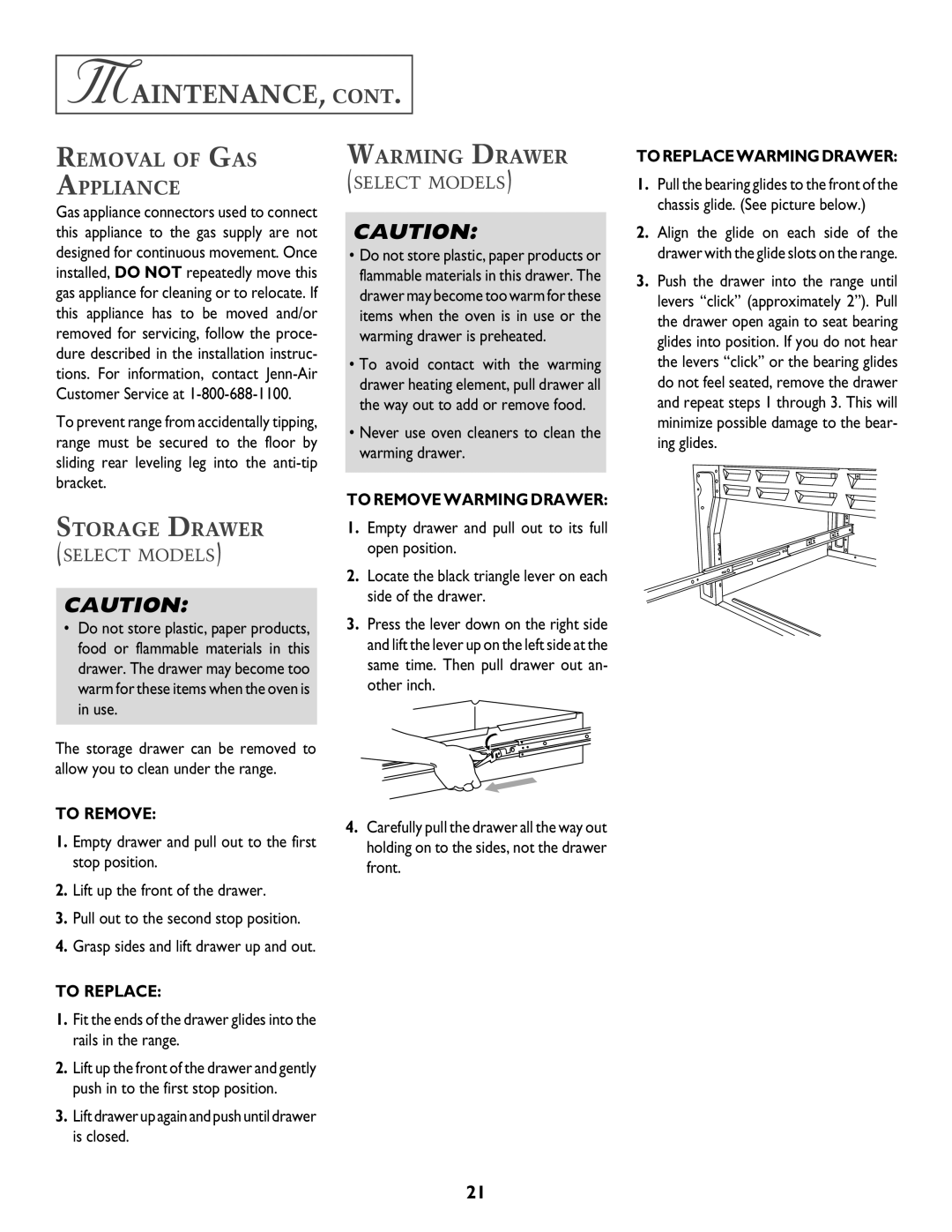User
To Prevent Fire or Smoke Damage
Important Safety Instructions
General Instructions
If you have questions, call
Case of Fire
Child Safety
Cooking Safety
About Your Appliance
Important Safety INSTRUCTIONS,
Save These Instructions for Future Reference
Surface Controls
Suggested Heat Settings
Surface Cooking
Pilotless Ignition
Surface COOKING,
Cooktop
Function Pads
Oven Cooking
Press Convect Bake pad
Oven COOKING,
Setting the Timer Beeps
To Cancel
Control Options
Oven FAN
To Restore
To Adjust the Oven TEMPERA- Ture
To Eliminate 12 Hour Turn OFF
Oven Light
Baking and ROASTING, and Convection Baking and Roasting
Oven Vent
Oven Bottom
Rack Positions
Oven Racks
Half Rack
Setting the Controls for Broiling
Broiling Chart
Broiling
Warming Drawer
Warming Chart
Clock Controlled Oven Cooking
To Start Immediately and Turn OFF Automatically
To Delay the Start and Turn OFF Automatically
Setting the Controls
Press the Cook Time pad
Ing guide on page 15 for drying
Drying
Drying
Pears Pineapple
Drying Guide
Apples Apricots Bananas Cherries
Tomatoes Carrots Hot Peppers
Setting the Controls for a SELF-CLEAN Cycle
Care & Cleaning
SELF-CLEAN Oven
Door gasket with a
To Delay the Start of a Clean Cycle
Care & CLEANING,
Cleaning Procedures
To Cancel SELF-CLEAN
When cool, wash with soapy water, rinse and dry
Be careful not to get water into burner ports
When cool, clean with soap and water, rinse and dry
Follow instructions on page 16-17 to set a self-clean cycle
Use a glass cleaner and a soft cloth
Maintenance
Storage Drawer
MAINTENANCE,
Removal of GAS Appliance
Warming Drawer
Before YOU Call for Service
What is not Covered by These Warranties
JENN-AIR Range Warranty
If YOU Need Service
Guide
QUE Faire SI L’ON Sent UNE Odeur DE GAZ
Instructions DE Sécurité Importantes
Instructions Générales
Ne pas toucher à un interrupteur électrique
Familiarisation Avec L’APPARIEL
EN CAS D’INCENDIE
Cuisson ET Sécurité
Ustensils ET Sécurité
Instructions DE Sécurité IMPORTANTES, Suite
Conserver CES Instructions Pour Consultation Ultérieure
Nettoyage ET Sécurité
Cuisson SUR LA Surface
Commandes DE LA Surface DE Cuisson
Boutons DE Commande DE LA Surface DE Cuisson
Réglages Suggérés
Cuisson SUR LA SURFACE, Suite
Surface DE Cuisson
Cuisson AU Four
Touches D COM- Mande DU Four
Cuisson AU FOUR, Suite
Options DE Commande
Réglage DU Bloquage DES Commandes
Pour Annuler
Réglage DE LES Bips DE FIN DE Cuisson
Allumage Sans Flamme DE Veille
Ventilateur DU Four
Si on préfère que l’heure normale ne soit pas affichée
Cuisson qu’au four traditionnel
Conduit ’AÉRATION
’affichage précédent
Positions DES Grilles
Grilles DU Four
Fond DU Four
DEMI-GRILLE
Tableau DE Cuisson AU Gril
Cuisson AU Gril
Réglage Pour UNE Cuisson AU Gril
Cuisson AU Four Contrôlée PAR ’HORLOGE
Tiroir DE Chauffage
Tableau DE Chauffage
Minutes, l’affichage indique
Mise EN Marche ET Arrêt AUTO- Matiques
« 0HR00 »
De déclenchement de la cuisson
Dessiccation
Appuyer sur la touche Drying
Ouvrir légèrement la Porte du four
Les caractères 000, le témoin de cuisson
Guide DE Dessiccation
Nettoyage ET Entretien
Four Autonettoyant
Retirez LES Chapeaux
Nettoyage ET ENTRETIEN, Suite
Méthodes DE Nettoyage
Pour Annuler UNE Opération D’AUTONETTOYAGE
Nettoyer avec de l’eau savonneuse
Porte DU Four
Entretien
Hublot DU Four
Lampe DU Four
Déplacement DE LA Cuisiniére
Pieds DE Réglage DE L’APLOMB
Tiroir DE Remisage Raccordement Électrique
Pour Retirer LE Tiroir DE Chauffage
ENTRETIEN, Suite
Tiroir DE Chauffage
Pour Substituer LE Tiroir DE Chauffage
Utilisation d’une lèchefrite souillée
Avant DE Contacter UN Réparateur
Orifices du brûleur obstrués
Vérifier que la porte est fermée
NE Sont PAS Couverts PAR Cette Garantie
Garantie DE LA Cuisinière JENN-AIR
SI L’INTERVENTION D’UN Réparateur EST Nécessaire
Guía
Para Evitar UN Incendio Daño Causado POR EL Humo
Instrucciones Importantes Sobre Seguridad
Instrucciones Generales
Si tiene alguna pregunta, llame a
Generalidades
EN Caso DE Incendio
Seguridad Para LOS Niños
Seguridad Para Cocinar
Instrucciones Importantes Sobre SEGURIDAD,
Conserve Estas Instrucciones Para Referencia Futura
Encendido SIN Piloto
Cocinando EN LA Estufa
Ajustes DE Calor Sugeridos
Perillas DE LOS Controles Superiores
Cocinando EN LA ESTUFA,
Cubierta
Teclas DE Control
Cocinado EN EL Horno
Oprima la tecla deseada
Cocinado EN EL HORNO,
Para Cancelar
Opciónes DE Control
Para Ajustar EL Termostato
Ventiladore DEL Horno
Para Restaurar EL Apague Automatico
Durante varios segundos hasta que en el indicador aparezca
Respiradero DEL Horno
Horneado Y ASADO, Y Horneado Y Asado POR Conveción AL Horno
LUZ DEL Horno
Posiciones DE LA Parrilla
Panel Inferior DEL Horno
Parrillas DEL Horno
Media Parrilla
Tabla Para Asar a LA Parrilla
Asar a LA
Parrilla
Tocino
Cajón QUE SE Calienta
EL Cajón QUE SE Calienta
Horneado Controlado POR Reloj
Fijar LOS Controles
Oprima la tecla ‘Cook Time’
Visual y aparecerá 000 y el ícono del horno
De ventilador
Fijar LOS Controles
Oprima la tecla ‘Drying’
Secado
Horno
La temperatura puede ser fijarado entre 100 y 200 F
Guía DE Secado
Autolimpieza DEL Horno
Cierre la puerta del horno Oprima la tecla ‘Clean’
Cuidado Y Limpieza
De la puerta y alrededor de la
Cuidado Y LIMPIEZA,
Procedimientos DE Limpieza
Limpie con un paño mojado y seque
Seque
Ventana DEL Horno
Mantenimiento
Puerta DEL Horno
Tornillos Niveladores
Conexión Eléctrica
LUZ DEL Horno
Gaveta DE Almacenamiento
Cambio DE Lugar DE LA Estufa a GAS
Quitar EL Cajón SE Calienta
MANTENIMIENTO,
Para Substituir EL Cajón QUE SE Calienta
Se usó una asadera sucia
Antes DE Solicitar Servicio
Verifique para asegurarse de que la estufa está nivelada
Verifique si la puerta está cerrada
LO QUE no Cubren Estas Garantías
Garantía DE LA Estufa JENN-AIR
SI Necesita Servicio