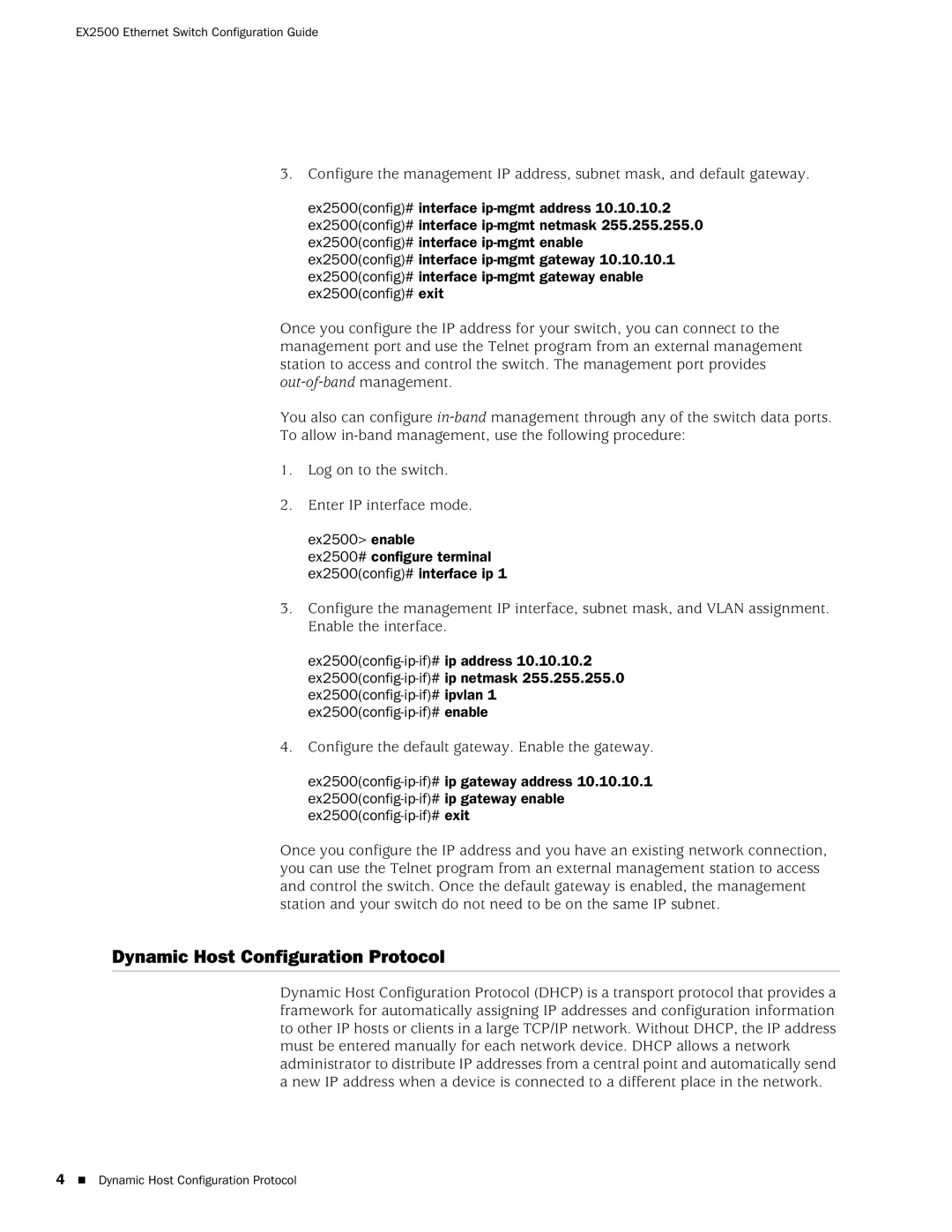EX2500 Ethernet Switch Configuration Guide
3.Configure the management IP address, subnet mask, and default gateway.
ex2500(config)# interface
Once you configure the IP address for your switch, you can connect to the management port and use the Telnet program from an external management station to access and control the switch. The management port provides
You also can configure
To allow
1.Log on to the switch.
2.Enter IP interface mode.
ex2500> enable
ex2500# configure terminal ex2500(config)# interface ip 1
3.Configure the management IP interface, subnet mask, and VLAN assignment. Enable the interface.
4.Configure the default gateway. Enable the gateway.
Once you configure the IP address and you have an existing network connection, you can use the Telnet program from an external management station to access and control the switch. Once the default gateway is enabled, the management station and your switch do not need to be on the same IP subnet.
Dynamic Host Configuration Protocol
Dynamic Host Configuration Protocol (DHCP) is a transport protocol that provides a framework for automatically assigning IP addresses and configuration information to other IP hosts or clients in a large TCP/IP network. Without DHCP, the IP address must be entered manually for each network device. DHCP allows a network administrator to distribute IP addresses from a central point and automatically send a new IP address when a device is connected to a different place in the network.
4 Dynamic Host Configuration Protocol