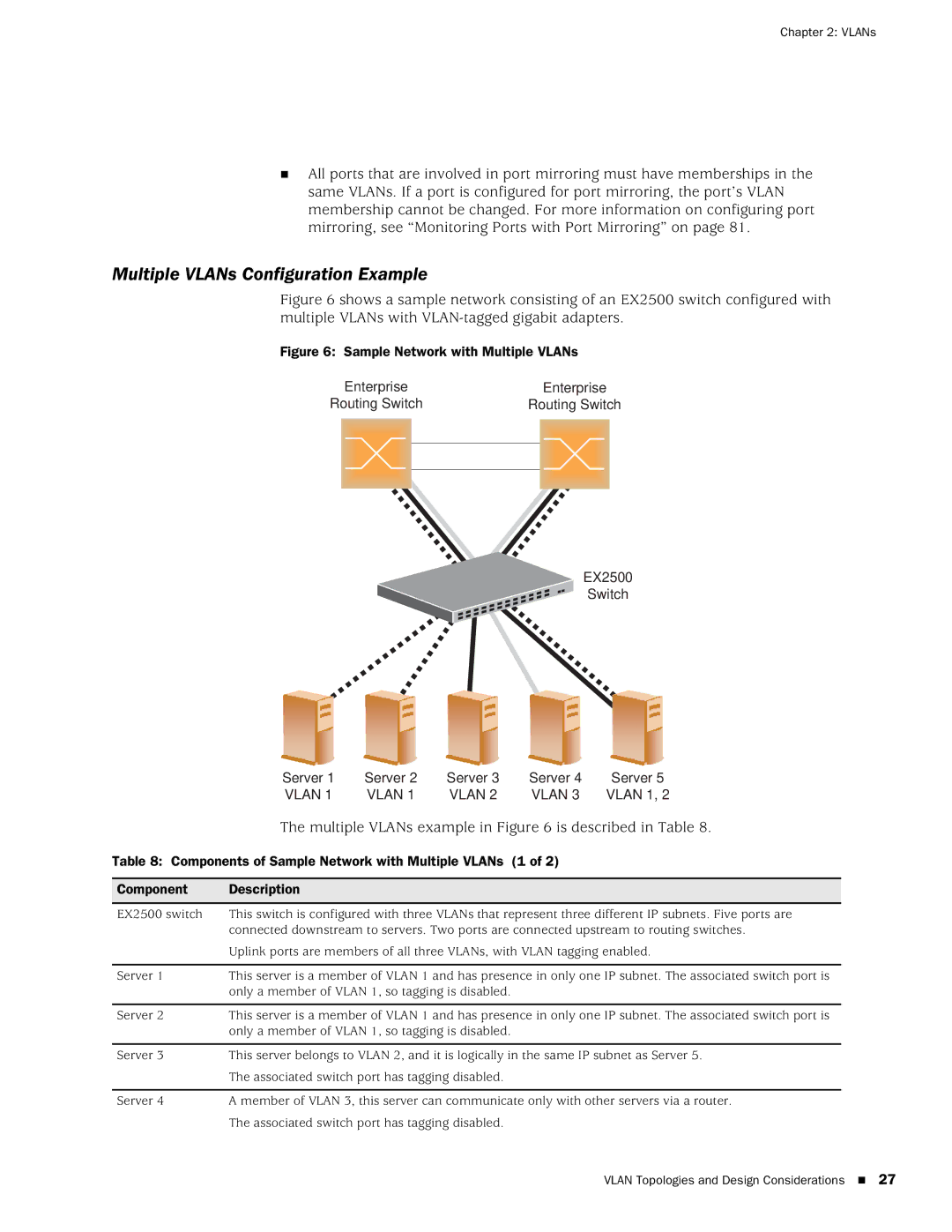Chapter 2: VLANs
All ports that are involved in port mirroring must have memberships in the same VLANs. If a port is configured for port mirroring, the port’s VLAN membership cannot be changed. For more information on configuring port mirroring, see “Monitoring Ports with Port Mirroring” on page 81.
Multiple VLANs Configuration Example
Figure 6 shows a sample network consisting of an EX2500 switch configured with multiple VLANs with VLAN-tagged gigabit adapters.
Figure 6: Sample Network with Multiple VLANs
| Enterprise |
| Enterprise | |
Routing Switch | Routing Switch | |||
|
|
|
|
|
|
|
|
|
|
|
|
|
|
|
|
|
|
|
|
|
|
|
|
|
|
|
|
|
|
|
|
|
|
|
EX2500
Switch
Server 1 | Server 2 | Server 3 | Server 4 | Server 5 |
VLAN 1 | VLAN 1 | VLAN 2 | VLAN 3 | VLAN 1, 2 |
The multiple VLANs example in Figure 6 is described in Table 8.
Table 8: Components of Sample Network with Multiple VLANs (1 of 2)
Component | Description |
EX2500 switch | This switch is configured with three VLANs that represent three different IP subnets. Five ports are |
| connected downstream to servers. Two ports are connected upstream to routing switches. |
| Uplink ports are members of all three VLANs, with VLAN tagging enabled. |
|
|
Server 1 | This server is a member of VLAN 1 and has presence in only one IP subnet. The associated switch port is |
| only a member of VLAN 1, so tagging is disabled. |
|
|
Server 2 | This server is a member of VLAN 1 and has presence in only one IP subnet. The associated switch port is |
| only a member of VLAN 1, so tagging is disabled. |
|
|
Server 3 | This server belongs to VLAN 2, and it is logically in the same IP subnet as Server 5. |
| The associated switch port has tagging disabled. |
|
|
Server 4 | A member of VLAN 3, this server can communicate only with other servers via a router. |
| The associated switch port has tagging disabled. |
VLAN Topologies and Design Considerations 27