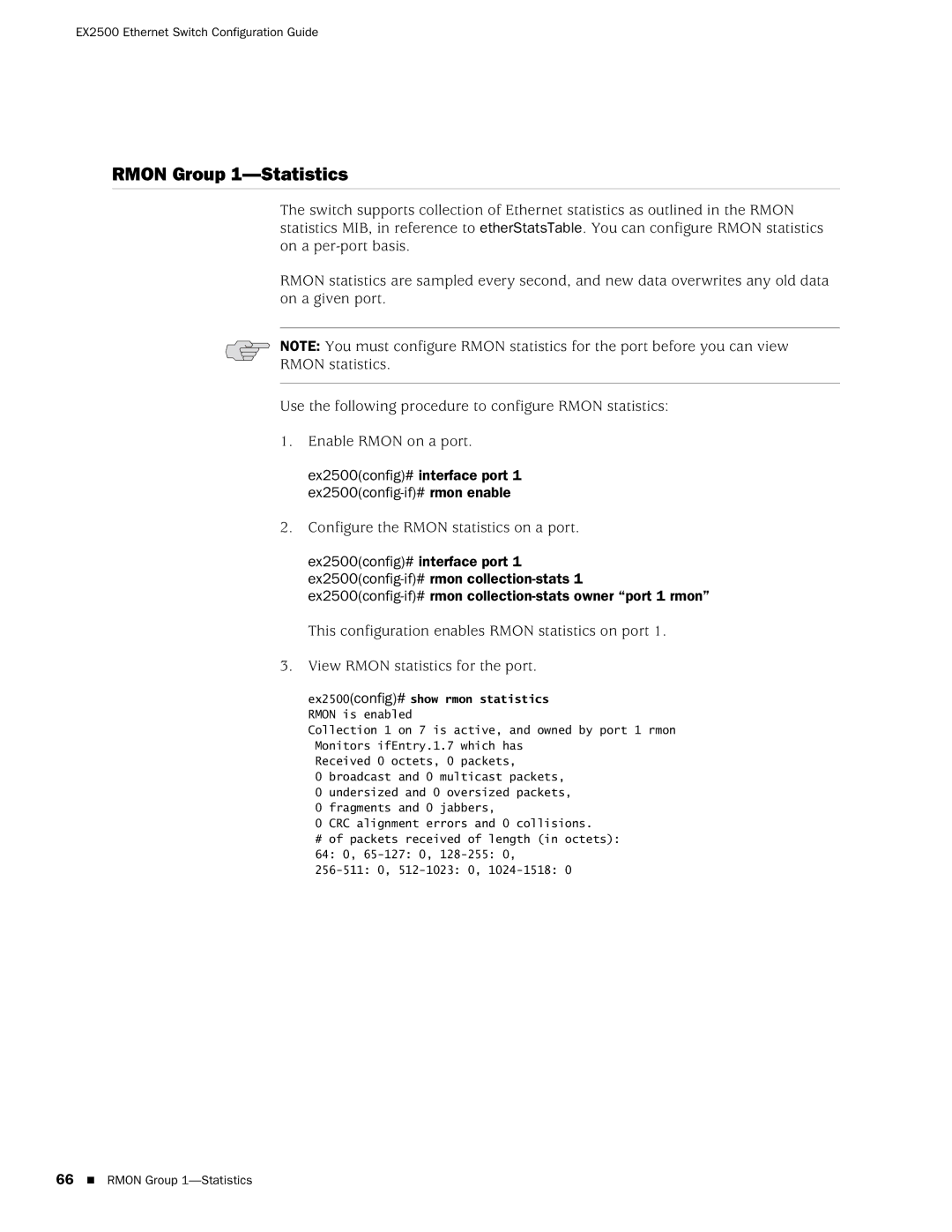EX2500 Ethernet Switch Configuration Guide
RMON Group 1—Statistics
The switch supports collection of Ethernet statistics as outlined in the RMON statistics MIB, in reference to etherStatsTable. You can configure RMON statistics on a
RMON statistics are sampled every second, and new data overwrites any old data on a given port.
NOTE: You must configure RMON statistics for the port before you can view
RMON statistics.
Use the following procedure to configure RMON statistics:
1.Enable RMON on a port.
ex2500(config)# interface port 1
2.Configure the RMON statistics on a port.
ex2500(config)# interface port 1
This configuration enables RMON statistics on port 1.
3.View RMON statistics for the port.
ex2500(config)# show rmon statistics RMON is enabled
Collection 1 on 7 is active, and owned by port 1 rmon Monitors ifEntry.1.7 which has
Received 0 octets, 0 packets,
0 broadcast and 0 multicast packets,
0 undersized and 0 oversized packets,
0 fragments and 0 jabbers,
0 CRC alignment errors and 0 collisions.
#of packets received of length (in octets): 64: 0,
66 RMON Group