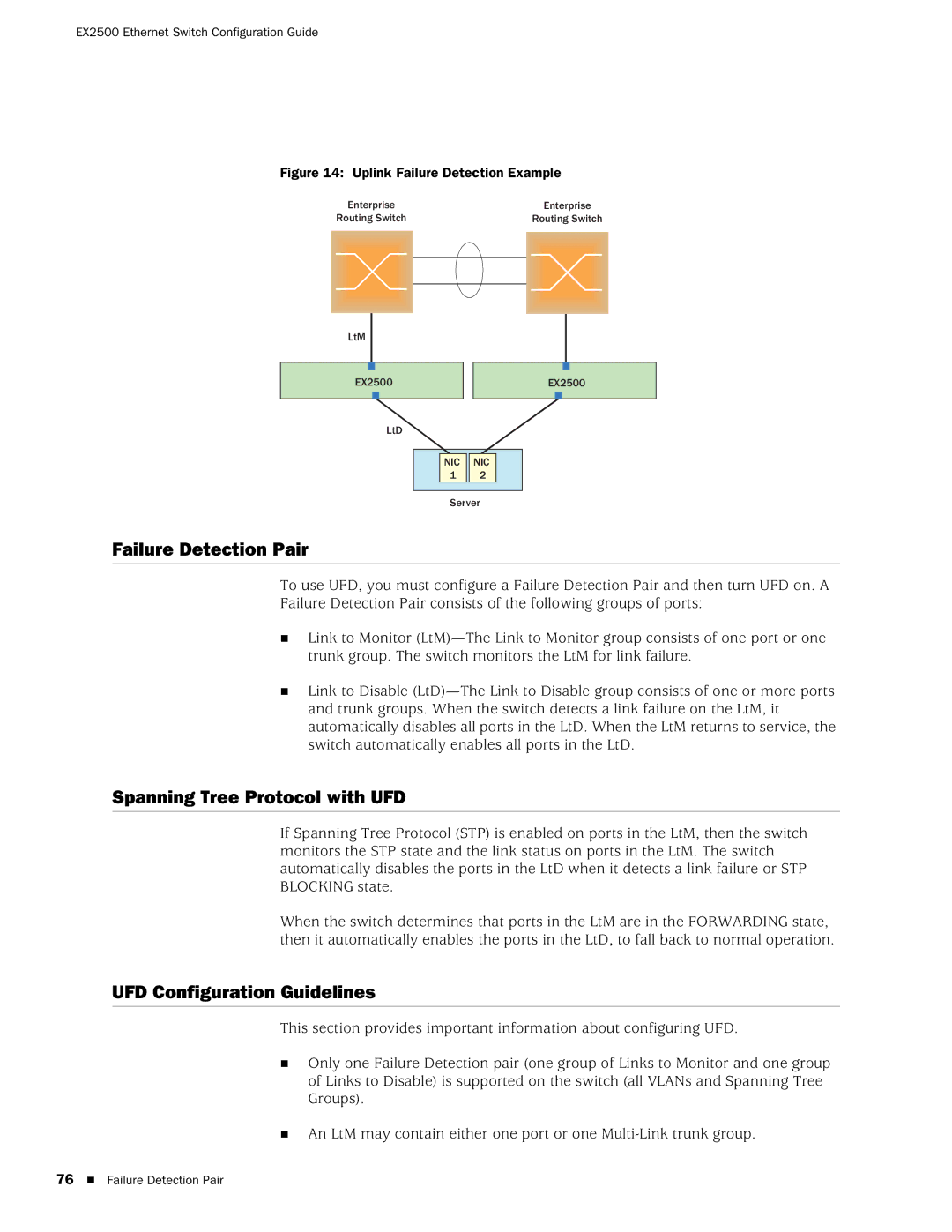EX2500 Ethernet Switch Configuration Guide
Figure 14: Uplink Failure Detection Example
Enterprise | Enterprise |
Routing Switch | Routing Switch |
LtM |
|
EX2500 | EX2500 |
LtD |
|
NIC NIC
12
Server
Failure Detection Pair
To use UFD, you must configure a Failure Detection Pair and then turn UFD on. A
Failure Detection Pair consists of the following groups of ports:
Link to Monitor
Link to Disable
Spanning Tree Protocol with UFD
If Spanning Tree Protocol (STP) is enabled on ports in the LtM, then the switch monitors the STP state and the link status on ports in the LtM. The switch automatically disables the ports in the LtD when it detects a link failure or STP BLOCKING state.
When the switch determines that ports in the LtM are in the FORWARDING state, then it automatically enables the ports in the LtD, to fall back to normal operation.
UFD Configuration Guidelines
This section provides important information about configuring UFD.
Only one Failure Detection pair (one group of Links to Monitor and one group of Links to Disable) is supported on the switch (all VLANs and Spanning Tree Groups).
An LtM may contain either one port or one
76 Failure Detection Pair