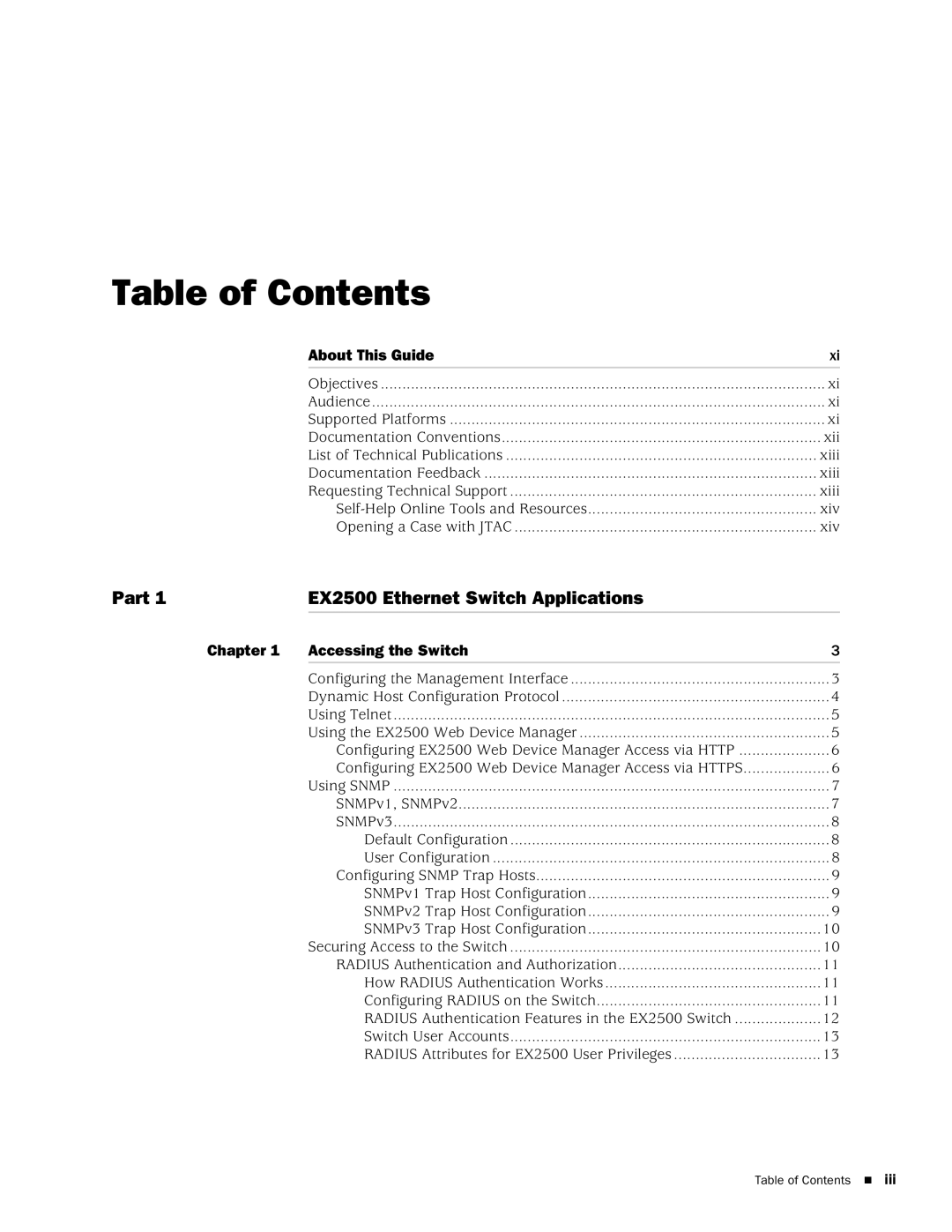Table of Contents |
| |
| About This Guide | xi |
| Objectives | xi |
| Audience | xi |
| Supported Platforms | xi |
| Documentation Conventions | xii |
| List of Technical Publications | xiii |
| Documentation Feedback | xiii |
| Requesting Technical Support | xiii |
| xiv | |
| Opening a Case with JTAC | xiv |
Part 1 | EX2500 Ethernet Switch Applications |
|
Chapter 1 | Accessing the Switch | 3 |
| Configuring the Management Interface | 3 |
| Dynamic Host Configuration Protocol | 4 |
| Using Telnet | 5 |
| Using the EX2500 Web Device Manager | 5 |
| Configuring EX2500 Web Device Manager Access via HTTP | 6 |
| Configuring EX2500 Web Device Manager Access via HTTPS | 6 |
| Using SNMP | 7 |
| SNMPv1, SNMPv2 | 7 |
| SNMPv3 | 8 |
| Default Configuration | 8 |
| User Configuration | 8 |
| Configuring SNMP Trap Hosts | 9 |
| SNMPv1 Trap Host Configuration | 9 |
| SNMPv2 Trap Host Configuration | 9 |
| SNMPv3 Trap Host Configuration | 10 |
| Securing Access to the Switch | 10 |
| RADIUS Authentication and Authorization | 11 |
| How RADIUS Authentication Works | 11 |
| Configuring RADIUS on the Switch | 11 |
| RADIUS Authentication Features in the EX2500 Switch | 12 |
| Switch User Accounts | 13 |
| RADIUS Attributes for EX2500 User Privileges | 13 |
Table of Contents iii