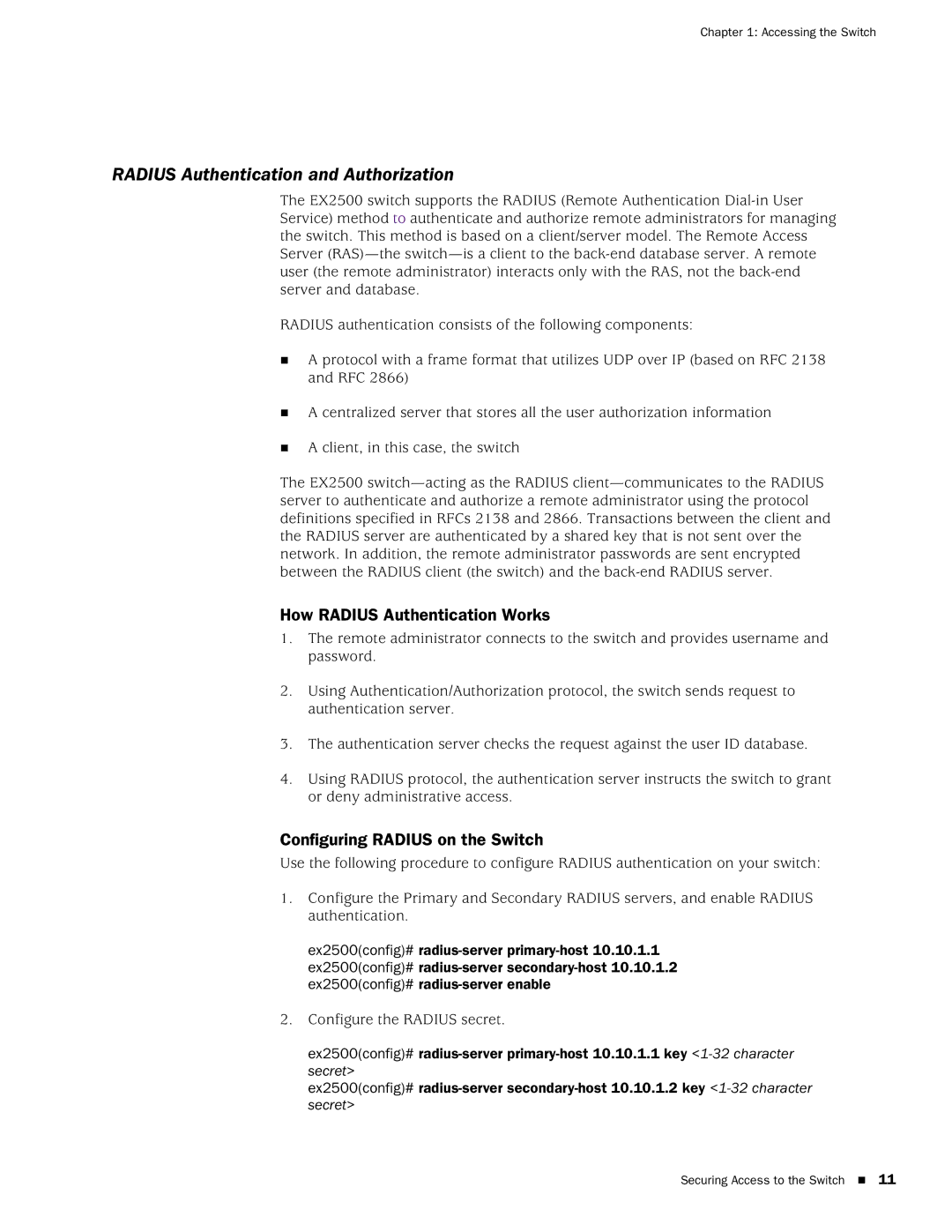Chapter 1: Accessing the Switch
RADIUS Authentication and Authorization
The EX2500 switch supports the RADIUS (Remote Authentication
RADIUS authentication consists of the following components:
A protocol with a frame format that utilizes UDP over IP (based on RFC 2138 and RFC 2866)
A centralized server that stores all the user authorization information
A client, in this case, the switch
The EX2500
How RADIUS Authentication Works
1.The remote administrator connects to the switch and provides username and password.
2.Using Authentication/Authorization protocol, the switch sends request to authentication server.
3.The authentication server checks the request against the user ID database.
4.Using RADIUS protocol, the authentication server instructs the switch to grant or deny administrative access.
Configuring RADIUS on the Switch
Use the following procedure to configure RADIUS authentication on your switch:
1.Configure the Primary and Secondary RADIUS servers, and enable RADIUS authentication.
ex2500(config)#
2.Configure the RADIUS secret.
ex2500(config)#
ex2500(config)#
Securing Access to the Switch 11