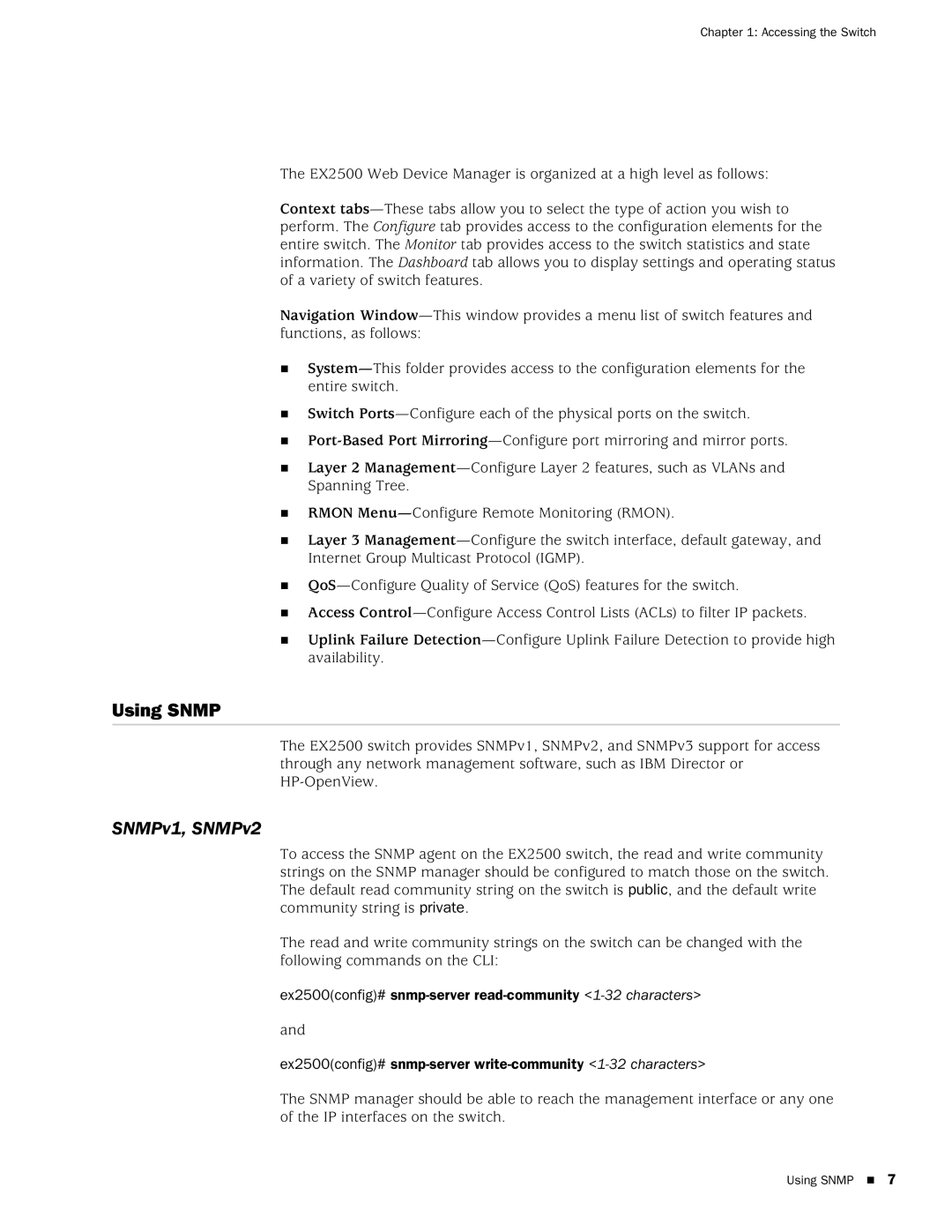Chapter 1: Accessing the Switch
The EX2500 Web Device Manager is organized at a high level as follows:
Context
Navigation
Switch
Layer 2
RMON
Layer 3
Access
Uplink Failure
Using SNMP
The EX2500 switch provides SNMPv1, SNMPv2, and SNMPv3 support for access through any network management software, such as IBM Director or
SNMPv1, SNMPv2
To access the SNMP agent on the EX2500 switch, the read and write community strings on the SNMP manager should be configured to match those on the switch. The default read community string on the switch is public, and the default write community string is private.
The read and write community strings on the switch can be changed with the following commands on the CLI:
ex2500(config)#
and
ex2500(config)#
The SNMP manager should be able to reach the management interface or any one of the IP interfaces on the switch.
Using SNMP 7