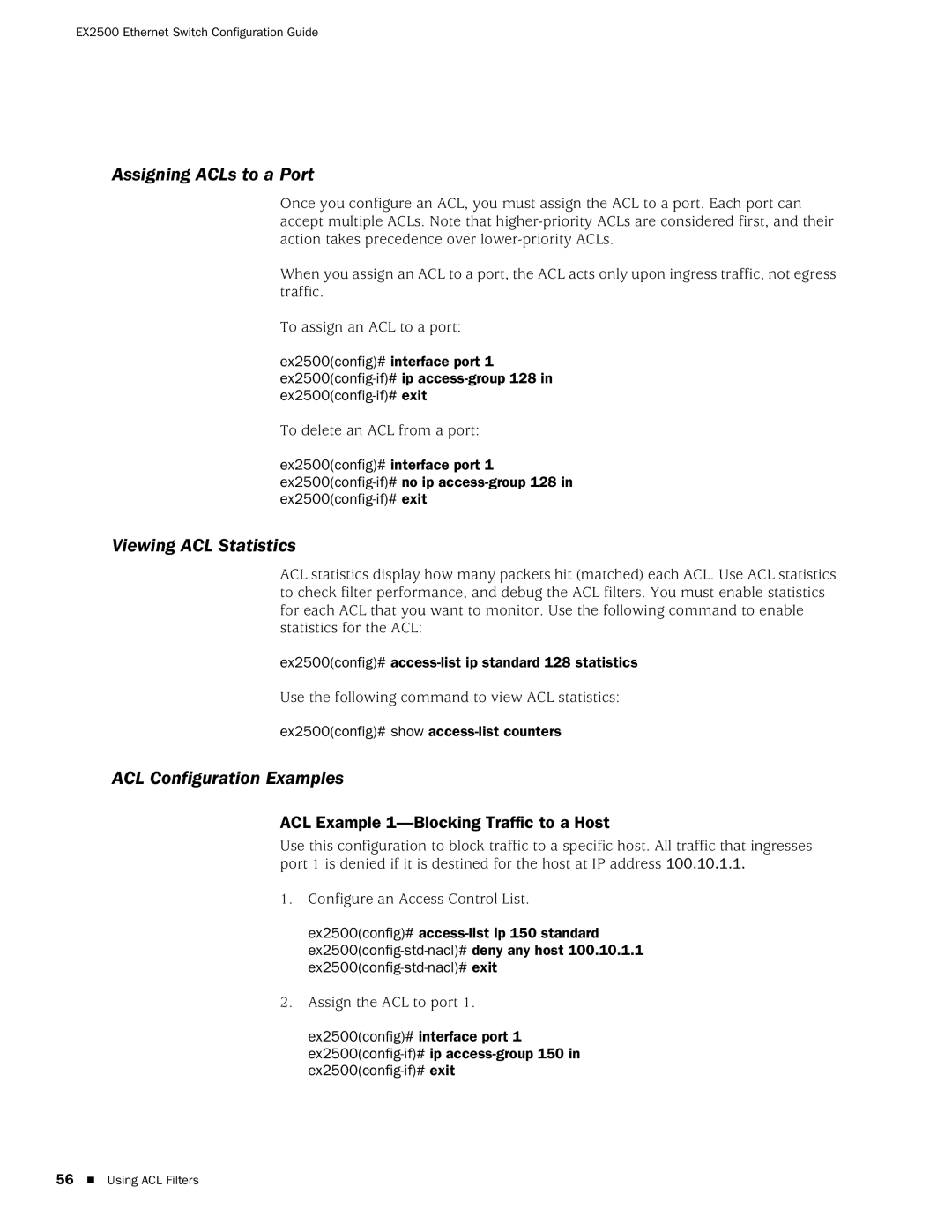EX2500 Ethernet Switch Configuration Guide
Assigning ACLs to a Port
Once you configure an ACL, you must assign the ACL to a port. Each port can accept multiple ACLs. Note that
When you assign an ACL to a port, the ACL acts only upon ingress traffic, not egress traffic.
To assign an ACL to a port:
ex2500(config)# interface port 1
To delete an ACL from a port:
ex2500(config)# interface port 1
Viewing ACL Statistics
ACL statistics display how many packets hit (matched) each ACL. Use ACL statistics to check filter performance, and debug the ACL filters. You must enable statistics for each ACL that you want to monitor. Use the following command to enable statistics for the ACL:
ex2500(config)#
Use the following command to view ACL statistics:
ex2500(config)# show
ACL Configuration Examples
ACL Example 1—Blocking Traffic to a Host
Use this configuration to block traffic to a specific host. All traffic that ingresses port 1 is denied if it is destined for the host at IP address 100.10.1.1.
1.Configure an Access Control List.
ex2500(config)#
2.Assign the ACL to port 1.
ex2500(config)# interface port 1
56 Using ACL Filters