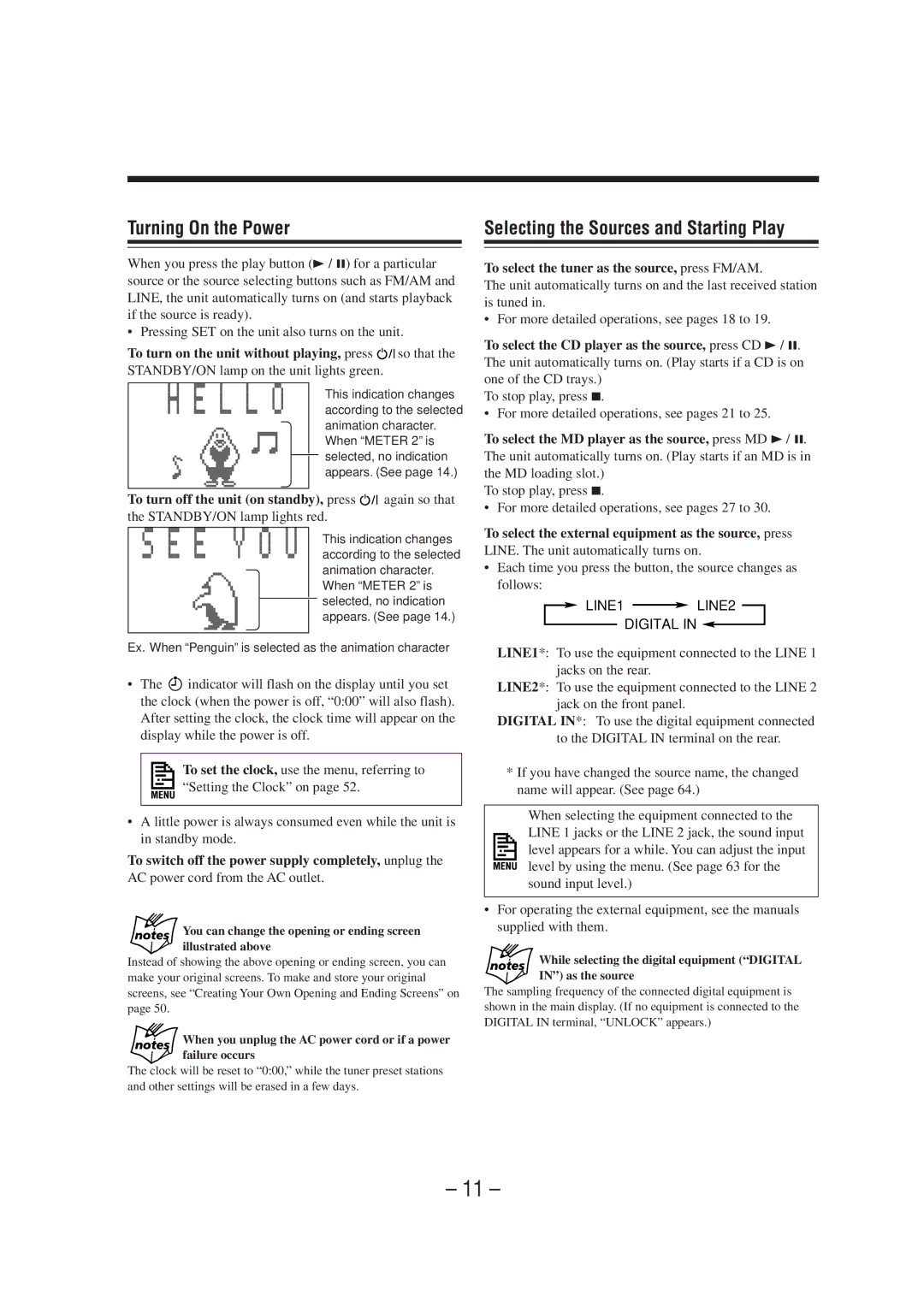CA-MXS6MD
Class Laser Product
Front View
Precautions
Introduction
Contents
Display Window
Location of the Buttons and Controls
Main unit
Become familiar with the buttons and controls on your unit
MD # / 8 play/pause button 11
Main Unit
See pages in the parentheses for details
0CD1, 0CD2, 0CD3 open/close buttons
Remote Control
Remote Control
Getting Started
Adjusting the Voltage Selector
Connecting Antennas
Unpacking
AM antenna
Connecting Speakers
You can connect the speakers using the speaker cords
To connect an outdoor AM antenna
To connect another component such as a cassette deck
Connecting Other Equipment
To connect a portable MD player with a mini output jack
To start the display demonstration manually
Putting the Batteries into the Remote Control
During MD editing and title entry mode
Basic and Common Operations
Main unit
To turn off the unit on standby, press again so that
Turning On the Power
To switch off the power supply completely, unplug
To select the tuner as the source, press FM/AM
Reinforcing the Bass Sound
Adjusting the Volume
To turn down the volume level temporarily
Selecting the Display Brightness
How these settings work
Changing the Main Display Screen
Penguin Tortoise Dolphin Elephant Rabbit
Selecting the Animation Characters
To select the animation character or level meter, press
Snail
Selecting the Sound Modes
To store the display setting in memory
Manual mode
Surround modes
Creating Your Own Sound Mode Manual Mode
To use your own sound mode
Listening to FM and AM Broadcasts
Presetting Stations
Setting the AM Tuner Interval Spacing
Tuning in a Station
On the unit Push the joy control rightward or leftward
Tuning in a Preset Station
Repeat steps 1 and 2 to store stations of the other band
Press SET again
Playing Back CDs
Menu
Load CDs
Loading CDs
Playing Back the Entire Discs Continuous Play
Repeat steps 1 to 3 to place other CDs
To exchange CDs during playback of another
Basic CD Operations
Programing the Playing Order of the Tracks Program Play
To stop playback for a moment
To check the program contents
To modify the program
Playing at Random Random Play
Select Random play mode using the menu. See also Press Menu
Random play also stops when you open a disc tray
Tracks of all loaded CDs will play at random
Prohibiting Disc Ejection Disc Lock
To cancel the prohibition and unlock the discs, repeat
Repeating Tracks or CDs Repeat Play
On the unit only To prohibit disc ejection
Playing Back an MD
Press MD 3
Basic MD Operations
To locate a particular point in a track during play
On the remote control Load an MD
Press the number buttons to select the tracks
If the total playing time exceed 2 hours and 30 minutes
Repeat steps 1 and 2 to program other tracks Press MD #
Tracks of the loaded MD will play at random
Repeating Tracks Repeat Play
To prohibit disc ejection Disc Lock
Recording on MDs
To avoid erasing important recordings
Before You Start Recording
About the track marks
To put a track mark manually while recording an
Stereo Long-Hour Recording
To make a recording using this feature, follow
Precautions for performing long-hour stereo recording
To check the remaining recording time
Recording Any Sound Source Standard Recording
Press Long Mode on the unit if necessary
Recording length mode changes as follows
About High-Speed Recording
All CDs Synchronized Recording
Using the HIGH-SPEED CD 3MD button on the unit
Recording CDs CD Synchronized Recording
Insert a recordable MD into the MD loading slot Prepare CDs
One CD Synchronized Recording
Press Disc to select the disc you want to record
First Track Recording
Prepare a CD
During One CD Synchronized Recording
During First Track Recording
When recording is stopped or finished
Start playback on the external equipment
If Sound Synchronized Recording do not work correctly
Editing MDs
Demo
Introducing MD Editing Functions
Divide Function
Move Function
Press ENTER/DEMO to finish the editing procedure
Join Function
To divide the joined tracks, see the Divide function
To select the track you want to move
Erase Function
Push the joy control downward or upward
Insert an MD you want to edit into the MD loading
You can select up to 15 tracks
ALL Erase Function
Repeat and 5 to select all the tracks you want to erase
Making Your Own Titles and Screens
Assigning Titles to an MD
Title entry mode changes as follows
Press SET to enter the selected title entry mode
About the number of characters inputted for an MD
Repeat steps 6 and 7 to enter other characters
Ex. When entering H
Input a character
Press ENTER/DEMO to finish the current title entry
To erase all the characters
Press ¿10 or fl+10 to change the title entry mode
Changing the Title
Press MD Title
Made is being recorded on the MD
Title entry
Writing flashes while the editing you have
Press Character to select the character set you Want
To erase your own screen
Call up the Startup Display setting mode Press Menu
Creating Your Own Opening and Ending Screens
On the unit only Press to turn off the unit if it is on
Using the Timers
Using Recording Timer
Setting the Clock
To adjust the clock again
How Recording Timer actually works
Source changes as follows
Timer and REC indicators start flashing on the display
Items on the menu change as follows
How Daily Timer actually works
Using Daily Timer
To turn on or off Recording Timer after its setting is done
Press to turn off the unit on standby if necessary
To set the hour of the timer-off time, then press SET
Call up the Daily Timer Setup screen
To select Daily SET UP
Above step, select a disc number and a track
If the unit is kept turned on when the timer-on time comes
To turn on or off Daily Timer after its setting is done
Timer and Daily indicators stop flashing and remains lit
How Sleep Timer actually works
Using Sleep Timer
Timer Priority
Using the Other Convenient Functions
About the menu screen
Buttons you use to operate the menu
Reinforcing the Bass Sound
Sound Setting
Selecting the sound modes
Setting the repeat modes
FM Reception Mode Setting
CD and MD Playback Mode Setting
Selecting the playback modes
Selecting the display color
Display Setting
Selecting the animation character
Creating your own display colors
Press SET to finish the adjustment
External Source Setting
Adjusting the display contrast
Selecting the display pattern
Changing the source name
Auto Power Off Setting
Current setting will appear following A.P.off
General Notes
Maintenance
To clean the CD
Handling CDs
MD Disc Types
Utoc User Table Of Contents
Additional Information
Atrac Adaptive TRansform Acoustic Coding/ATRAC3
Scms Serial Copy Management System
Hcms High-speed Copy Management System
MD Messages
Signification
Troubleshooting
Symptom
Specifications
Voltage Selector