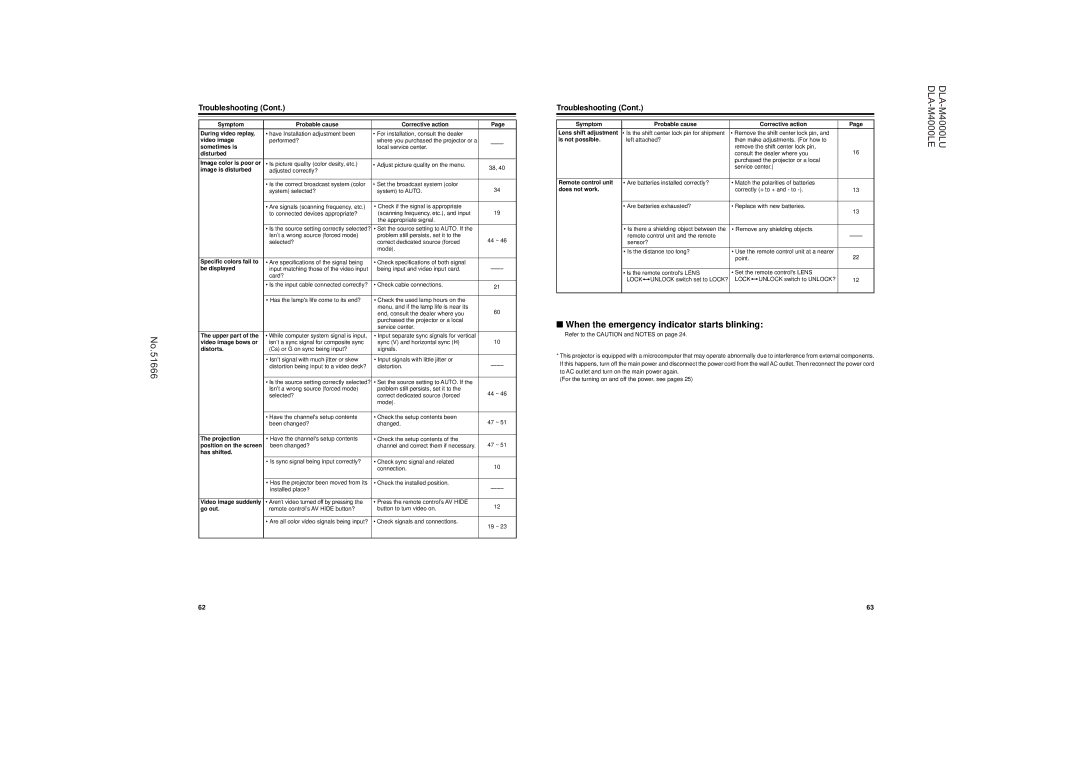No.51666
Troubleshooting (Cont.)
Symptom | Probable cause | Corrective action | Page | |
During video replay, | • have Installation adjustment been | • For installation, consult the dealer |
| |
video image | performed? | where you purchased the projector or a | ||
sometimes is |
| local service center. | ||
|
| |||
disturbed |
|
|
| |
|
|
|
| |
Image color is poor or | • Is picture quality (color desity, etc.) | • Adjust picture quality on the menu. | 38, 40 | |
image is disturbed | adjusted correctly? |
| ||
|
|
|
| |
| • Is the correct broadcast system (color | • Set the broadcast system (color | 34 | |
| system) selected? | system) to AUTO. | ||
|
|
|
| |
| • Are signals (scanning frequency, etc.) | • Check if the signal is appropriate | 19 | |
| to connected devices appropriate? | (scanning frequency, etc.), and input | ||
|
| the appropriate signal. |
| |
|
|
|
| |
| • Is the source setting correctly selected? | • Set the source setting to AUTO. If the |
| |
| Isn’t a wrong source (forced mode) | problem still persists, set it to the | 44 ~ 46 | |
| selected? | correct dedicated source (forced | ||
|
| mode). |
| |
|
|
|
| |
Specific colors fail to | • Are specifications of the signal being | • Check specifications of both signal |
| |
be displayed | input matching those of the video input | being input and video input card. | ||
| card? |
|
| |
|
|
|
| |
| • Is the input cable connected correctly? | • Check cable connections. | 21 | |
|
|
| ||
|
|
|
| |
| • Has the lamp's life come to its end? | • Check the used lamp hours on the |
| |
|
| menu, and if the lamp life is near its | 60 | |
|
| end, consult the dealer where you | ||
|
| purchased the projector or a local |
| |
|
| service center. |
| |
The upper part of the | • While computer system signal is input, | • Input separate sync signals for vertical | 10 | |
video image bows or | isn’t a sync signal for composite sync | sync (V) and horizontal sync (H) | ||
distorts. | (Cs) or G on sync being input? | signals. |
| |
|
|
|
| |
| • Isn’t signal with much jitter or skew | • Input signals with little jitter or | ||
| distortion being input to a video deck? | distortion. | ||
|
|
|
| |
| • Is the source setting correctly selected? | • Set the source setting to AUTO. If the |
| |
| Isn’t a wrong source (forced mode) | problem still persists, set it to the | 44 ~ 46 | |
| selected? | correct dedicated source (forced | ||
|
| |||
|
| mode). |
| |
|
|
|
| |
| • Have the channel's setup contents | • Check the setup contents been | 47 ~ 51 | |
| been changed? | changed. | ||
|
|
|
| |
The projection | • Have the channel's setup contents | • Check the setup contents of the | 47 ~ 51 | |
position on the screen | been changed? | channel and correct them if necessary. | ||
has shifted. |
|
|
| |
| • Is sync signal being input correctly? | • Check sync signal and related | 10 | |
|
| connection. | ||
|
|
|
| |
| • Has the projector been moved from its | • Check the installed position. | ||
| installed place? |
| ||
|
|
|
| |
Video image suddenly | • Aren’t video turned off by pressing the | • Press the remote control’s AV HIDE | 12 | |
go out. | remote control’s AV HIDE button? | button to turn video on. | ||
| ||||
|
|
|
| |
| • Are all color video signals being input? | • Check signals and connections. | 19 ~ 23 | |
|
|
| ||
|
|
|
|
Troubleshooting (Cont.)
Symptom | Probable cause | Corrective action | Page |
Lens shift adjustment | • Is the shift center lock pin for shipment | • Remove the shift center lock pin, and |
|
is not possible. | left attached? | then make adjustments. (For how to |
|
|
| remove the shift center lock pin, | 16 |
|
| consult the dealer where you | |
|
| purchased the projector or a local |
|
|
| service center.) |
|
|
|
|
|
Remote control unit | • Are batteries installed correctly? | • Match the polarities of batteries |
|
does not work. |
| correctly (+ to + and - to | 13 |
|
|
|
|
| • Are batteries exhausted? | • Replace with new batteries. | 13 |
|
|
| |
|
|
|
|
| • Is there a shielding object between the | • Remove any shielding objects. | |
| remote control unit and the remote |
| |
| sensor? |
|
|
|
|
|
|
| • Is the distance too long? | • Use the remote control unit at a nearer | 22 |
|
| point. | |
|
|
|
|
| • Is the remote control's LENS | • Set the remote control's LENS |
|
| LOCKÔUNLOCK switch set to LOCK? | LOCKÔUNLOCK switch to UNLOCK? | 12 |
|
|
|
|
■When the emergency indicator starts blinking:
Refer to the CAUTION and NOTES on page 24.
*This projector is equipped with a microcomputer that may operate abnormally due to interference from external components. If this happens, turn off the main power and disconnect the power cord from the wall AC outlet. Then reconnect the power cord to AC outlet and turn on the main power again.
(For the turning on and off the power, see pages 25)
62 | 63 |