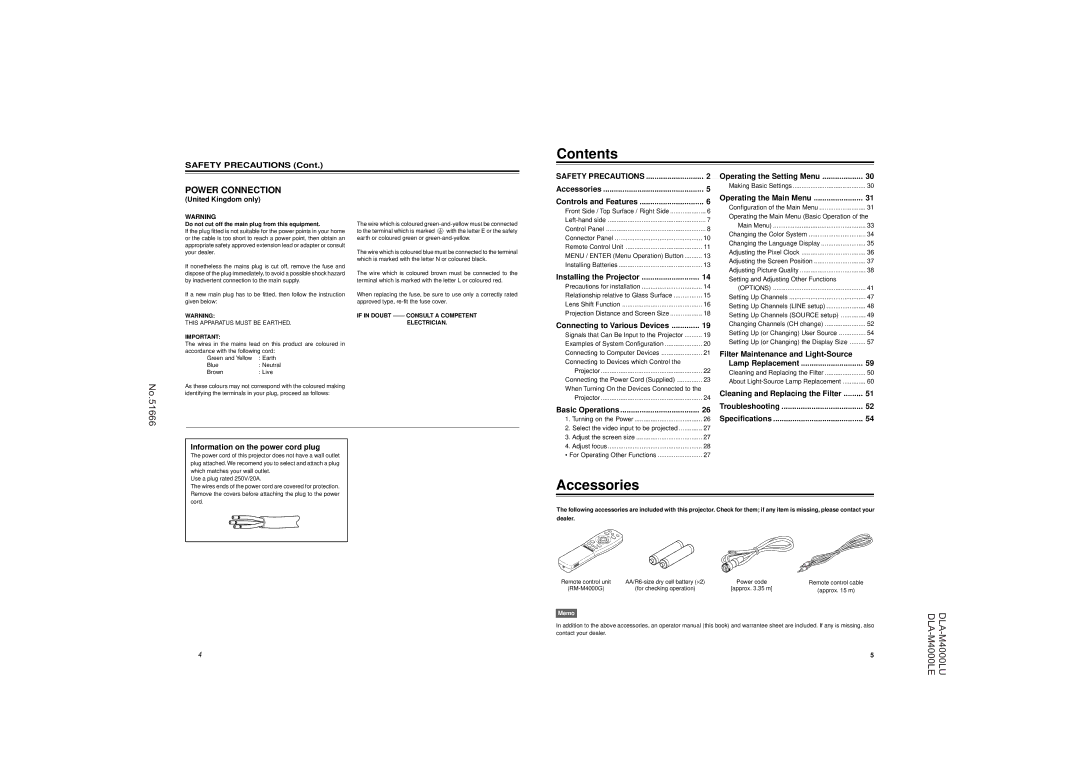SAFETY PRECAUTIONS (Cont.)
Contents
No.
POWER CONNECTION
(United Kingdom only)
WARNING
Do not cut off the main plug from this equipment.
If the plug fitted is not suitable for the power points in your home or the cable is too short to reach a power point, then obtain an appropriate safety approved extension lead or adapter or consult your dealer.
If nonetheless the mains plug is cut off, remove the fuse and dispose of the plug immediately, to avoid a possible shock hazard by inadvertent connection to the main supply.
If a new main plug has to be fitted, then follow the instruction given below:
WARNING:
THIS APPARATUS MUST BE EARTHED.
IMPORTANT:
The wires in the mains lead on this product are coloured in accordance with the following cord:
Green and Yellow | : Earth |
Blue | : Neutral |
Brown | : Live |
As these colours may not correspond with the coloured making identifying the terminals in your plug, proceed as follows:
The wire which is coloured
to the terminal which is marked ![]() with the letter E or the safety earth or coloured green or
with the letter E or the safety earth or coloured green or
The wire which is coloured blue must be connected to the terminal which is marked with the letter N or coloured black.
The wire which is coloured brown must be connected to the terminal which is marked with the letter L or coloured red.
When replacing the fuse, be sure to use only a correctly rated approved type,
IF IN DOUBT
ELECTRICIAN.
SAFETY PRECAUTIONS | 2 |
Accessories | 5 |
Controls and Features | 6 |
Front Side / Top Surface / Right Side | 6 |
7 | |
Control Panel | 8 |
Connector Panel | 10 |
Remote Control Unit | 11 |
MENU / ENTER (Menu Operation) Button | 13 |
Installing Batteries | 13 |
Installing the Projector | 14 |
Precautions for installation | 14 |
Relationship relative to Glass Surface | 15 |
Lens Shift Function | 16 |
Projection Distance and Screen Size | 18 |
Connecting to Various Devices | 19 |
Signals that Can Be Input to the Projector | 19 |
Examples of System Configuration | 20 |
Connecting to Computer Devices | 21 |
Connecting to Devices which Control the |
|
Projector | 22 |
Connecting the Power Cord (Supplied) | 23 |
When Turning On the Devices Connected to the |
|
Projector | 24 |
Operating the Setting Menu | 30 |
Making Basic Settings | 30 |
Operating the Main Menu | 31 |
Configuration of the Main Menu | 31 |
Operating the Main Menu (Basic Operation of the | |
Main Menu) | 33 |
Changing the Color System | 34 |
Changing the Language Display | 35 |
Adjusting the Pixel Clock | 36 |
Adjusting the Screen Position | 37 |
Adjusting Picture Quality | 38 |
Setting and Adjusting Other Functions |
|
(OPTIONS) | 41 |
Setting Up Channels | 47 |
Setting Up Channels (LINE setup) | 48 |
Setting Up Channels (SOURCE setup) | 49 |
Changing Channels (CH change) | 52 |
Setting Up (or Changing) User Source | 54 |
Setting Up (or Changing) the Display Size | 57 |
Filter Maintenance and |
|
Lamp Replacement | 59 |
Cleaning and Replacing the Filter | 50 |
About | 60 |
Cleaning and Replacing the Filter | 51 |
51666
Basic Operations | 26 | Troubleshooting | 52 | |
Specifications | 54 | |||
1. Turning on the Power | 26 | |||
2. Select the video input to be projected | 27 |
|
| |
3. Adjust the screen size | 27 |
|
|
Information on the power cord plug
The power cord of this projector does not have a wall outlet plug attached. We recomend you to select and attach a plug which matches your wall outlet.
Use a plug rated 250V/20A.
The wires ends of the power cord are covered for protection. Remove the covers before attaching the plug to the power cord.
4. Adjust focus | 28 |
• For Operating Other Functions | 27 |
Accessories
The following accessories are included with this projector. Check for them; if any item is missing, please contact your
dealer.
| Remote control unit | Power code | Remote control cable | ||
| (for checking operation) | [approx. 3.35 m] | (approx. 15 m) | ||
|
|
|
|
| |
|
|
|
|
| |
| Memo |
|
|
|
|
| In addition to the above accessories, an operator manual (this book) and warrantee sheet are included. If any is missing, also | ||||
| contact your dealer. |
|
|
| |
4 |
|
|
|
| 5 |