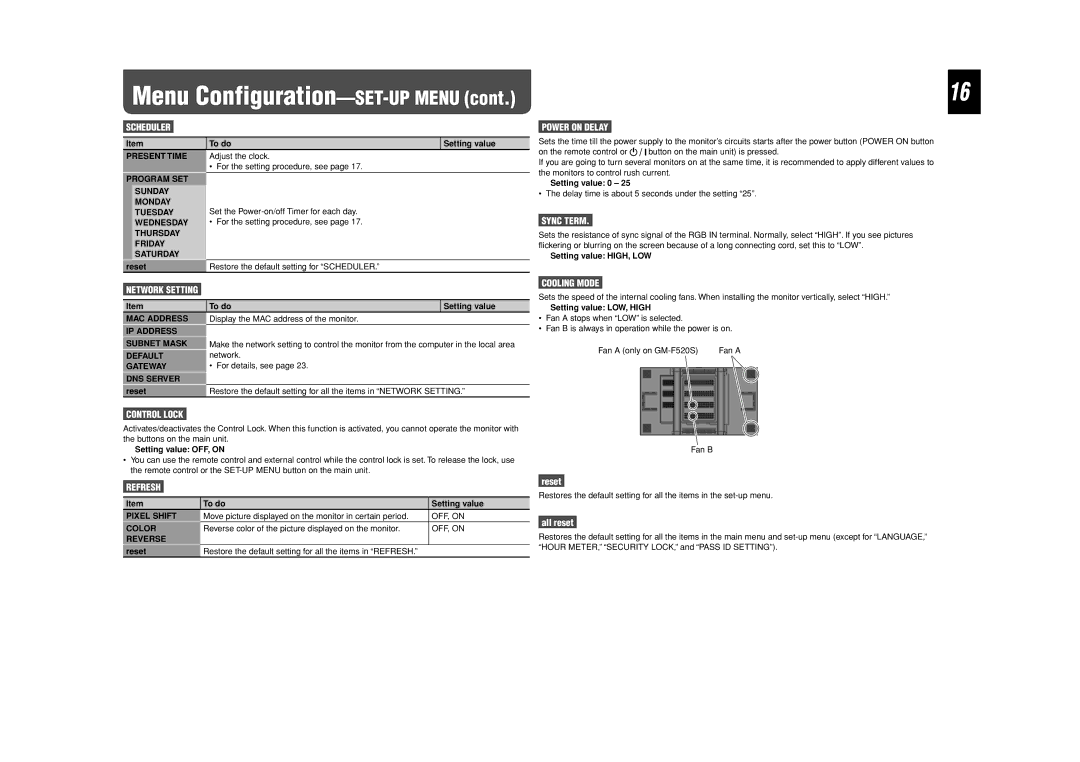Menu Configuration—SET-UP MENU (cont.)
SCHEDULER
Item | To do | Setting value |
PRESENT TIME | Adjust the clock. |
|
| • For the setting procedure, see page 17. |
|
PROGRAM SET |
|
|
SUNDAY |
|
|
MONDAY | Set the |
|
TUESDAY |
| |
WEDNESDAY | • For the setting procedure, see page 17. |
|
THURSDAY |
|
|
FRIDAY |
|
|
SATURDAY |
|
|
reset | Restore the default setting for “SCHEDULER.” |
|
NETWORK SETTING
Item | To do | Setting value |
MAC ADDRESS | Display the MAC address of the monitor. |
|
IP ADDRESS |
|
|
16
POWER ON DELAY
Sets the time till the power supply to the monitor’s circuits starts after the power button (POWER ON button
on the remote control or ![]()
![]()
![]() button on the main unit) is pressed.
button on the main unit) is pressed.
If you are going to turn several monitors on at the same time, it is recommended to apply different values to the monitors to control rush current.
Setting value: 0 – 25
• The delay time is about 5 seconds under the setting “25”.
SYNC TERM.
Sets the resistance of sync signal of the RGB IN terminal. Normally, select “HIGH”. If you see pictures flickering or blurring on the screen because of a long connecting cord, set this to “LOW”.
Setting value: HIGH, LOW
COOLING MODE
Sets the speed of the internal cooling fans. When installing the monitor vertically, select “HIGH.”
Setting value: LOW, HIGH
•Fan A stops when “LOW” is selected.
•Fan B is always in operation while the power is on.
SUBNET MASK
DEFAULT
GATEWAY
DNS SERVER
reset
Make the network setting to control the monitor from the computer in the local area network.
• For details, see page 23.
Restore the default setting for all the items in “NETWORK SETTING.”
Fan A (only on | Fan A |
CONTROL LOCK
Activates/deactivates the Control Lock. When this function is activated, you cannot operate the monitor with the buttons on the main unit.
Setting value: OFF, ON
•You can use the remote control and external control while the control lock is set. To release the lock, use the remote control or the
REFRESH
Item | To do | Setting value |
PIXEL SHIFT | Move picture displayed on the monitor in certain period. | OFF, ON |
COLOR | Reverse color of the picture displayed on the monitor. | OFF, ON |
REVERSE |
|
|
reset | Restore the default setting for all the items in “REFRESH.” |
|
Fan B
reset
Restores the default setting for all the items in the
all reset
Restores the default setting for all the items in the main menu and