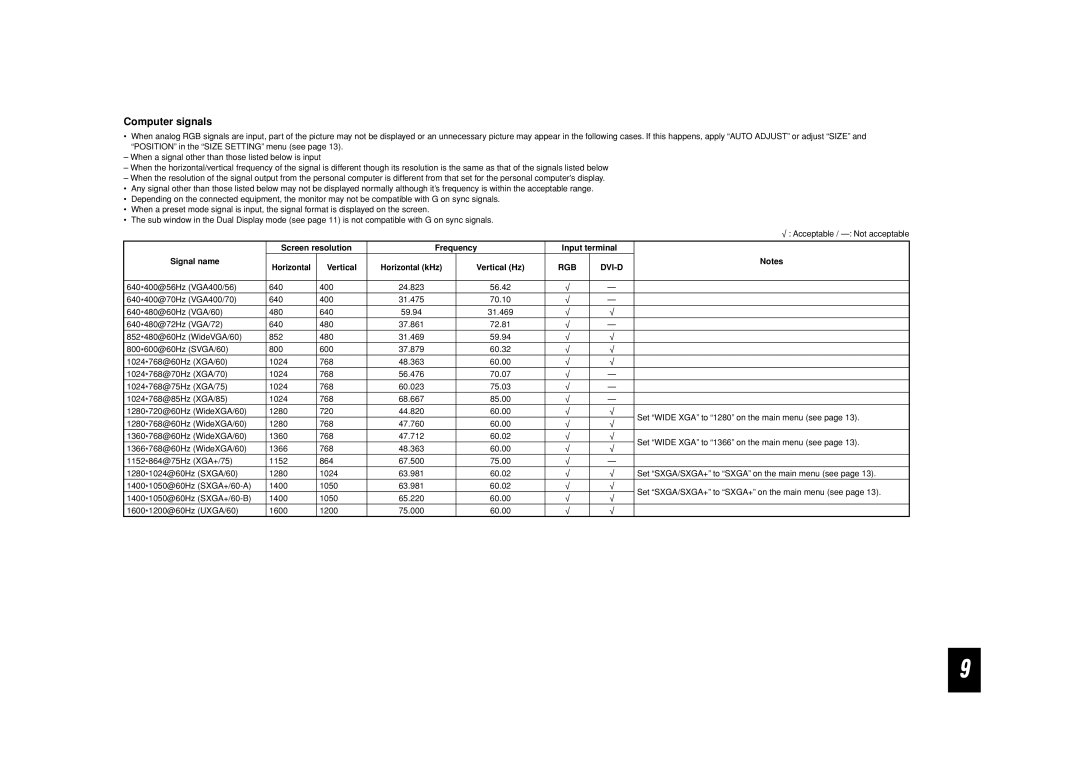Computer signals
• When analog RGB signals are input, part of the picture may not be displayed or an unnecessary picture may appear in the following cases. If this happens, apply “AUTO ADJUST” or adjust “SIZE” and “POSITION” in the “SIZE SETTING” menu (see page 13).
–When a signal other than those listed below is input
–When the horizontal/vertical frequency of the signal is different though its resolution is the same as that of the signals listed below
–When the resolution of the signal output from the personal computer is different from that set for the personal computer’s display.
• Any signal other than those listed below may not be displayed normally although it’s frequency is within the acceptable range.
• Depending on the connected equipment, the monitor may not be compatible with G on sync signals.
• When a preset mode signal is input, the signal format is displayed on the screen.
• The sub window in the Dual Display mode (see page 11) is not compatible with G on sync signals.
|
|
|
|
|
|
| √ : Acceptable / | |
| Screen resolution | Frequency | Input terminal |
| ||||
Signal name | Horizontal | Vertical | Horizontal (kHz) | Vertical (Hz) | RGB |
| Notes | |
|
| |||||||
|
|
|
|
|
|
|
| |
640*400@56Hz (VGA400/56) | 640 | 400 | 24.823 | 56.42 | √ | — |
| |
640*400@70Hz (VGA400/70) | 640 | 400 | 31.475 | 70.10 | √ | — |
| |
640*480@60Hz (VGA/60) | 480 | 640 | 59.94 | 31.469 | √ | √ |
| |
640*480@72Hz (VGA/72) | 640 | 480 | 37.861 | 72.81 | √ | — |
| |
852*480@60Hz (WideVGA/60) | 852 | 480 | 31.469 | 59.94 | √ | √ |
| |
800*600@60Hz (SVGA/60) | 800 | 600 | 37.879 | 60.32 | √ | √ |
| |
1024*768@60Hz (XGA/60) | 1024 | 768 | 48.363 | 60.00 | √ | √ |
| |
1024*768@70Hz (XGA/70) | 1024 | 768 | 56.476 | 70.07 | √ | — |
| |
1024*768@75Hz (XGA/75) | 1024 | 768 | 60.023 | 75.03 | √ | — |
| |
1024*768@85Hz (XGA/85) | 1024 | 768 | 68.667 | 85.00 | √ | — |
| |
1280*720@60Hz (WideXGA/60) | 1280 | 720 | 44.820 | 60.00 | √ | √ | Set “WIDE XGA” to “1280” on the main menu (see page 13). | |
1280*768@60Hz (WideXGA/60) | 1280 | 768 | 47.760 | 60.00 | √ | √ | ||
| ||||||||
1360*768@60Hz (WideXGA/60) | 1360 | 768 | 47.712 | 60.02 | √ | √ | Set “WIDE XGA” to “1366” on the main menu (see page 13). | |
1366*768@60Hz (WideXGA/60) | 1366 | 768 | 48.363 | 60.00 | √ | √ | ||
| ||||||||
1152*864@75Hz (XGA+/75) | 1152 | 864 | 67.500 | 75.00 | √ | — |
| |
1280*1024@60Hz (SXGA/60) | 1280 | 1024 | 63.981 | 60.02 | √ | √ | Set “SXGA/SXGA+” to “SXGA” on the main menu (see page 13). | |
1400*1050@60Hz | 1400 | 1050 | 63.981 | 60.02 | √ | √ | Set “SXGA/SXGA+” to “SXGA+” on the main menu (see page 13). | |
1400*1050@60Hz | 1400 | 1050 | 65.220 | 60.00 | √ | √ | ||
| ||||||||
1600*1200@60Hz (UXGA/60) | 1600 | 1200 | 75.000 | 60.00 | √ | √ |
| |
9