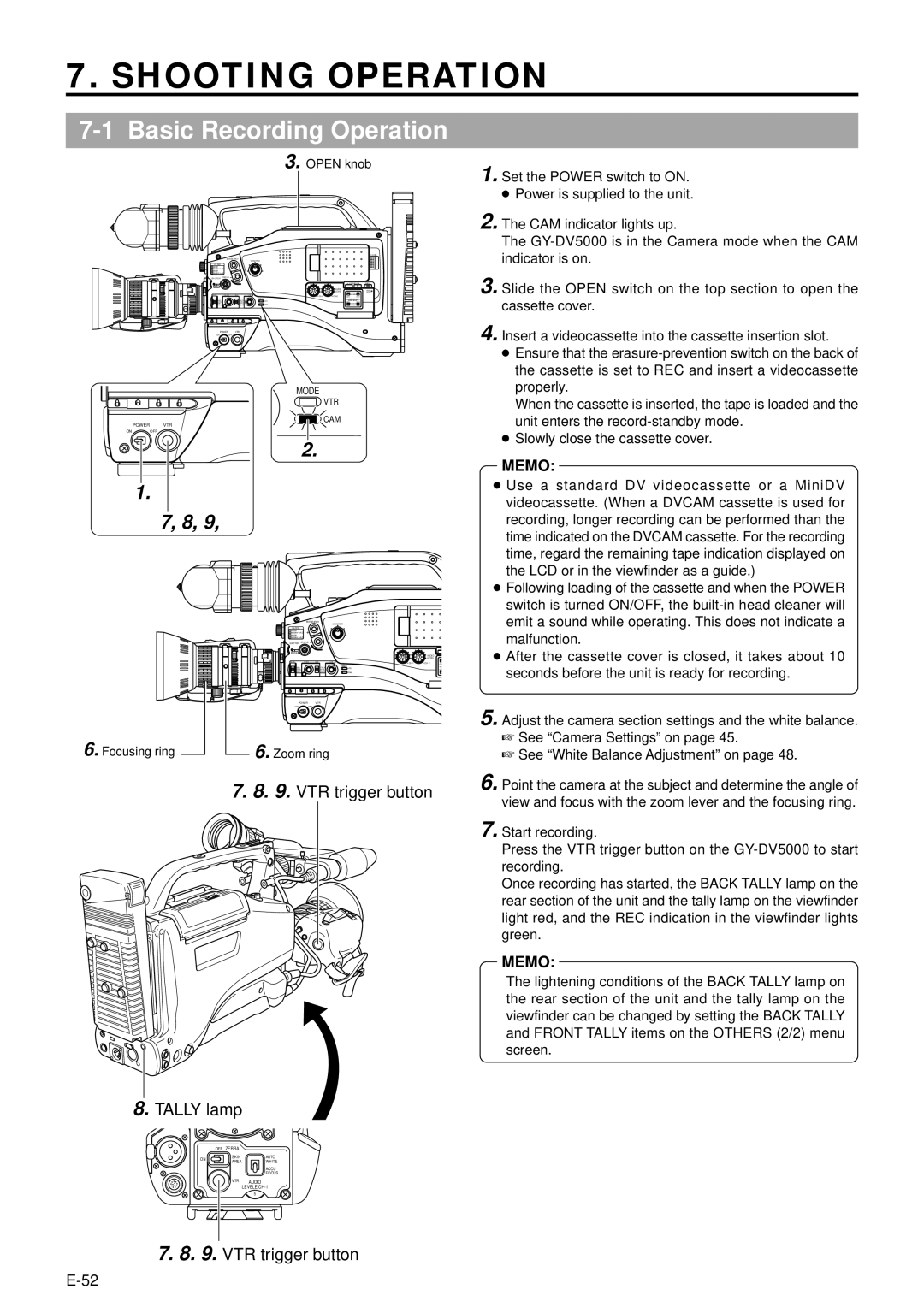7. SHOOTING OPERATION
7-1 Basic Recording Operation
3. OPEN knob
OPEN
EDITSEARCH
MONITOR
FILTER
13200K
2 5600K / ND
.3 5600K
.4 5600K / ND
SHUTTER | STATUS |
|
|
|
|
|
|
|
|
|
|
|
|
| LCD BRIGHT | DISPLAY | |
MENU |
|
|
|
|
|
|
|
|
|
|
|
|
| AUDIO |
|
| PULL |
|
|
|
|
| LEVEL |
|
| |
|
|
|
|
|
| FRONT |
| OPEN |
AUTO IRIS | FULL AUTO | BLACK | LOLUX | REAR |
|
| ||
|
|
|
|
| ||||
BACK L |
| STRETCH |
| MODE |
| AUDIO INPUT |
| |
NORMAL | NORMAL |
| VTR |
|
| |||
SPOT L |
| COMPRESS |
| CAM |
| MANUAL |
|
|
|
|
|
|
|
| AUTO |
|
|
POWER VTR
ON OFF
1. Set the POWER switch to ON.
● Power is supplied to the unit. |
2. The CAM indicator lights up. |
The |
indicator is on. |
3. Slide the OPEN switch on the top section to open the |
cassette cover. |
4. Insert a videocassette into the cassette insertion slot. |
● Ensure that the |
the cassette is set to REC and insert a videocassette |
properly. |
POWER VTR
ON OFF
1.
7, 8, 9,
6. Focusing ring
MODE
VTR
CAM
2.
EDITSEARCH
MONITOR
FILTER
13200K
2 5600K / ND
.3 5600K
.4 5600K / ND
SHUTTER | STATUS |
|
|
|
|
|
MENU |
|
|
|
|
|
|
|
|
|
|
| AUDIO |
|
|
|
|
|
| LEVEL |
|
AUTO IRIS | FULL AUTO | BLACK | LOLUX |
| ||
|
|
|
| CH | ||
BACK L |
| STRETCH |
| MODE |
| A |
NORMAL | NORMAL |
| VTR |
| CH | |
SPOT L |
| COMPRESS |
| CAM |
|
|
POWER VTR
ON OFF
6. Zoom ring
7.8. 9. VTR trigger button
When the cassette is inserted, the tape is loaded and the |
unit enters the |
● Slowly close the cassette cover. |
MEMO:
●Use a standard DV videocassette or a MiniDV videocassette. (When a DVCAM cassette is used for recording, longer recording can be performed than the time indicated on the DVCAM cassette. For the recording time, regard the remaining tape indication displayed on the LCD or in the viewfinder as a guide.)
●Following loading of the cassette and when the POWER switch is turned ON/OFF, the
●After the cassette cover is closed, it takes about 10 seconds before the unit is ready for recording.
5.Adjust the camera section settings and the white balance.
☞See “Camera Settings” on page 45.
☞See “White Balance Adjustment” on page 48.
6.Point the camera at the subject and determine the angle of view and focus with the zoom lever and the focusing ring.
7.Start recording.
Press the VTR trigger button on the
Once recording has started, the BACK TALLY lamp on the rear section of the unit and the tally lamp on the viewfinder light red, and the REC indication in the viewfinder lights green.
MEMO:
The lightening conditions of the BACK TALLY lamp on the rear section of the unit and the tally lamp on the viewfinder can be changed by setting the BACK TALLY and FRONT TALLY items on the OTHERS (2/2) menu screen.
8.TALLY lamp
OFF ZEBRA
ON | SKIN | AUTO | |
AREA | WHITE | ||
| |||
|
| ACCU | |
|
| FOCUS | |
| VTR | AUDIO | |
|
| LEVELE | |
|
| 5 |
7.8. 9. VTR trigger button