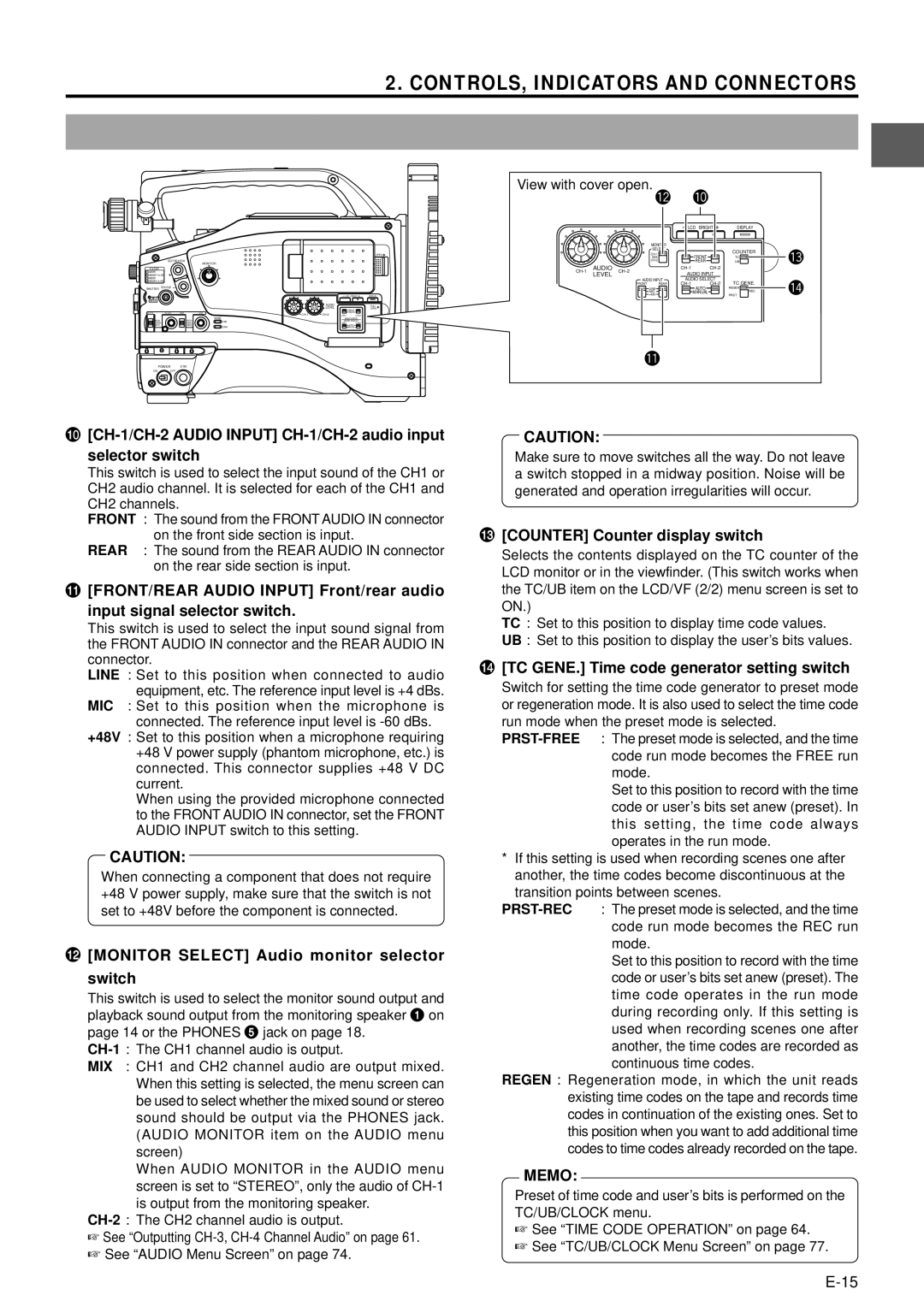2. CONTROLS, INDICATORS AND CONNECTORS
OPEN
EDITSEARCH
MONITOR
FILTER
13200K
25600K 1/8 ND
.3 5600K
.4 5600K 1/64 ND
SHUTTER | STATUS |
|
|
|
|
|
|
|
|
|
|
|
|
| LCD | BRIGHT | DISPLAY |
MENU |
|
|
|
|
|
|
|
|
|
|
|
|
| AUDIO |
|
| PULL |
|
|
|
|
| LEVEL | FRONT | OPEN | |
AUTO IRIS | FULL AUTO | BLACK | LOLUX | REAR |
| |||
|
|
|
|
| ||||
BACK L |
| STRETCH |
| MODE |
| AUDIO INPUT |
| |
|
| VTR |
| AUDIO SELECT |
| |||
NORMAL | NORMAL |
|
|
| ||||
SPOT L |
| COMPRESS |
| CAM |
|
| AUTO |
|
|
|
|
|
| MANUAL |
| ||
POWER VTR
ON OFF
0[CH-1/CH-2 AUDIO INPUT] CH-1/CH-2 audio input selector switch
This switch is used to select the input sound of the CH1 or CH2 audio channel. It is selected for each of the CH1 and CH2 channels.
FRONT : The sound from the FRONT AUDIO IN connector on the front side section is input.
REAR : The sound from the REAR AUDIO IN connector on the rear side section is input.
![FRONT/REAR AUDIO INPUT] Front/rear audio input signal selector switch.
This switch is used to select the input sound signal from the FRONT AUDIO IN connector and the REAR AUDIO IN connector.
LINE : Set to this position when connected to audio equipment, etc. The reference input level is +4 dBs.
MIC : Set to this position when the microphone is connected. The reference input level is
+48V : Set to this position when a microphone requiring +48 V power supply (phantom microphone, etc.) is connected. This connector supplies +48 V DC current.
When using the provided microphone connected to the FRONT AUDIO IN connector, set the FRONT AUDIO INPUT switch to this setting.
CAUTION:
When connecting a component that does not require +48 V power supply, make sure that the switch is not set to +48V before the component is connected.
@[MONITOR SELECT] Audio monitor selector switch
This switch is used to select the monitor sound output and playback sound output from the monitoring speaker 1 on page 14 or the PHONES 5 jack on page 18.
MIX : CH1 and CH2 channel audio are output mixed. When this setting is selected, the menu screen can be used to select whether the mixed sound or stereo sound should be output via the PHONES jack. (AUDIO MONITOR item on the AUDIO menu screen)
When AUDIO MONITOR in the AUDIO menu screen is set to “STEREO”, only the audio of
☞See “Outputting
☞See “AUDIO Menu Screen” on page 74.
View with cover open.
!2 !0
|
|
|
| LCD | BRIGHT | DISPLAY |
|
|
|
| MONITOR |
|
|
|
|
|
|
| SELECT |
|
| COUNTER | !3 |
|
|
| FRONT | ||||
|
|
| MIX | TC | |||
|
|
| REAR | UB | |||
|
|
|
| ||||
AUDIO |
|
|
| ||||
LEVEL |
| AUDIO INPUT |
|
| |||
|
|
|
|
| |||
|
| AUDIO INPUT | AUDIO SELECT | TC GENE. | !4 | ||
|
| FRONT | REAR | ||||
|
|
| LINE | AUTO | REGEN FREE | ||
|
|
| MIC | MANUAL | REC | ||
|
|
| +48V |
|
| PRST |
|
!1
CAUTION:
Make sure to move switches all the way. Do not leave a switch stopped in a midway position. Noise will be generated and operation irregularities will occur.
#[COUNTER] Counter display switch
Selects the contents displayed on the TC counter of the LCD monitor or in the viewfinder. (This switch works when the TC/UB item on the LCD/VF (2/2) menu screen is set to ON.)
TC : Set to this position to display time code values.
UB : Set to this position to display the user’s bits values.
$[TC GENE.] Time code generator setting switch
Switch for setting the time code generator to preset mode
or regeneration mode. It is also used to select the time code run mode when the preset mode is selected.
code run mode becomes the FREE run mode.
Set to this position to record with the time code or user’s bits set anew (preset). In this setting, the time code always operates in the run mode.
*If this setting is used when recording scenes one after another, the time codes become discontinuous at the transition points between scenes.
Set to this position to record with the time code or user’s bits set anew (preset). The time code operates in the run mode during recording only. If this setting is used when recording scenes one after another, the time codes are recorded as continuous time codes.
REGEN : Regeneration mode, in which the unit reads existing time codes on the tape and records time codes in continuation of the existing ones. Set to this position when you want to add additional time codes to time codes already recorded on the tape.
MEMO:
Preset of time code and user’s bits is performed on the TC/UB/CLOCK menu.
☞See “TIME CODE OPERATION” on page 64.
☞See “TC/UB/CLOCK Menu Screen” on page 77.