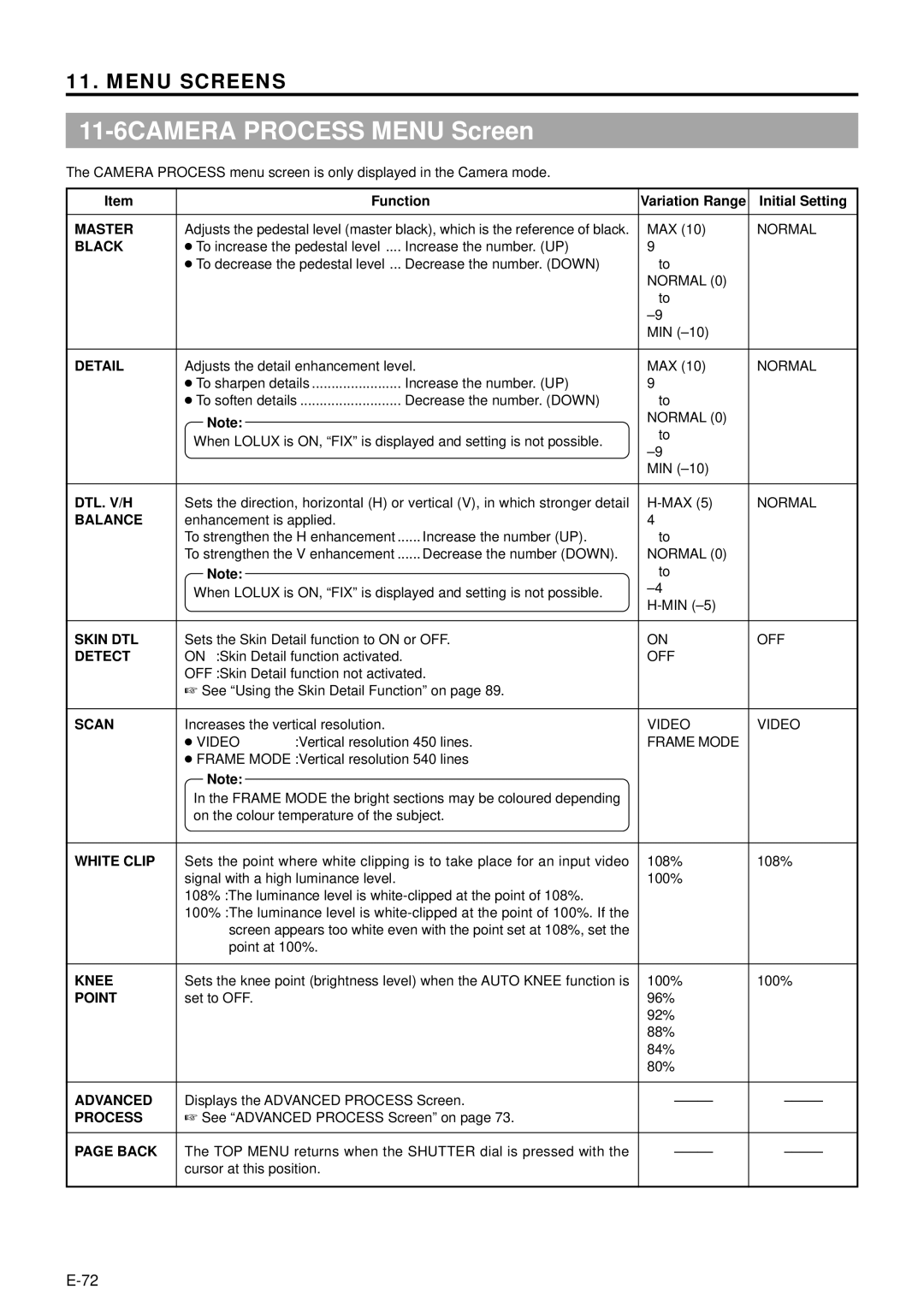11. MENU SCREENS
11-6CAMERA PROCESS MENU Screen
The CAMERA PROCESS menu screen is only displayed in the Camera mode.
Item |
|
| Function | Variation Range | Initial Setting |
MASTER | Adjusts the pedestal level (master black), which is the reference of black. | MAX (10) | NORMAL | ||
BLACK | ● To increase the pedestal level .... Increase the number. (UP) | 9 |
| ||
| ● To decrease the pedestal level ... Decrease the number. (DOWN) | to |
| ||
|
|
|
| NORMAL (0) |
|
|
|
|
| to |
|
|
|
|
|
| |
|
|
|
| MIN |
|
|
|
|
|
| |
DETAIL | Adjusts the detail enhancement level. | MAX (10) | NORMAL | ||
| ● To sharpen details ....................... Increase the number. (UP) | 9 |
| ||
| ● To soften details .......................... Decrease the number. (DOWN) | to |
| ||
|
|
|
| NORMAL (0) |
|
|
| Note: |
|
| |
|
|
| to |
| |
| When LOLUX is ON, “FIX” is displayed and setting is not possible. |
| |||
|
| ||||
|
|
|
|
| |
|
|
|
| MIN |
|
|
|
|
|
| |
DTL. V/H | Sets the direction, horizontal (H) or vertical (V), in which stronger detail | NORMAL | |||
BALANCE | enhancement is applied. | 4 |
| ||
| To strengthen the H enhancement ...... Increase the number (UP). | to |
| ||
| To strengthen the V enhancement ...... Decrease the number (DOWN). | NORMAL (0) |
| ||
|
|
|
| to |
|
|
| Note: |
|
| |
| When LOLUX is ON, “FIX” is displayed and setting is not possible. |
| |||
|
| ||||
|
|
|
|
| |
|
|
|
|
| |
SKIN DTL | Sets the Skin Detail function to ON or OFF. | ON | OFF | ||
DETECT | ON :Skin Detail function activated. | OFF |
| ||
| OFF :Skin Detail function not activated. |
|
| ||
| ☞ See “Using the Skin Detail Function” on page 89. |
|
| ||
|
|
|
|
| |
SCAN | Increases the vertical resolution. | VIDEO | VIDEO | ||
| ● VIDEO | :Vertical resolution 450 lines. | FRAME MODE |
| |
●FRAME MODE :Vertical resolution 540 lines
|
| Note: |
|
|
|
| In the FRAME MODE the bright sections may be coloured depending |
|
| ||
| on the colour temperature of the subject. |
|
| ||
|
|
|
|
|
|
WHITE CLIP | Sets the point where white clipping is to take place for an input video | 108% | 108% | ||
| signal with a high luminance level. | 100% |
| ||
| 108% :The luminance level is |
|
| ||
| 100% :The luminance level is |
|
| ||
|
| screen appears too white even with the point set at 108%, set the |
|
| |
|
| point at 100%. |
|
| |
|
|
|
|
|
|
KNEE | Sets the knee point (brightness level) when the AUTO KNEE function is | 100% | 100% | ||
POINT | set to OFF. | 96% |
| ||
|
|
|
| 92% |
|
|
|
|
| 88% |
|
|
|
|
| 84% |
|
|
|
|
| 80% |
|
|
|
|
|
|
|
ADVANCED | Displays the ADVANCED PROCESS Screen. | ||||
PROCESS | ☞ See “ADVANCED PROCESS Screen” on page 73. |
|
| ||
|
|
|
|
|
|
PAGE BACK | The TOP MENU returns when the SHUTTER dial is pressed with the | ||||
| cursor at this position. |
|
| ||