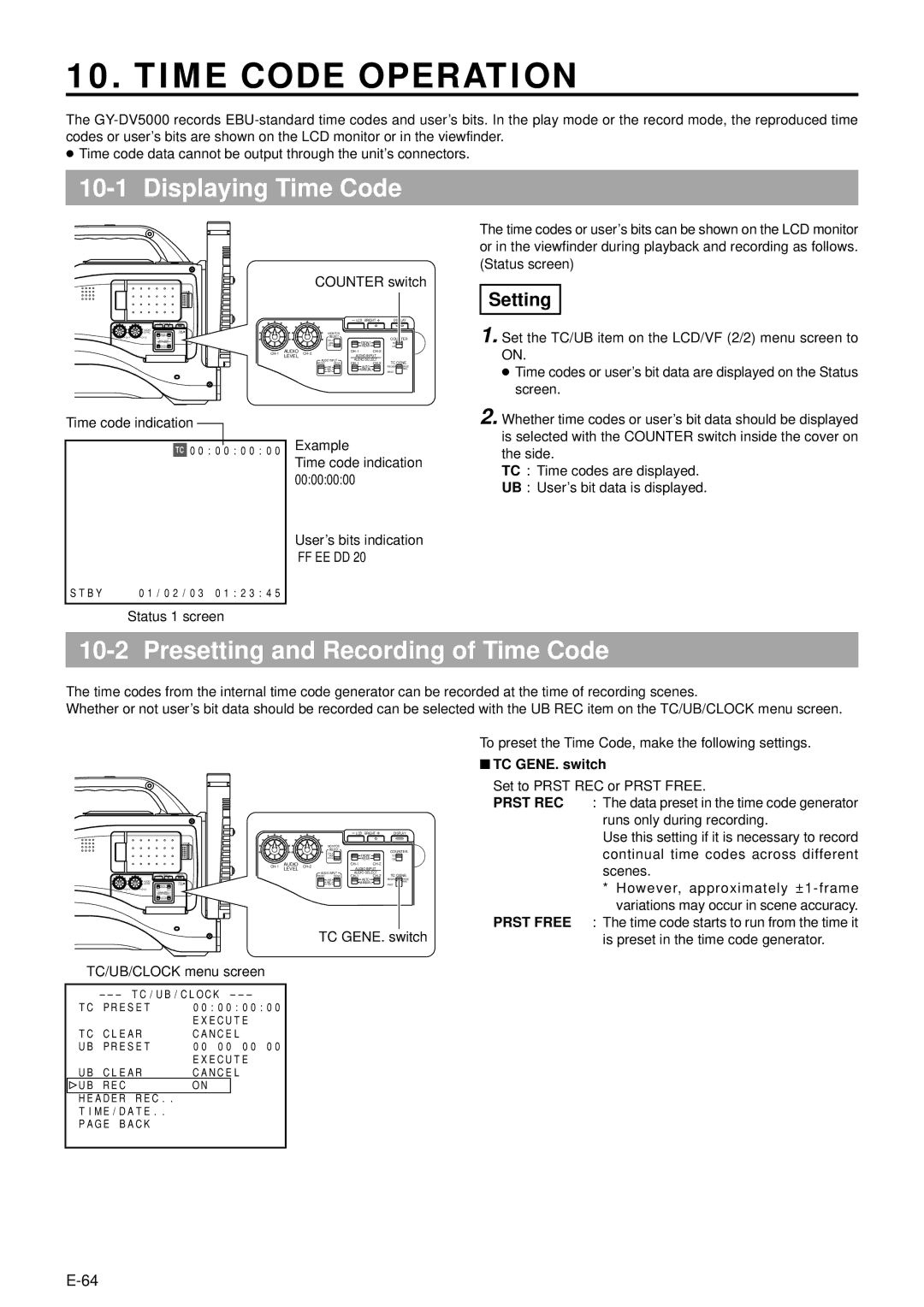10. TIME CODE OPERATION
The
●Time code data cannot be output through the unit’s connectors.
10-1 Displaying Time Code
COUNTER switch
OPEN
|
| LCD BRIGHT | DISPLAY |
|
|
| LCD | BRIGHT | DISPLAY | |
| AUDIO |
|
| PULL |
|
|
|
|
|
|
| LEVEL |
|
|
|
| MONITOR |
|
|
| |
|
| FRONT |
| OPEN |
|
|
|
|
| |
|
| REAR |
|
|
|
|
|
|
| |
|
|
| SELECT |
|
| COUNTER | ||||
|
| AUDIO INPUT |
|
|
| MIX | FRONT | |||
|
|
|
|
| TC | |||||
|
| AUDIO SELECT |
|
|
|
|
|
| ||
|
| AUTO |
|
|
|
| REAR | UB | ||
|
| MANUAL |
|
|
|
|
| |||
|
|
|
| AUDIO |
|
| ||||
|
|
|
| LEVEL |
| AUDIO INPUT |
| |||
|
|
|
|
|
|
|
| |||
|
|
|
|
|
| AUDIO INPUT | AUDIO SELECT | TC GENE. | ||
|
|
|
|
|
| FRONT | REAR | |||
|
|
|
|
|
|
| LINE | AUTO | REC | |
|
|
|
|
|
|
|
| MANUAL | REGEN FREE | |
|
|
|
|
|
|
| MIC | PRST | ||
|
|
|
|
|
|
| +48V |
|
| |
The time codes or user’s bits can be shown on the LCD monitor or in the viewfinder during playback and recording as follows. (Status screen)
Setting
1. Set the TC/UB item on the LCD/VF (2/2) menu screen to ON.
● Time codes or user’s bit data are displayed on the Status |
screen. |
2. |
Time code indication
![]() 00:00:00:00
00:00:00:00
Example
Time code indication 00:00:00:00
User’s bits indication FF EE DD 20
Whether time codes or user’s bit data should be displayed |
is selected with the COUNTER switch inside the cover on |
the side. |
TC : Time codes are displayed. |
UB : User’s bit data is displayed. |
STBY | 01/02/03 01:23:45 |
Status 1 screen
10-2 Presetting and Recording of Time Code
The time codes from the internal time code generator can be recorded at the time of recording scenes.
Whether or not user’s bit data should be recorded can be selected with the UB REC item on the TC/UB/CLOCK menu screen.
|
|
|
|
|
|
|
| LCD | BRIGHT | DISPLAY |
|
|
|
| OPEN |
|
|
|
|
|
|
|
|
|
|
|
|
| MONITOR |
|
|
|
|
|
|
|
|
|
| SELECT |
|
| COUNTER |
|
|
|
|
|
|
| FRONT | |||
|
|
|
|
|
|
| MIX | TC | ||
|
|
|
|
|
|
| REAR | UB | ||
|
|
|
| AUDIO |
|
| ||||
|
|
|
|
| LEVEL |
|
| AUDIO INPUT |
| |
|
| LCD BRIGHT | DISPLAY |
| AUDIO INPUT | AUDIO SELECT | TC GENE. | |||
|
|
|
|
|
| FRONT | REAR | |||
| AUDIO |
|
|
|
|
| LINE |
| AUTO | REGEN FREE |
|
|
| PULL |
|
| MIC | MANUAL | REC | ||
| LEVEL |
|
|
|
| +48V | PRST | |||
|
| FRONT |
| OPEN |
|
|
|
| ||
REAR |
|
|
|
|
|
|
|
| ||
|
|
|
|
|
|
| ||||
|
| AUDIO INPUT |
|
|
|
|
|
|
| |
|
| AUDIO SELECT |
|
|
|
|
|
|
| |
|
|
|
|
|
|
|
|
| ||
|
| AUTO |
|
|
|
|
|
|
|
|
|
| MANUAL |
|
|
|
|
|
|
|
|
TC GENE. switch
TC/UB/CLOCK menu screen
TC PRESET | 00:00:00:00 | |
| EXECUTE | |
TC CLEAR | CANCEL | |
UB PRESET | 00 00 00 00 | |
| EXECUTE | |
UB CLEAR | CANCEL | |
UB REC | ON |
|
HEADER REC.. |
|
|
TIME/DATE.. |
|
|
PAGE BACK |
|
|
To preset the Time Code, make the following settings.
■TC GENE. switch
Set to PRST REC or PRST FREE.
PRST REC : The data preset in the time code generator
runs only during recording.
Use this setting if it is necessary to record continual time codes across different scenes.
*However, approximately
PRST FREE : The time code starts to run from the time it is preset in the time code generator.