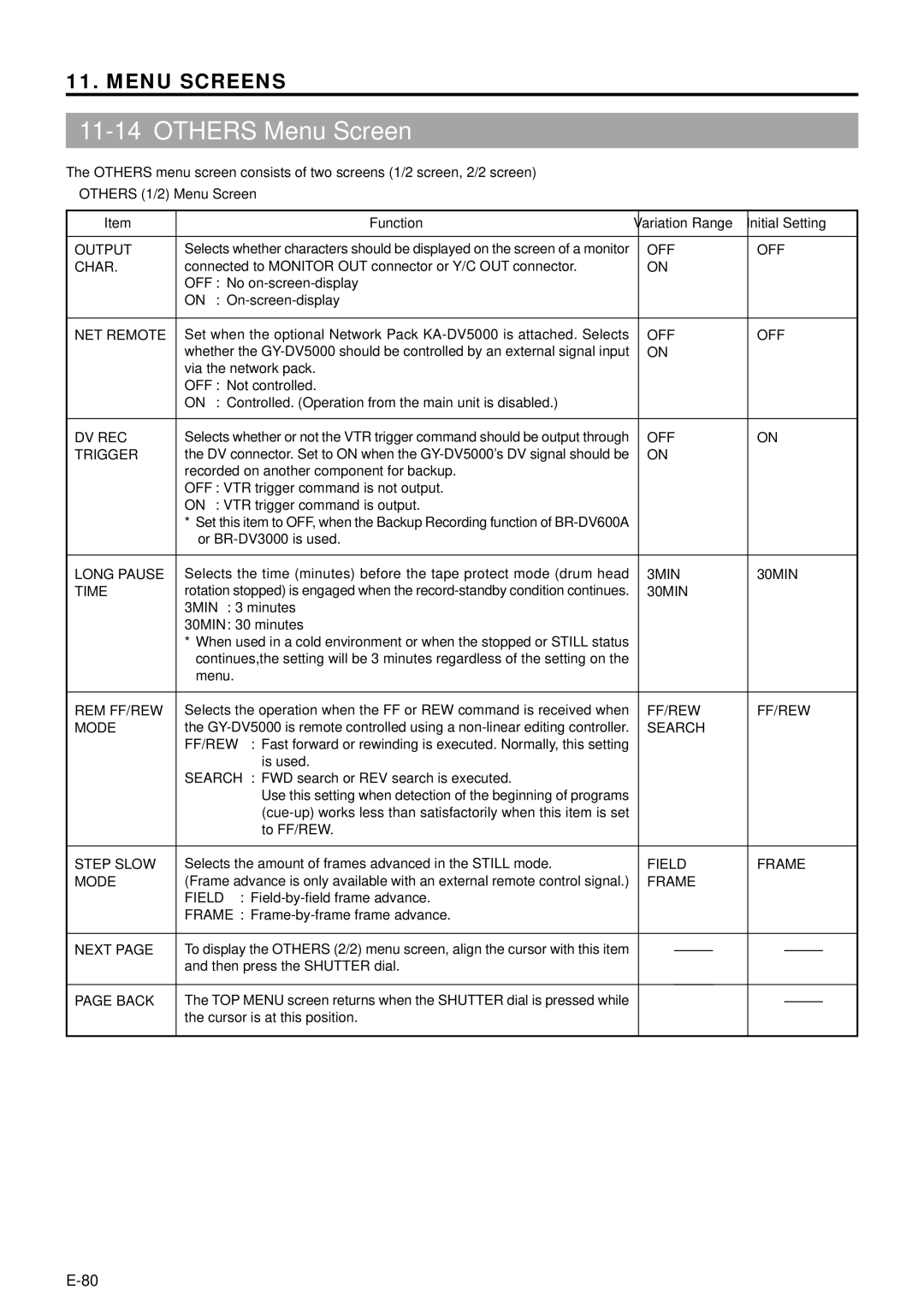11. MENU SCREENS
11-14 OTHERS Menu Screen
The OTHERS menu screen consists of two screens (1/2 screen, 2/2 screen)
■OTHERS (1/2) Menu Screen
Item |
| Function | Variation Range | Initial Setting |
|
|
|
| |
OUTPUT | Selects whether characters should be displayed on the screen of a monitor | OFF | OFF | |
CHAR. | connected to MONITOR OUT connector or Y/C OUT connector. | ON |
| |
| OFF : No |
|
| |
| ON : |
|
| |
|
|
|
| |
NET REMOTE | Set when the optional Network Pack | OFF | OFF | |
| whether the | ON |
| |
| via the network pack. |
|
| |
| OFF : Not controlled. |
|
| |
| ON : Controlled. (Operation from the main unit is disabled.) |
|
| |
|
|
|
| |
DV REC | Selects whether or not the VTR trigger command should be output through | OFF | ON | |
TRIGGER | the DV connector. Set to ON when the | ON |
| |
| recorded on another component for backup. |
|
| |
| OFF : VTR trigger command is not output. |
|
| |
| ON : VTR trigger command is output. |
|
| |
| * Set this item to OFF, when the Backup Recording function of |
|
| |
| or |
|
| |
|
|
|
| |
LONG PAUSE | Selects the time (minutes) before the tape protect mode (drum head | 3MIN | 30MIN | |
TIME | rotation stopped) is engaged when the | 30MIN |
| |
| 3MIN : 3 minutes |
|
| |
| 30MIN: 30 minutes |
|
| |
| * When used in a cold environment or when the stopped or STILL status |
|
| |
| continues,the setting will be 3 minutes regardless of the setting on the |
|
| |
| menu. |
|
|
|
|
|
|
| |
REM FF/REW | Selects the operation when the FF or REW command is received when | FF/REW | FF/REW | |
MODE | the | SEARCH |
| |
| FF/REW | : Fast forward or rewinding is executed. Normally, this setting |
|
|
|
| is used. |
|
|
| SEARCH : FWD search or REV search is executed. |
|
| |
|
| Use this setting when detection of the beginning of programs |
|
|
|
|
|
| |
|
| to FF/REW. |
|
|
|
|
|
| |
STEP SLOW | Selects the amount of frames advanced in the STILL mode. | FIELD | FRAME | |
MODE | (Frame advance is only available with an external remote control signal.) | FRAME |
| |
| FIELD | : |
|
|
| FRAME : |
|
| |
|
|
|
| |
NEXT PAGE | To display the OTHERS (2/2) menu screen, align the cursor with this item | |||
| and then press the SHUTTER dial. |
|
| |
PAGE BACK | The TOP MENU screen returns when the SHUTTER dial is pressed while | |||
| ||||
| the cursor is at this position. |
|
| |
|
|
|
|
|