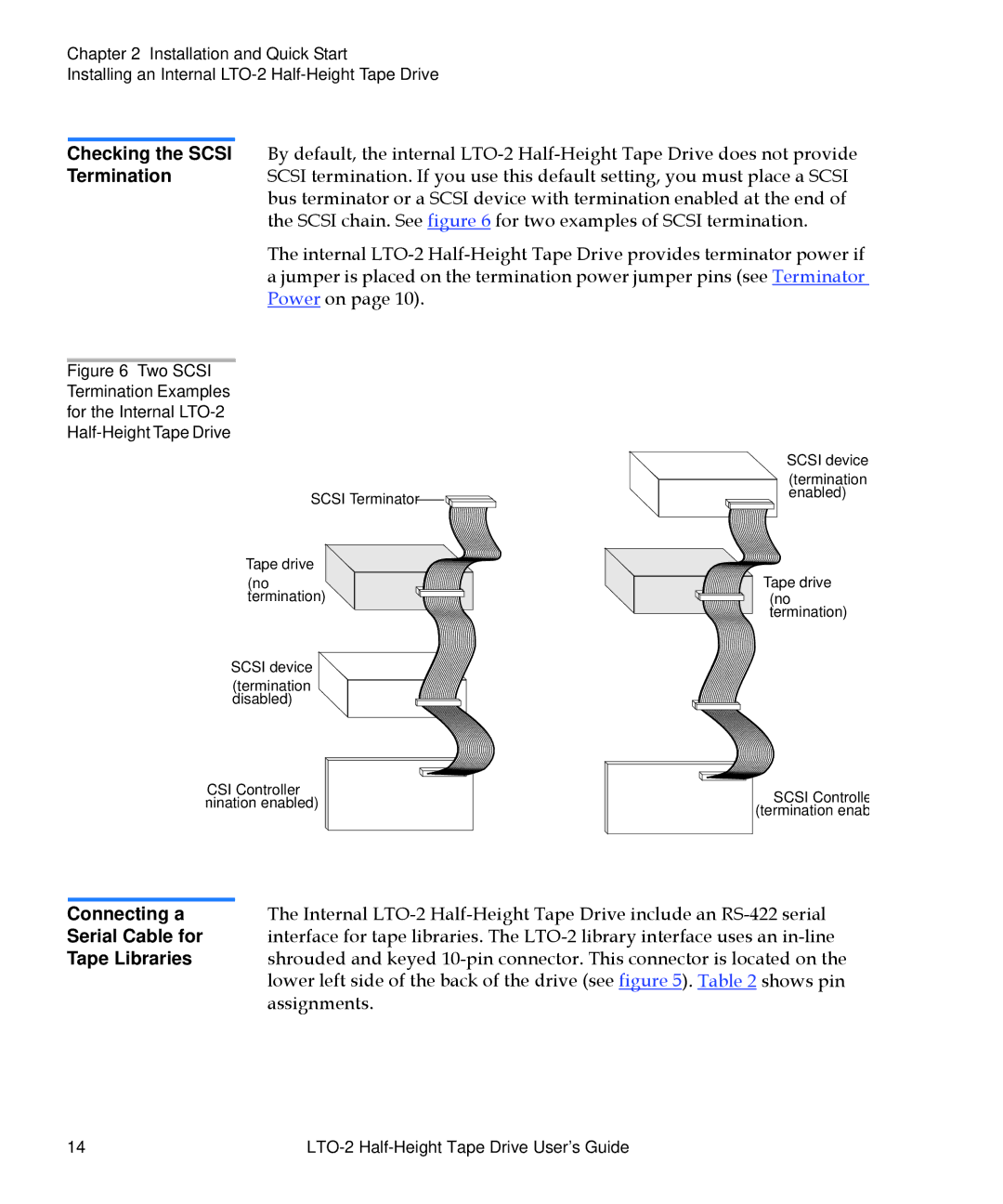Chapter 2 Installation and Quick Start
Installing an Internal
Checking the SCSI Termination
Figure 6 Two SCSI Termination Examples for the Internal LTO-2 Half-Height Tape Drive
By default, the internal
The internal
SCSI Terminator
Tape drive
(no
termination)
SCSI device
(termination
disabled)
SCSI device
(termination
enabled)
Tape drive (no termination)
CSI Controller mination enabled)
SCSI Controlle (termination enab
Connecting a | The Internal |
Serial Cable for | interface for tape libraries. The |
Tape Libraries | shrouded and keyed |
| lower left side of the back of the drive (see figure 5). Table 2 shows pin |
| assignments. |
14 |