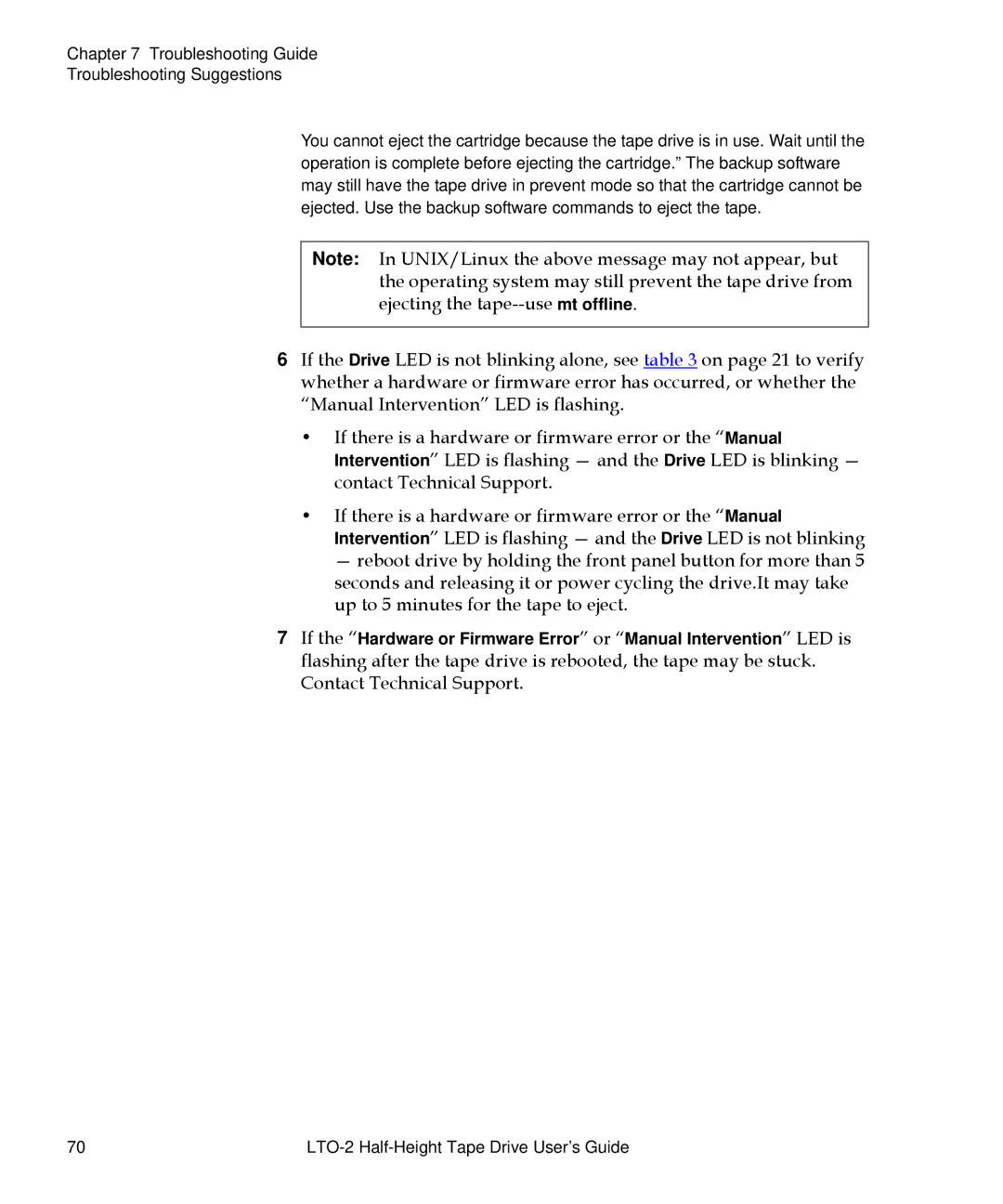Chapter 7 Troubleshooting Guide
Troubleshooting Suggestions
You cannot eject the cartridge because the tape drive is in use. Wait until the operation is complete before ejecting the cartridge.” The backup software may still have the tape drive in prevent mode so that the cartridge cannot be ejected. Use the backup software commands to eject the tape.
Note: In UNIX/Linux the above message may not appear, but the operating system may still prevent the tape drive from ejecting the
6If the Drive LED is not blinking alone, see table 3 on page 21 to verify whether a hardware or firmware error has occurred, or whether the “Manual Intervention” LED is flashing.
•If there is a hardware or firmware error or the “Manual Intervention” LED is flashing — and the Drive LED is blinking — contact Technical Support.
•If there is a hardware or firmware error or the “Manual Intervention” LED is flashing — and the Drive LED is not blinking
— reboot drive by holding the front panel button for more than 5 seconds and releasing it or power cycling the drive.It may take up to 5 minutes for the tape to eject.
7If the “Hardware or Firmware Error” or “Manual Intervention” LED is flashing after the tape drive is rebooted, the tape may be stuck. Contact Technical Support.
70 |
|