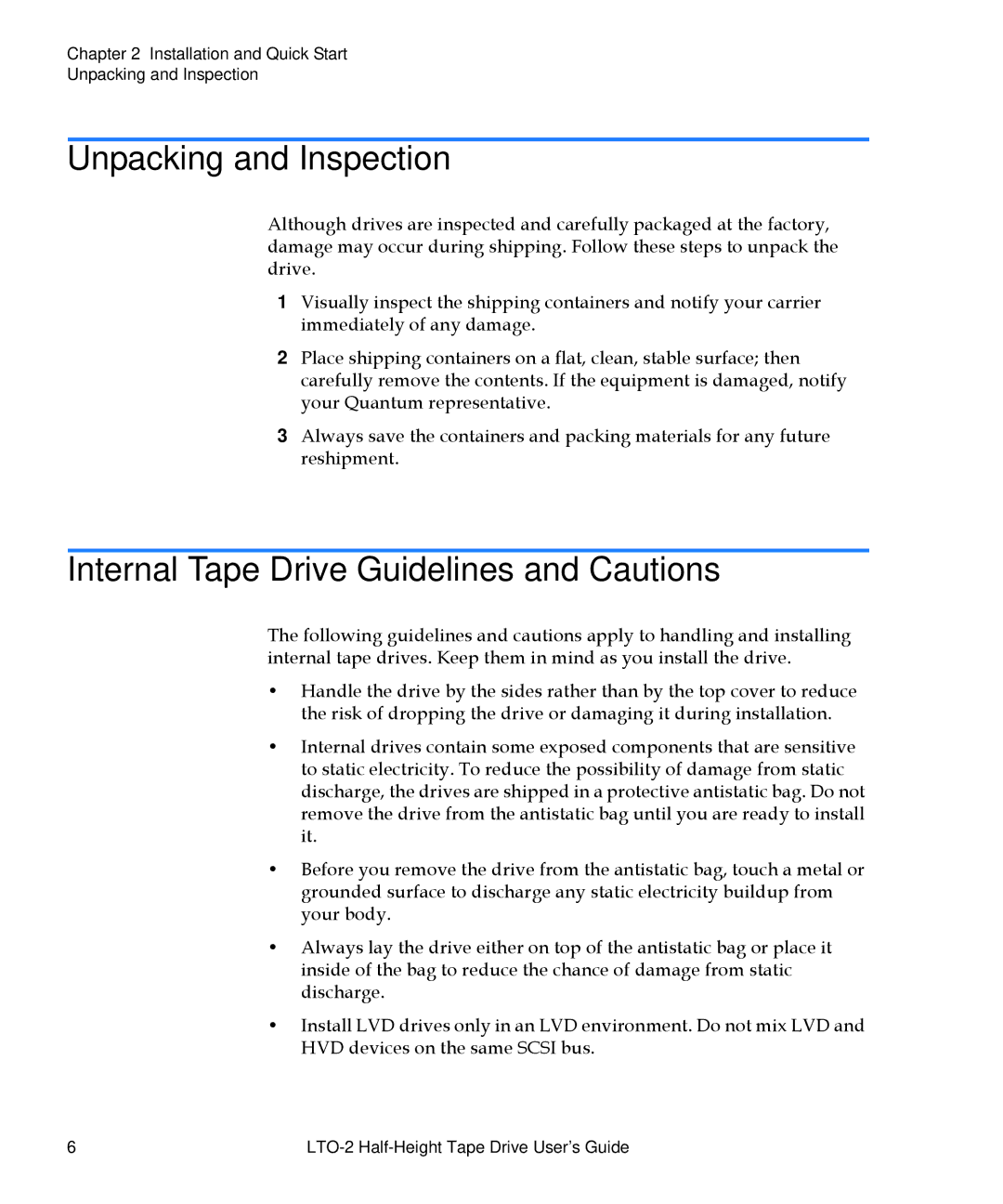Chapter 2 Installation and Quick Start
Unpacking and Inspection
Unpacking and Inspection
Although drives are inspected and carefully packaged at the factory, damage may occur during shipping. Follow these steps to unpack the drive.
1Visually inspect the shipping containers and notify your carrier immediately of any damage.
2Place shipping containers on a flat, clean, stable surface; then carefully remove the contents. If the equipment is damaged, notify your Quantum representative.
3Always save the containers and packing materials for any future reshipment.
Internal Tape Drive Guidelines and Cautions
The following guidelines and cautions apply to handling and installing internal tape drives. Keep them in mind as you install the drive.
•Handle the drive by the sides rather than by the top cover to reduce the risk of dropping the drive or damaging it during installation.
•Internal drives contain some exposed components that are sensitive to static electricity. To reduce the possibility of damage from static discharge, the drives are shipped in a protective antistatic bag. Do not remove the drive from the antistatic bag until you are ready to install it.
•Before you remove the drive from the antistatic bag, touch a metal or grounded surface to discharge any static electricity buildup from your body.
•Always lay the drive either on top of the antistatic bag or place it inside of the bag to reduce the chance of damage from static discharge.
•Install LVD drives only in an LVD environment. Do not mix LVD and HVD devices on the same SCSI bus.
6 |